Netgear WGR614v6 Support Question
Find answers below for this question about Netgear WGR614v6 - 54 Mbps Wireless Router.Need a Netgear WGR614v6 manual? We have 2 online manuals for this item!
Question posted by kbmnai02 on May 17th, 2012
I Haven't Cd To Instal My Wireless Netgear (wgr614 V6) Plz Help Me.
My friend i have my wireless router model NETGEAR WGR614 v6 i haven't cd driver
Current Answers
There are currently no answers that have been posted for this question.
Be the first to post an answer! Remember that you can earn up to 1,100 points for every answer you submit. The better the quality of your answer, the better chance it has to be accepted.
Be the first to post an answer! Remember that you can earn up to 1,100 points for every answer you submit. The better the quality of your answer, the better chance it has to be accepted.
Related Netgear WGR614v6 Manual Pages
WGR614v6 Reference Manual - Page 1
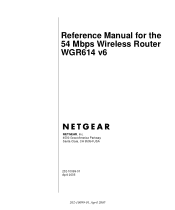
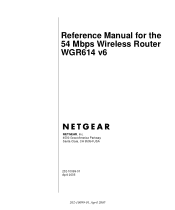
Reference Manual for the 54 Mbps Wireless Router WGR614 v6
NETGEAR, Inc. 4500 Great America Parkway Santa Clara, CA 95054 USA
202-10099-01 April 2005
202-10099-01, April 2005
WGR614v6 Reference Manual - Page 2
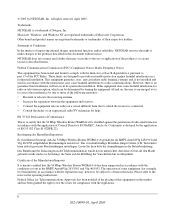
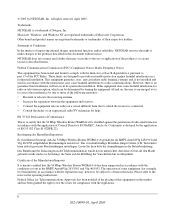
...54 Mbps Wireless Router WGR614 v6 has been suppressed in accordance with the regulations may cause harmful interference to test the series for help...test transmitters) in a particular installation.
Das Bundesamt für ...NETGEAR does not assume any liability that the 54 Mbps Wireless Router WGR614 v6 is encouraged to try to correct the interference by the application of Netgear...
WGR614v6 Reference Manual - Page 3
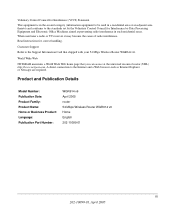
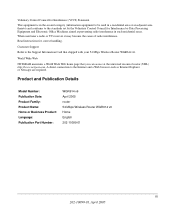
... Details
Model Number: Publication Date: Product Family: Product Name: Home or Business Product: Language: Publication Part Number:
WGR614 v6 April 2005 router 54 Mbps Wireless Router WGR614 v6 Home... or Netscape are required. World Wide Web
NETGEAR maintains a World Wide Web home page that shipped with your 54 Mbps Wireless Router WGR614 v6. Read instructions for correct handling. When used...
WGR614v6 Reference Manual - Page 11
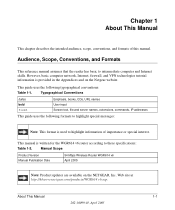
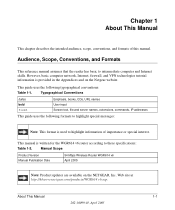
Manual Scope
Product Version Manual Publication Date
54 Mbps Wireless Router WGR614 v6 April 2005
Note: Product updates are available on the Netgear website.
About This Manual
1-1
202-10099-01, April 2005
Typographical Conventions
italics bold fixed
Emphasis, books, CDs, URL names User input Screen text, file and server names, extensions, commands, IP addresses
This guide uses the...
WGR614v6 Reference Manual - Page 12


... backwards through the manual one page
at a time
•A
button that displays the table of contents and an
button. Reference Manual for the 54 Mbps Wireless Router WGR614 v6
How to Use This Manual
The HTML version of this manual includes the following:
• Buttons,
and
, for the
product model.
• Links to access the full NETGEAR, Inc.
WGR614v6 Reference Manual - Page 13


... must have the free Adobe Acrobat reader installed in the upper left of the window. Use the Complete PDF Manual link at the top left of any page. - Click the PDF of This Chapter link at http://www.adobe.com. - Reference Manual for the 54 Mbps Wireless Router WGR614 v6
How to Print this Manual
To print...
WGR614v6 Reference Manual - Page 15
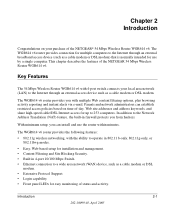
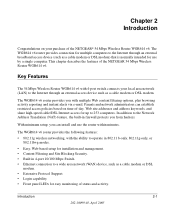
... the Internet through an external access device such as a cable modem or DSL modem. Chapter 2 Introduction
Congratulations on time-of the NETGEAR® 54 Mbps Wireless Router WGR614 v6. The WGR614 v6 router provides you from hackers.
The WGR614 v6 router provides the following features:
• 802.11g wireless networking, with multiple Web content filtering options, plus browsing...
WGR614v6 Reference Manual - Page 18
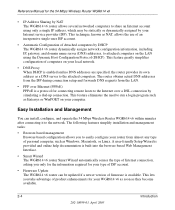
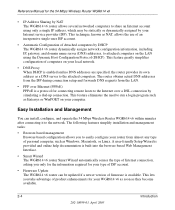
...user-friendly Setup Wizard is provided and online help documentation is built into the browser-based Web Management Interface.
• Smart Wizard The WGR614 v6 router ... account.
• Firmware Update The WGR614 v6 router can install, configure, and operate the 54 Mbps Wireless Router WGR614 v6 within minutes after connecting it to easily configure your router from the LAN.
• PPP over...
WGR614v6 Reference Manual - Page 19


... other helpful information. • 54 Mbps Wireless Router WGR614 v5 Installation Guide. • Registration, Warranty Card, and Support Information Card. Package Contents
The product package should contain the following features to help you need to monitor its status and activity. Maintenance and Support
NETGEAR offers the following items: • 54 Mbps Wireless Router WGR614 v6. •...
WGR614v6 Reference Manual - Page 24
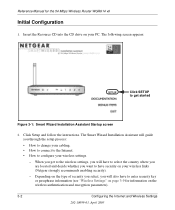
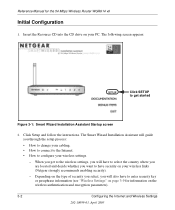
... Internet. • How to enter security key or passphrase information (see "Wireless Settings" on page 3-9 for the 54 Mbps Wireless Router WGR614 v6
Initial Configuration
1. Insert the Resource CD into the CD drive on your wireless settings.
- Depending on the type of security you select, you want to have to configure your wireless links (Netgear strongly recommends enabling security).
-
WGR614v6 Reference Manual - Page 27
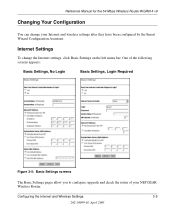
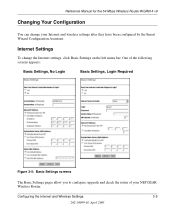
Internet Settings
To change your NETGEAR Wireless Router. Configuring the Internet and Wireless Settings
3-5
202-10099-01, April 2005
Reference Manual for the 54 Mbps Wireless Router WGR614 v6
Changing Your Configuration
You can change the Internet settings, click Basic Settings on the left menu bar. One of the following screens appears:
Basic Settings, ...
WGR614v6 Reference Manual - Page 28
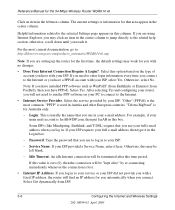
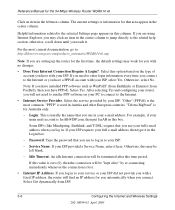
... the 54 Mbps Wireless Router WGR614 v6
Click an item in Austria and other European countries. For the most common. "PPTP" is zero (0), then the connection will find an IP address for you automatically when you use to your ISP.
Otherwise, select No. "Other" (PPPoE) is the most current documentation, go to: http://kbserver.netgear.com/products_automatic/WGR614v6...
WGR614v6 Reference Manual - Page 30
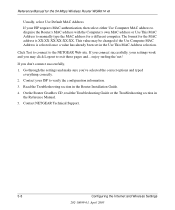
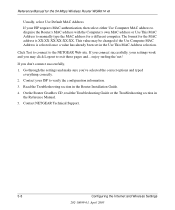
...NETGEAR Technical Support.
3-8
Configuring the Internet and Wireless Settings
202-10099-01, April 2005
This value may click Logout to verify the configuration information. 3. On the Router GearBox CD...already been set in the Router Installation Guide. 4. Click Test to connect to manually type the MAC address for the 54 Mbps Wireless Router WGR614 v6
Usually, select Use Default ...
WGR614v6 Reference Manual - Page 33


... for the 54 Mbps Wireless Router WGR614 v6
• Automatic Key Generation (Passphrase): Enter a word or group of the settings to automatically configure the WEP Key(s). FEATURE Wireless Access Point Wireless Access List (MAC Filtering)
SSID broadcast SSID
11b/g RF Channel Mode
Authentication Type WEP
DEFAULT FACTORY SETTINGS Enabled All wireless stations allowed Enabled NETGEAR 11 g and...
WGR614v6 Reference Manual - Page 34
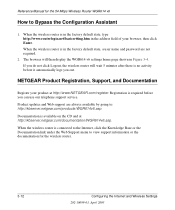
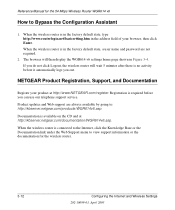
...Settings 202-10099-01, April 2005
When the wireless router is connected to the Internet, click the Knowledge Base or the Documentation link under the Web Support menu to view support information or the documentation for the 54 Mbps Wireless Router WGR614 v6
How to : http://kbserver.netgear.com/products/WGR614v6.asp. NETGEAR Product Registration, Support, and Documentation
Register your...
WGR614v6 Reference Manual - Page 100
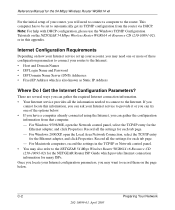
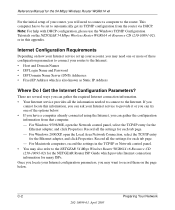
There are several ways you may need to connect a computer to the router.
Record all the settings for each tab page. - Note: For help with DHCP configuration, please use the Windows TCP/IP Configuration Tutorials on the NETGEAR 54 Mbps Wireless Router WGR614 v6 Resource CD (230-10091-02), or in the TCP/IP or Network control panel. • You may...
WGR614v6 Reference Manual - Page 102


...: 1. Configuring Windows 95, 98, and Me for the 54 Mbps Wireless Router WGR614 v6
• Windows 3.1 does not include a TCP/IP component.
Reference Manual for TCP/IP Networking
As part of the PC preparation process, you need to manually install and configure TCP/IP on your Windows CD;
The router assigns the following TCP/IP configuration information automatically when...
WGR614v6 Reference Manual - Page 107


... Properties. 5. Then, restart your Windows CD; Reference Manual for IP networking: 1. The... click Properties, and verify that NETGEAR recommends for connecting through a router or gateway: • The...install and configure TCP/IP on each networked PC.
Install or Verify Windows Networking Components
To install or verify the necessary components for the 54 Mbps Wireless Router WGR614 v6...
WGR614v6 Reference Manual - Page 120
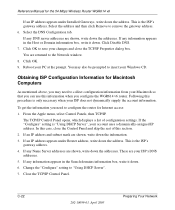
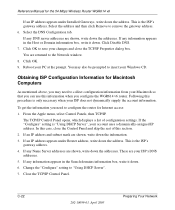
... this procedure is "Using DHCP Server", your Windows CD. Select the DNS Configuration tab. You may need...use this section. 2. If an IP address appears under Installed Gateways, write down the address. If any Name Server ...account information. Reference Manual for the 54 Mbps Wireless Router WGR614 v6
If an IP address appears under Router address, write down the address. ...
WGR614v6 Product datasheet - Page 2
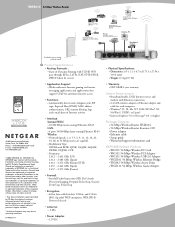
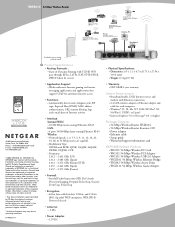
...0.3 kg (0.7 lb)
• Warranty: - Internet Explorer 5.0 or Netscape® 6.0 or higher
Package Contents - 54 Mbps Wireless Router WGR614 - 54 Mbps Wireless Router Resource CD - WG511 54 Mbps Wireless PC Card - Automatically detects and configures your printer)
Desktop PC
Broadband modem
Includes space-saving vertical stand. Microsoft and Windows are trademarks or registered trademarks of...
Similar Questions
How To Install A Netgear Wireless Router Model Wndr3400v2
(Posted by whitbamap 10 years ago)
How To Start Genie To Install Wireless Router
(Posted by GTWoronnb 10 years ago)
What Firmware Version Is On The Netgear N600 Wireless Dual Band Router Model:
wndr3400v2
wndr3400v2
(Posted by gasptastu 10 years ago)
Jone Two Netgears Together
ADSL2+ modem with a 54 mbps wireless router
ADSL2+ modem with a 54 mbps wireless router
(Posted by janetmlynek 11 years ago)
My Wrn2000v3 Is Working But Can't Access To Internet Plz Help ....
(Posted by tnsalisbury 11 years ago)

