Netgear WGR614v10 Support Question
Find answers below for this question about Netgear WGR614v10 - 54 Mbps Wireless Router.Need a Netgear WGR614v10 manual? We have 3 online manuals for this item!
Question posted by toti on April 5th, 2014
How To Get Rid Of Nat Type 3 On Ps3 With A Wgr614v10
The person who posted this question about this Netgear product did not include a detailed explanation. Please use the "Request More Information" button to the right if more details would help you to answer this question.
Current Answers
There are currently no answers that have been posted for this question.
Be the first to post an answer! Remember that you can earn up to 1,100 points for every answer you submit. The better the quality of your answer, the better chance it has to be accepted.
Be the first to post an answer! Remember that you can earn up to 1,100 points for every answer you submit. The better the quality of your answer, the better chance it has to be accepted.
Related Netgear WGR614v10 Manual Pages
WGR614v10 Setup Manual - Page 3


Contents
Wireless-G Router WGR614v10 Setup Manual
Getting to Know Your Wireless Router 1 Unpacking Your New Router 1 Hardware Features ...2 Front Panel ...2 Back Panel ...4 Side Panel ...4 Router Label ...5 Positioning Your Wireless Router 5 Installing Your Wireless Router 6 Updating Your Router Firmware 7
Installing Your Router Using the Smart Wizard 8 Using the Smart Wizard ...8 Accessing ...
WGR614v10 Setup Manual - Page 5


...missing, or damaged, contact your NETGEAR dealer.
Getting to Know Your Wireless Router
Congratulations on your purchase of your router-especially the status lights-and the important information on the router label (see "Unpacking Your New Router" on page 1). Become familiar with the front and back panels of a NETGEAR® high-speed wireless router, the Wireless-G Router Model WGR614v10.
WGR614v10 Setup Manual - Page 7


... connected to the modem. Getting to verify various conditions. The Internet port is connected to a 10 Mbps device. No Ethernet cable is connected, but no IP address has been acquired. The wireless interface is being transmitted at 10 Mbps. Power
Activity
Solid Amber Solid Green Blinking Amber Blinking Green
Off
2. The wireless router has acquired an...
WGR614v10 Setup Manual - Page 8


Four Local Area Network (LAN) 10/100 Mbps Ethernet ports for connecting the router to Know Your Wireless Router
4
Back Panel
The router back panel, shown in Figure 3.
1 2
Figure 3
Getting to a cable or DSL modem.
4. AC power adapter outlet for approximately 5 seconds to reset the router to the factory default settings.
2. Internet/Wide Area Network (WAN) Ethernet port...
WGR614v10 Setup Manual - Page 20
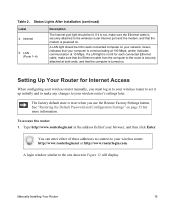
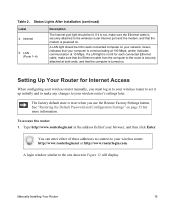
... 100 Mbps; Setting Up Your Router for more information. See "Restoring the Default Password and Configuration Settings" on . Type http://www.routerlogin.net in to your wireless router to set it is not, make sure that the Ethernet cable from the computer to the wireless router Internet port and the modem, and that the modem is turned on your wireless router...
WGR614v10 Setup Manual - Page 25


... to have set to determine which wireless security option it supports. Configure the wireless settings of the various security types that each wireless adapter to its default setting (you use wireless security. Click Apply to display the Wireless Settings screen.
see your computers for the router is NETGEAR. • The wireless mode (802.11g/b, or 802.11n) that...
WGR614v10 Setup Manual - Page 30


... that the power adapter is on (see "Connecting Your Wireless Router" on page 12), check the following: - c. Checking Basic Router Functions
After you have a hardware problem and should be amber. The color of the computer registered on power to a 100 Mbps device, verify that the Push 'N' Connect status light is lit (otherwise the Push...
WGR614v10 Setup Manual - Page 35


..., restart your computer.
To ping the wireless router from your computer to your router is set up correctly. Typically, your ISP will provide the addresses of one :
Pinging www.routerlogin.net with a DNS address, as its default gateway. In the field provided, type ping followed by the address of data If the path is...
WGR614v10 Setup Manual - Page 36
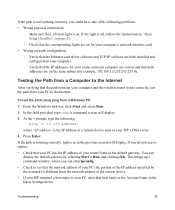
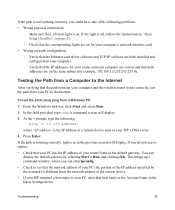
.... If you could have one of the following :
ping -n 10 where is the IP address of your router listed as your computer and the wireless router works correctly, test the path from a Windows PC:
1.
At the > prompt, type the following problems: • Wrong physical connections
- Troubleshooting
32
If the path is not working correctly...
WGR614v10 Install Guide - Page 1


...Note: If your laptop does not have a battery-backed modem, press the reset button. (In some cases, you may need to remove, then re-insert, the battery to set up a secure wireless network.
Wireless-G Router
WGR614v10
Package Contents:
Installation Guide
Wireless-G Router WGR614v10
Resource CD
Wireless Router
Ethernet Cable
Power Adapter
Step 1:
Connect your CD.
Step 2:
Connect...
Reference Manual - Page 5
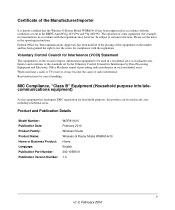
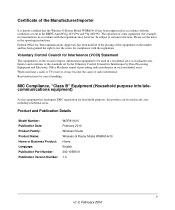
...Product and Publication Details
Model Number: Publication Date: Product Family: Product Name: Home or Business Product: Language: Publication Part Number: Publication Version Number:
WGR614v10 February 2010 Wireless Router Wireless-G Router Model WGR614v10 Home English 202-10585-01 1.0
v v1.0, February 2010 The operation of some equipment (for example, test transmitters) in accordance with the...
Reference Manual - Page 14
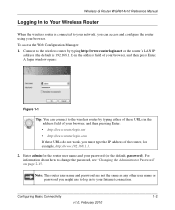
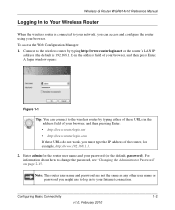
...Figure 1-1
Tip: You can connect to the wireless router by typing http://www.routerlogin.net or the router's LAN IP
address (the default is connected to your...router, for the router user name and your browser, and then press Enter. Enter admin for example, http://www.192.168.1.1.
2. Wireless-G Router WGR614v10 Reference Manual
Logging In to Your Wireless Router
When the wireless router...
Reference Manual - Page 29


... the router at all use wired connections.
Wireless-G Router WGR614v10 Reference Manual
Table 2-2. Restrict access based on page 2-10. For more information, see "Restricting Wireless Access by... Other Features That Enhance Security
Security Type Disable the wireless router radio. Modify your outbound traffic. This nullifies the wireless network discovery feature of your trusted MAC...
Reference Manual - Page 33
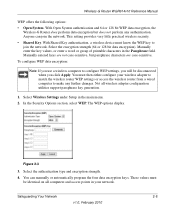
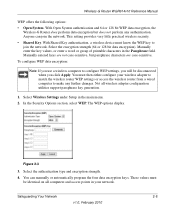
...wireless adapter to match the wireless router WEP settings or access the wireless router from a wired computer to configure WEP settings, you will be identical on all wireless adapter configuration utilities support passphrase key generation.
1. Select the authentication type...network.
Wireless-G Router WGR614v10 Reference Manual
WEP offers the following options: • Open System....
Reference Manual - Page 37
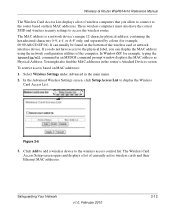
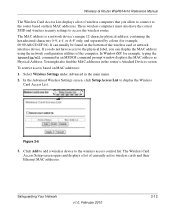
... 2010
2-12 Wireless-G Router WGR614v10 Reference Manual
The Wireless Card Access List displays a list of wireless computers that you allow to connect to the router based on their Ethernet MAC addresses.
The MAC address is a network device's unique 12-character physical address, containing the hexadecimal characters 0-9, a-f, or A-F only, and separated by colons (for example, typing the...
Reference Manual - Page 55
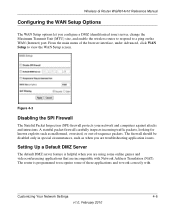
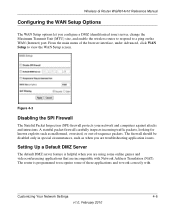
... in special circumstances, such as malformed, oversized, or out-of the browser interface, under Advanced, click WAN Setup to work correctly with Network Address Translation (NAT). Wireless-G Router WGR614v10 Reference Manual
Configuring the WAN Setup Options
The WAN Setup options let you are incompatible with
Customizing Your Network Settings
4-6
v1.0, February 2010 From the...
Reference Manual - Page 59


... 3 works, but if this destination.
This wireless computer is a single host, type 255.255.255.255. 7. Internet
Modem Figure 4-6
PCs
Wireless Router (AP 1) is in Wireless Base Station mode. Wireless-G Router WGR614v10 Reference Manual
5. Usually, a setting of routers between 1 and 15 as the
Wireless-G Router. 8. Warning: If you use the wireless repeating function, your network and the...
Reference Manual - Page 64


...composes a Web page request message with your router.
3. Your router creates an entry in the request message, performing Network Address Translation (NAT):
• The source address is replaced ... its internal session table describing this request message to your router's public IP address. Wireless-G Router WGR614v10 Reference Manual
How Your Computer Accesses a Remote Computer through ...
Reference Manual - Page 75


... notice that device has opened. The UPnP Portmap Table also displays what type of port is high and the distances are farther away might compromise the...significantly reduce network traffic.
• Advertisement Time To Live. Wireless-G Router WGR614v10 Reference Manual
• Advertisement Period. The time to the router. Therefore, the most home networks. Shorter durations ensure that...
Reference Manual - Page 115


...-G Router WGR614v10 Reference Manual
Specification Wireless
Radio data rates
Frequency Data encoding
Maximum computers per wireless network Operating frequency ranges
802.11 security
Default Factory Settings Wireless Access Point Wireless Access List (MAC filtering) SSID Broadcast SSID 11b/g RF Channel Mode Authentication Type Security
Description
1, 2, 5.5, 6, 9, 12, 18, 24, 36, 48, and 54 Mbps...
Similar Questions
How To Change Nat Type On Ps3 With Netgear Router Wndr3400v2
(Posted by kirosal 10 years ago)
How To Change The Nat Type To Open On A Netgear Wireless G Router Wgr614v10
(Posted by ysonPandor 10 years ago)
How To Change Nat Type With A Netgear Wgr614v10 Router
(Posted by pratajean 10 years ago)
How To Open Nat Type On Ps3 For Netgear Wndr3400
(Posted by ryor 10 years ago)
How To Change Nat Type On Ps3 Netgear Router Wgr614v10
(Posted by johko 10 years ago)

