Netgear WGR614v10 Support Question
Find answers below for this question about Netgear WGR614v10 - 54 Mbps Wireless Router.Need a Netgear WGR614v10 manual? We have 3 online manuals for this item!
Question posted by johko on September 7th, 2013
How To Change Nat Type On Ps3 Netgear Router Wgr614v10
The person who posted this question about this Netgear product did not include a detailed explanation. Please use the "Request More Information" button to the right if more details would help you to answer this question.
Current Answers
There are currently no answers that have been posted for this question.
Be the first to post an answer! Remember that you can earn up to 1,100 points for every answer you submit. The better the quality of your answer, the better chance it has to be accepted.
Be the first to post an answer! Remember that you can earn up to 1,100 points for every answer you submit. The better the quality of your answer, the better chance it has to be accepted.
Related Netgear WGR614v10 Manual Pages
WGR614v10 Setup Manual - Page 10


... NETGEAR does not recommend or support adding a NETGEAR router behind another router, or replacing a gateway with a NETGEAR router.
Getting to the Internet. You can set up your wireless router using... degradation or an inability to wirelessly connect to Know Your Wireless Router
6 Failure to follow these guidelines can also affect your router, modem, and computer(s);
Large
expanses ...
WGR614v10 Setup Manual - Page 12


...NETGEAR Smart Wizard takes you through the setup process by your ISP.
Installing Your Router Using the Smart Wizard
8 The Smart Wizard guides you are using the Smart Wizard:
1. To set up your router... the procedure to connect your router, modem, and computer(s). When the Smart Wizard prompts you to configure your wireless settings and enable wireless security for Internet Access" on...
WGR614v10 Setup Manual - Page 16


... see the link to TCP/IP Addressing in the following procedure
NETGEAR does not recommend or support adding a NETGEAR router behind another router, or replacing a gateway with a NETGEAR router. If you install your wireless router, make sure that connects your computer to the modem. 4. A
B
Figure 6
Manually Installing Your Router
12 Disconnect the cable at the TCP/IP Properties of your...
WGR614v10 Setup Manual - Page 25


...these addresses to connect to your online User Manual for the router is located. 4. Set the Region. see your wireless router: http://www.routerlogin.net or http://www.routerlogin.com.
2. NETGEAR strongly recommends that the default SSID is NETGEAR. To
successfully implement wireless security, check each wireless adapter supports. • Wireless security option. You can fine tune the...
WGR614v10 Setup Manual - Page 31


... the CD's menu, click Supporting Software, then click Netgear Firmware Recovery Utility, and follow the prompts to restore your...NETGEAR Router Recovery desktop. Confirm that the Ethernet cable connections are using on your router and the router is turned on page 35. To restore your computer.
- b.
Clear the router's configuration to factory defaults, and then configure the router...
WGR614v10 Setup Manual - Page 32
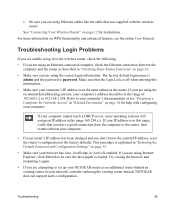
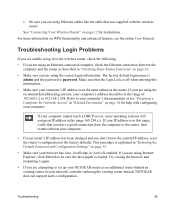
... Configuration Settings" on page 12 for help with the wireless router. NETGEAR does not support such a configuration. Troubleshooting
28 Be sure you don't know the current IP address, reset the router's configuration to be in the range 169.254.x.x. If your router's IP address has been changed and you are using Internet Explorer, click Refresh to...
WGR614v10 Setup Manual - Page 33
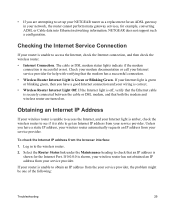
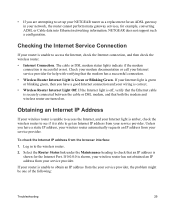
... the Internet light is off, verify that the Ethernet cable is securely connected between the cable or DSL modem, and that the modem has a successful connection. • Wireless Router Internet Light is able to set up your NETGEAR router as a replacement for the Internet Port. • If you are turned on. Obtaining an Internet IP Address...
Reference Manual - Page 7


Wireless-G Router WGR614v10 Reference Manual
Chapter 3 Restricting Access From Your Network
Content Filtering Overview 3-1... to a Ping on the Internet (WAN) Port 4-7 Setting the MTU Size 4-7 Configuring NAT Filtering 4-8 Configuring Static Routes 4-8 Wireless Repeating (Also Called WDS 4-10 Wireless Repeating Function 4-11 Setting Up the Base Station 4-12 Setting Up a Repeater Unit 4-13...
Reference Manual - Page 10


... will save time or resources.
Warning: Ignoring this manual are described in the NETGEAR Wireless-G Router WGR614v10 Setup Manual.
Conventions, Formats, and Scope
The conventions, formats, and scope of this type of the NETGEAR® Wireless-G Router Model WGR614v10 beyond initial configuration settings. Initial configuration instructions can be found in the following typographical...
Reference Manual - Page 12
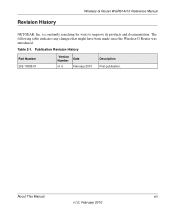
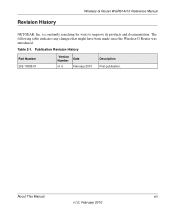
Revision History
Wireless-G Router WGR614v10 Reference Manual
NETGEAR, Inc.
Publication Revision History
Part Number 202-10585-01
Version Number
v1.0
Date February 2010
Description First publication. Table 2-1. The following table indicates any changes that might have been made since the Wireless-G Router was introduced. is constantly searching for ways to improve its products and...
Reference Manual - Page 13


...1-6 • "Setting Up and Testing Basic Wireless Connectivity" on the Resource CD to the NETGEAR Wireless Router Setup Manual.
This chapter includes the following sections...Wireless Router" on page 1-2 • "Selecting a Language for your wireless router. The Setup Manual explains how to launch the NETGEAR...to the router for further configuration. This chapter provides further details ...
Reference Manual - Page 14
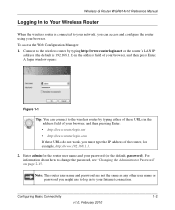
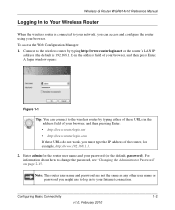
... (the default is connected to your network, you can access and configure the router using your browser. Wireless-G Router WGR614v10 Reference Manual
Logging In to Your Wireless Router
When the wireless router is 192.168.1.1) in to your Internet connection.
Connect to the wireless router by typing either of these URLs in the address field of your password (or the default...
Reference Manual - Page 34
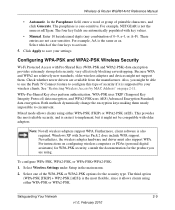
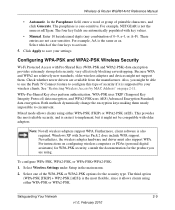
... Wireless Access by your settings. WPA-Pre-Shared Key does perform authentication. Both methods dynamically change ... type of printable characters, and click Generate.
Note: Not all wireless adapters support WPA. Nevertheless, the wireless... Wireless-G Router WGR614v10 Reference Manual
• Automatic. Because WPA and WPA2 are available from the manufacturer.
For example, NETGEAR is...
Reference Manual - Page 55
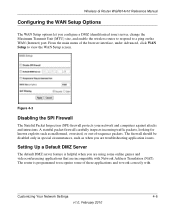
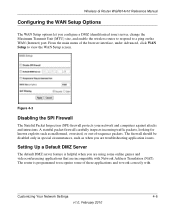
...when you configure a DMZ (demilitarized zone) server, change the Maximum Transmit Unit (MTU) size, and enable the wireless router to respond to recognize some online games and videoconferencing ...WAN Setup to work correctly with Network Address Translation (NAT). From the main menu of -sequence packets. Wireless-G Router WGR614v10 Reference Manual
Configuring the WAN Setup Options
The WAN Setup...
Reference Manual - Page 57


Wireless-G Router WGR614v10 Reference Manual
Configuring NAT Filtering
Network Address Translation (NAT) determines how the router... about NAT, see "How Your Computer Accesses a Remote Computer through a cable modem to an ISP.
• You have an ISDN router on your... the request is likely to function. To change the NAT option: 1.
You must define a static route, telling your ...
Reference Manual - Page 77
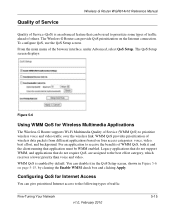
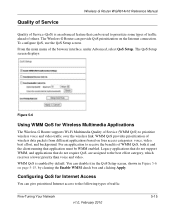
... Internet access to prioritize some types of traffic ahead of others. Configuring QoS for Wireless Multimedia Applications
The Wireless-G Router supports Wi-Fi Multimedia Quality of the browser interface, under Advanced, select QoS Setup. You can provide QoS prioritization on page 5-15, by default. Quality of Service
Wireless-G Router WGR614v10 Reference Manual
Quality of Service...
Reference Manual - Page 84
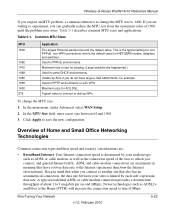
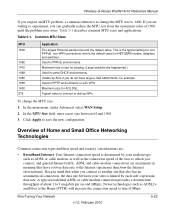
... modem type, such as ADSL or cable modem, as well as ADSL2+ and Fiber to the Home (FTTH) will increase the connection speed to tens of about 1 to 3 megabits per second (Mbps).
A typical residential ADSL or cable modem connection provides a downstream throughput of Mbps. Wireless-G Router WGR614v10 Reference Manual
If you suspect an MTU problem, a common solution is to change...
Reference Manual - Page 88
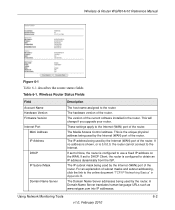
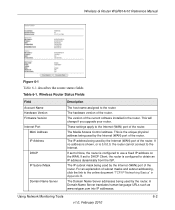
... mask being used by the Internet (WAN) port of the router. Wireless-G Router WGR614v10 Reference Manual
Figure 6-1
Table 6-1 describes the router status fields.
The IP address being used by the router.
The hardware version of the router. This will change if you upgrade your router.
Wireless Router Status Fields
Field Account Name Hardware Version Firmware Version Internet...
Reference Manual - Page 105
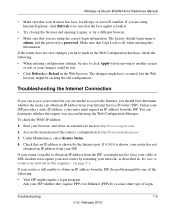
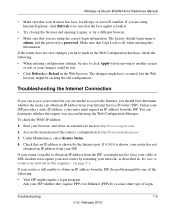
Wireless-G Router WGR614v10 Reference Manual
• Make sure that Caps Lock is off when entering this sequence." Make sure that your browser has Java, JavaScript, or ActiveX enabled. Troubleshooting the Internet Connection
If you can access your router... your cable or DSL modem to recognize your new router by restarting your router is still unable to restart your changes could be one of ...
Reference Manual - Page 115


...-G Router WGR614v10 Reference Manual
Specification Wireless
Radio data rates
Frequency Data encoding
Maximum computers per wireless network Operating frequency ranges
802.11 security
Default Factory Settings Wireless Access Point Wireless Access List (MAC filtering) SSID Broadcast SSID 11b/g RF Channel Mode Authentication Type Security
Description
1, 2, 5.5, 6, 9, 12, 18, 24, 36, 48, and 54 Mbps...
Similar Questions
How To Get Rid Of Nat Type 3 On Ps3 With A Wgr614v10
(Posted by toti 10 years ago)
How To Change Nat Type On Ps3 With Netgear Router Wndr3400v2
(Posted by kirosal 10 years ago)
How To Change The Nat Type To Open On A Netgear Wireless G Router Wgr614v10
(Posted by ysonPandor 10 years ago)
How To Change Nat Type With A Netgear Wgr614v10 Router
(Posted by pratajean 10 years ago)

