Netgear WGR614v10 Support Question
Find answers below for this question about Netgear WGR614v10 - 54 Mbps Wireless Router.Need a Netgear WGR614v10 manual? We have 3 online manuals for this item!
Question posted by ysonPandor on January 7th, 2014
How To Change The Nat Type To Open On A Netgear Wireless G Router Wgr614v10
The person who posted this question about this Netgear product did not include a detailed explanation. Please use the "Request More Information" button to the right if more details would help you to answer this question.
Current Answers
There are currently no answers that have been posted for this question.
Be the first to post an answer! Remember that you can earn up to 1,100 points for every answer you submit. The better the quality of your answer, the better chance it has to be accepted.
Be the first to post an answer! Remember that you can earn up to 1,100 points for every answer you submit. The better the quality of your answer, the better chance it has to be accepted.
Related Netgear WGR614v10 Manual Pages
Reference Manual - Page 7


Wireless-G Router WGR614v10 Reference Manual
Chapter 3 Restricting Access From Your Network
Content Filtering Overview 3-1... to a Ping on the Internet (WAN) Port 4-7 Setting the MTU Size 4-7 Configuring NAT Filtering 4-8 Configuring Static Routes 4-8 Wireless Repeating (Also Called WDS 4-10 Wireless Repeating Function 4-11 Setting Up the Base Station 4-12 Setting Up a Repeater Unit 4-13...
Reference Manual - Page 10


... formats to highlight special messages:
Note: This format is used to highlight information of this type of note might result in a malfunction or damage to the equipment, a breach of security, or a loss of the NETGEAR® Wireless-G Router Model WGR614v10 beyond initial configuration settings. xi v1.0, February 2010 Conventions, Formats, and Scope
The conventions, formats...
Reference Manual - Page 12
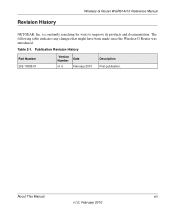
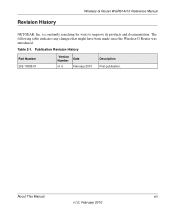
... to improve its products and documentation.
About This Manual
xiii
v1.0, February 2010 The following table indicates any changes that might have been made since the Wireless-G Router was introduced. Revision History
Wireless-G Router WGR614v10 Reference Manual
NETGEAR, Inc. Publication Revision History
Part Number 202-10585-01
Version Number
v1.0
Date February 2010
Description First...
Reference Manual - Page 14
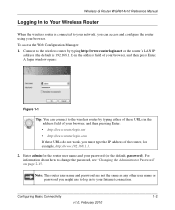
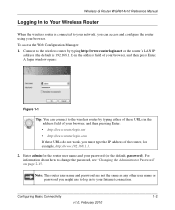
Wireless-G Router WGR614v10 Reference Manual
Logging In to Your Wireless Router
When the wireless router is 192.168.1.1) in to change the password, see "Changing the Administrator Password" on page 2-15. For information about how to your browser. Note: The router user name and password are not the same as any other user name or password you must type the IP address...
Reference Manual - Page 20


... cable modem providers) register the Ethernet MAC address of the following methods:
- If a secondary DNS server address is allowed by the ISP.
- The router will then capture and use on your router to which your ISP has assigned you are now using the one of the network interface card in here. Wireless-G Router WGR614v10 Reference Manual...
Reference Manual - Page 24


.... If they do not match, you click Apply. Wireless-G Router WGR614v10 Reference Manual
2.
Note: If you are configuring the router from a wireless computer and you will not get a wireless connection to change the router's SSID, channel, or security settings, you change the region setting.
3. It should not be able to the Wireless-G Router.
4. You must match the SSID you will...
Reference Manual - Page 27


...terms of throughput, latency, battery consumption, and equipment compatibility. Wireless-G Router WGR614v10 Reference Manual
Stronger security methods can also consider the effort compared to the reward for a hacker to break into your network.
Do not run an unsecured wireless network unless it is your intention to change the administration password of increasing effectiveness in Table...
Reference Manual - Page 32
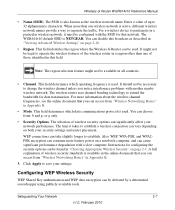
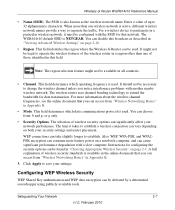
... with a slow computer.
This field identifies the region where the Wireless-G Router can take slightly longer to establish. For more battery power on page 2-10.
• Region. Safeguarding Your Network
2-7
v1.0, February 2010 Enter a value of wireless security standards is NETGEAR. Wireless-G Router WGR614v10 Reference Manual
• Name (SSID). WEP connections can be available...
Reference Manual - Page 33
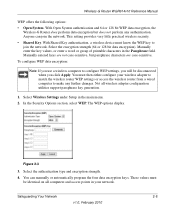
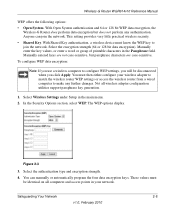
... adapter to match the wireless router WEP settings or access the wireless router from a wired computer to make any authentication. The WEP options display.
.
Wireless-G Router WGR614v10 Reference Manual
WEP offers the following options: • Open System. Not all computers and access points in the main menu. 2. Select the authentication type and encryption strength. 4. These...
Reference Manual - Page 34
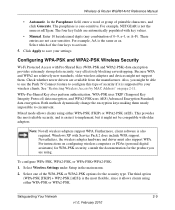
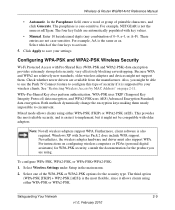
... the security type. Check whether newer drivers are not case-sensitive. Both methods dynamically change the encryption keys making them . This provides the most flexible, since it is the same as nETgear. Furthermore, client software is case-sensitive. Windows XP with older adapters. Select Wireless Settings under Setup in the main menu.
2. Wireless-G Router WGR614v10 Reference Manual...
Reference Manual - Page 37
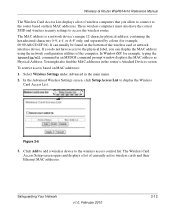
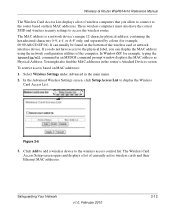
... by colons (for example, typing the ipconfig/all command in an MSDOS command prompt window displays the MAC address as Physical Address. Select Wireless Settings under Advanced in the router's Attached Devices screen. To restrict access based on MAC addresses:
1.
Wireless-G Router WGR614v10 Reference Manual
The Wireless Card Access List displays a list of wireless computers that you can...
Reference Manual - Page 57


...Open radio button. 2. Click Apply to function. Under usual circumstances, the router has adequate routing information after it has been configured for all 134.177.x.x addresses.
In this static route applies to your router. To change the NAT...firewall. Wireless-G Router WGR614v10 Reference Manual
Configuring NAT Filtering
Network Address Translation (NAT) determines how the router processes...
Reference Manual - Page 64


... 5678, the browser session.
• The destination address is changed to the remote computer, your router must modify the source information and must create and track the communication session so that is not globally unique and cannot be used on your computer. Wireless-G Router WGR614v10 Reference Manual
How Your Computer Accesses a Remote Computer through the...
Reference Manual - Page 65


... to a remote computer by NAT. Finding an active session, the router then modifies the message, restoring the original address information replaced by your originating source port, but also sends an "identify" message to open additional incoming ports when a particular outgoing port originates a session. An example is 33333. Wireless-G Router WGR614v10 Reference Manual
4. Using the...
Reference Manual - Page 67


..., which inbound ports the application needs. Your router then sends this request message through the Internet to your router.
2.
Fine-Tuning Your Network
5-5
v1.0, February 2010 Your router performs Network Address Translation (NAT) on a computer in your local network. Wireless-G Router WGR614v10 Reference Manual
How Port Forwarding Changes the Communication Process
In both of the...
Reference Manual - Page 68


...type of service, application, or game you specify the computer's IP address during configuration, and
the IP address must never change...Wireless-G Router. In addition to servers for instructions on your local network. The DMZ server is always active and does not need to open... that you will provide the service. Wireless-G Router WGR614v10 Reference Manual
How Port Forwarding Differs from...
Reference Manual - Page 83
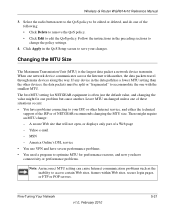
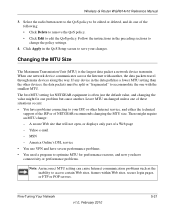
... use VPN and have severe performance problems. • You used a program to change : - Click Apply in the preceding sections to optimize MTU for NETGEAR equipment is the largest data packet a network device transmits. Leave MTU unchanged unless one with another . Wireless-G Router WGR614v10 Reference Manual
3. The best MTU setting for performance reasons, and now you...
Reference Manual - Page 84
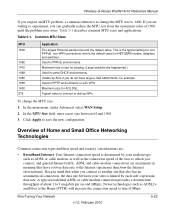
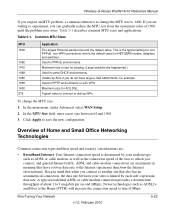
.... To change the MTU size to 3 megabits per second (Mbps).
If you...modem, as well as ADSL2+ and Fiber to the Home (FTTH) will increase the connection speed to the Internet (upstream) than from the maximum value of 1500 until the problem goes away. Wireless-G Router WGR614v10 Reference Manual
If you suspect an MTU problem, a common solution is the default value for NETGEAR routers...
Reference Manual - Page 105
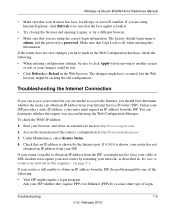
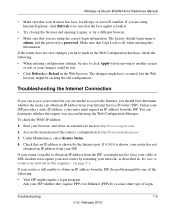
... and opening it ...) or some other type of login. Access ...changes could be sure that the Java applet is shown, your router has not obtained an IP address from your router must request an IP address from the ISP, the problem might need to force your cable or DSL modem to recognize your new router by restarting your network, as http://www.netgear.com.
2. on page 7-1. Wireless-G Router WGR614v10...
Reference Manual - Page 115


...-G Router WGR614v10 Reference Manual
Specification Wireless
Radio data rates
Frequency Data encoding
Maximum computers per wireless network Operating frequency ranges
802.11 security
Default Factory Settings Wireless Access Point Wireless Access List (MAC filtering) SSID Broadcast SSID 11b/g RF Channel Mode Authentication Type Security
Description
1, 2, 5.5, 6, 9, 12, 18, 24, 36, 48, and 54 Mbps...
Similar Questions
How To Change Nat Type On Netgear Router Wnr1000 V3 To Open
(Posted by razrmegan 10 years ago)
How To Change Nat Type With A Netgear Wgr614v10 Router
(Posted by pratajean 10 years ago)
How To Change Nat Type On Netgear Router Wnr1000v3 To Open
(Posted by midavmc 10 years ago)
How Do Change The Password On A Netgear Wireless-g Router Wgr614v10
(Posted by ero1dar 10 years ago)
How To Change Nat Type On Ps3 Netgear Router Wgr614v10
(Posted by johko 10 years ago)

