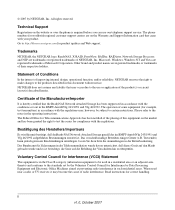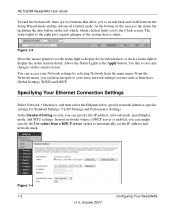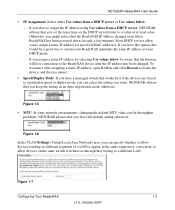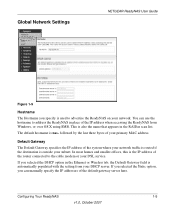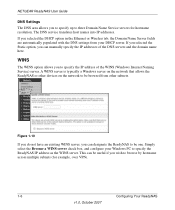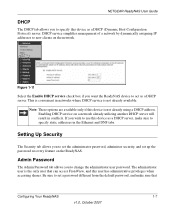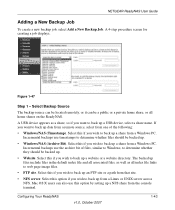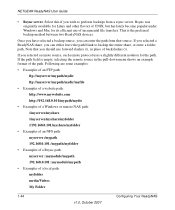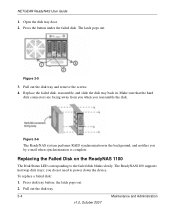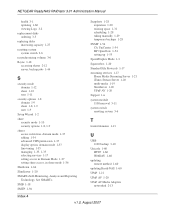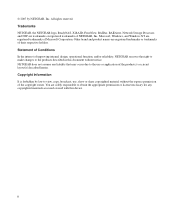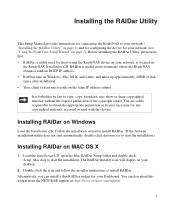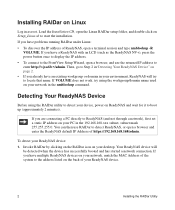Netgear RNR4450 Support Question
Find answers below for this question about Netgear RNR4450 - ReadyNAS 1100 NAS Server.Need a Netgear RNR4450 manual? We have 2 online manuals for this item!
Question posted by jeraldspalmer on December 12th, 2011
What Is The Wattage Of The Rnr4450-100nas?
The person who posted this question about this Netgear product did not include a detailed explanation. Please use the "Request More Information" button to the right if more details would help you to answer this question.
Current Answers
Related Netgear RNR4450 Manual Pages
Similar Questions
Factory Default
How can I put my NETGEAR RNR4450 back into factory default settings ?
How can I put my NETGEAR RNR4450 back into factory default settings ?
(Posted by yousufbaig 11 years ago)
Readynas Nv+ Kernel Panic, Drives Nor Spinning Up
(Posted by brillen 12 years ago)
Netgear Rnd 2000 Nas (diskless)latest Firmwares?
latest firmwares for Radar and Radiator. Thanks!
latest firmwares for Radar and Radiator. Thanks!
(Posted by htrantitan 12 years ago)
What Is The Difference From
'ms2110-100pas' Vs 'ms2110-100nas'
what is the difference from "MS2110-100PAS" vs "MS2110-100nAS"
what is the difference from "MS2110-100PAS" vs "MS2110-100nAS"
(Posted by jgbureau 13 years ago)