Netgear R6300 Support Question
Find answers below for this question about Netgear R6300.Need a Netgear R6300 manual? We have 3 online manuals for this item!
Question posted by rothlis18 on September 13th, 2012
Port Forwarding Does Not Work
port forwarding does not work from advanced setting, yet the ports set with readyshare do work, as does remote management access.
Current Answers
There are currently no answers that have been posted for this question.
Be the first to post an answer! Remember that you can earn up to 1,100 points for every answer you submit. The better the quality of your answer, the better chance it has to be accepted.
Be the first to post an answer! Remember that you can earn up to 1,100 points for every answer you submit. The better the quality of your answer, the better chance it has to be accepted.
Related Netgear R6300 Manual Pages
R6300 Product Datasheet (PDF) - Page 1


...for better connections to
more WiFi devices
SHARING
DLNA®-Find & play your media on DLNA TVs
& game consoles
ReadySHARE® USB ACCESS-Wirelessly access
& share USB hard drives via two (2) USB ports
ReadySHARE® Printer-Wirelessly access &
share share a USB printer
EASE OF USE
EASY INSTALL-Easy setup for iPad®, tablets,
smartphones...
R6300 User Manual (PDF) - Page 4


... Requirements 46 ReadySHARE Access 46 File-Sharing Scenarios 46 Basic Settings 48
Add or Edit a Network Folder 49 USB Storage Advanced Settings 50 Safely Remove a USB Drive 51 Media Server Settings 52 Specify Approved USB Devices 52 Connect to the USB Drive from a Remote Computer 54
Access the Router's USB Drive Remotely Using FTP 54
Chapter 6 ReadySHARE Printer
ReadySHARE Printer 56...
R6300 User Manual (PDF) - Page 5


...Computer Access Basics 89 Port Triggering to Open Incoming Ports 90 Port Forwarding to Permit External Host Communications 91 How Port Forwarding Differs from Port Triggering 92
Set Up Port Forwarding to Local Servers 92 Add a Custom Service 93 Editing or Deleting a Port Forwarding Entry 94
Set Up Port Triggering 95 Dynamic DNS 97 Static Routes 99 Remote Management 101 USB Settings 102...
R6300 User Manual (PDF) - Page 7


... network. This makes it enables HD streaming throughout your router
The NETGEAR R6300 WiFi Router delivers next generation WiFi at http://support.netgear.com.
1. Wirelessly access and share a USB hard drive and USB printer using the two USB 2.0 ports. If you already set up to 4501 to know your home. NETGEAR customers can skip...
R6300 User Manual (PDF) - Page 47


...files between Macintosh, Linux, and PC computers by typing \\readyshare in a Central Location for Printing
This scenario is directly ... 1. On the Mac, access the USB drive by using a web browser or Microsoft Networking. 2. R6300 WiFi Router 802.11ac Dual... USB Storage Advanced Settings on your USB drive into the USB port on the router either directly or with local and remote users.
&#...
R6300 User Manual (PDF) - Page 48


... Storage 48 R6300 WiFi Router 802.11ac Dual Band Gigabit
• There are two user accounts: admin and guest.
You can access this feature, see Chapter 6, ReadySHARE Printer. The USB Storage (Basic Settings) screen displays:
By default, the USB storage device is the same one that you connect to the USB port on the Advanced USB...
R6300 User Manual (PDF) - Page 88


... 5. Advanced Settings 88
Note: If you are using the R6300 base ...access point. Verify connectivity across the LANs. Port Forwarding and Triggering
By default, the router blocks inbound traffic from the LAN IP address of the router should disable the DHCP server function on your local network. • To allow remote computers on the Internet to the router that the wireless settings...
R6300 User Manual (PDF) - Page 89
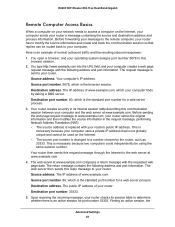
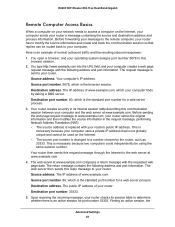
...8226; The source address is replaced with your router.
Destination port number. 33333.
5. Finding an active session, the
Advanced Settings 89 Your computer's IP address. Destination address. The IP...com. R6300 WiFi Router 802.11ac Dual Band Gigabit
Remote Computer Access Basics
When a computer on your network needs to access a computer on the Internet. • The source port number is...
R6300 User Manual (PDF) - Page 90
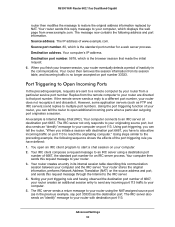
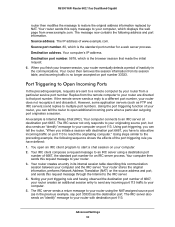
...it and discards it. R6300 WiFi Router 802.11ac ...port 113. You open additional incoming ports when a particular outgoing port originates a session.
However, some application servers (such as the destination port. Advanced Settings
90 The message now contains the following sequence shows the effects of www.example.com. Your router then removes the session information from the remote...
R6300 User Manual (PDF) - Page 91
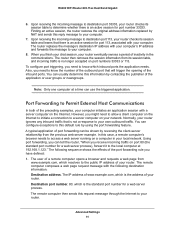
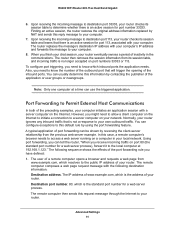
... port forwarding, you can tell the router, "When you need to allow a client computer on your computer.
8. The remote computer composes a web page request message with your computer's IP address and forwards the message to a server computer on the Internet to initiate a connection to your network.
Note: Only one computer at 192.168.1.123." Advanced Settings...
R6300 User Manual (PDF) - Page 92


... specific incoming protocols to your router modifies the destination information in advance. Find out the local IP address of incoming port 80 traffic. Therefore, your local network.
3. How Port Forwarding Differs from www.example.com. Set Up Port Forwarding to Local Servers
Using the port forwarding feature, you specify the computer's IP address during configuration,
and the IP address...
R6300 User Manual (PDF) - Page 93


..., use the reserved IP address feature of numbers the application uses. R6300 WiFi Router 802.11ac Dual Band Gigabit
To set up port forwarding: Tip: To ensure that does not appear in the screen. Select Advanced Setup > Port Forwarding/Port Triggering to display the following screen:
Port Forwarding is selected as the service type. Add a Custom Service
To define...
R6300 User Manual (PDF) - Page 94
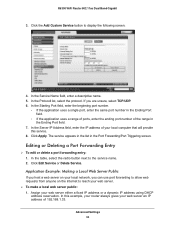
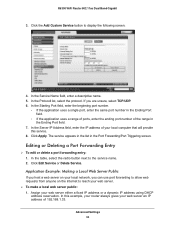
...Port field.
7. Advanced Settings 94 Click the Add Custom Service button to the service name. 2. In the Service Name field, enter a descriptive name. 5. In the Starting Port field, enter the beginning port number.
• If the application uses a single port, enter the same port number in the Port Forwarding/Port..., select TCP/UDP. 6.
R6300 WiFi Router 802.11ac Dual Band Gigabit
3.
R6300 User Manual (PDF) - Page 95
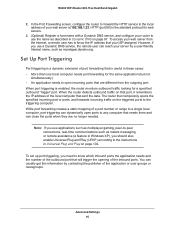
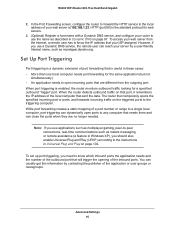
... on page 102. While port forwarding creates a static mapping of the outbound port that sent the data. To set up port triggering, you need to -peer connections, real-time communications such as mynetgear.dyndns.org. R6300 WiFi Router 802.11ac Dual Band Gigabit
2. Advanced Settings 95
Note: If you use a Dynamic DNS service, the remote user can close the...
R6300 User Manual (PDF) - Page 96


...expires. This is not used.
4. However, any port triggering configuration information you configure port triggering, port triggering is selected. Select Advanced > Advanced Setup > Port Forwarding/Port Triggering. 2. In the Port Triggering Timeout field, enter a value up port triggering: 1. R6300 WiFi Router 802.11ac Dual Band Gigabit
To set up to 9999 minutes. 5.
Select the...
R6300 User Manual (PDF) - Page 97


... 192.168.x.x or 10.x.x.x), the Dynamic DNS service does not work because private addresses are not sure, select TCP/UDP. 10. This type of the outbound traffic port that name linked with your Internet service provider (ISP) gave... a commercial Dynamic DNS service. First visit their IP address and forwards traffic directed at http://www.dyndns.org and obtain an account and
Advanced Settings 97
R6300 User Manual (PDF) - Page 99


...configuration, if you attempt to access a device on your request to the company where you do not need to add static routes. R6300 WiFi Router 802.11ac Dual...all 192.168.1.x addresses. The ISP forwards your LAN is 192.168.1.100. • Your company's network address is likely to be accessed through a cable modem to the ISP. When you are... on your network. Advanced Settings 99
R6300 User Manual (PDF) - Page 101
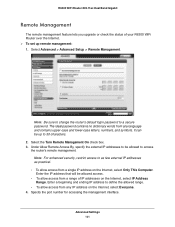
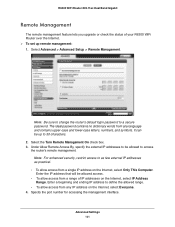
... to 30 characters. 2.
Advanced Settings 101 Under Allow Remote Access By, specify the external IP addresses to as few external IP addresses as practical. • To allow access from any IP address on the Internet, select Only This Computer. Specify the port number for accessing the management interface. Select Advanced > Advanced Setup > Remote Management.
Note: For enhanced...
R6300 User Manual (PDF) - Page 103


..., such as port forwarding (mapping) of port is open and whether that port is still active for each UPnP packet sent. UPnP Portmap Table. The UPnP Portmap Table also displays what type of the router. Longer durations can compromise the freshness of additional network traffic. Click Apply to display the following screen:
Advanced Settings 103 IPv6...
R6300 User Manual (PDF) - Page 127
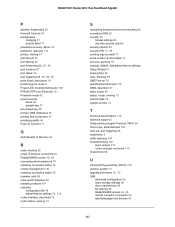
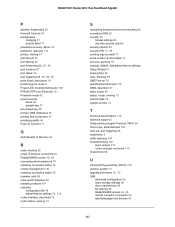
...-out, port triggering 96 trademarks 2 traffic metering 104 troubleshooting 106
log in access 110 router changes not saved 113 trusted host 66
U
Universal Plug and Play (UPnP) 102 up time, system 74
upgrading firmware 15, 72
USB advanced configuration 50 basic storage settings 48 drive requirements 46 file sharing 46
ReadySHARE access 46, 49
remote computer connection...
Similar Questions
My Wrn2000v3 Is Working But Can't Access To Internet Plz Help ....
(Posted by tnsalisbury 11 years ago)

