Netgear WNDR3400v2 Support Question
Find answers below for this question about Netgear WNDR3400v2.Need a Netgear WNDR3400v2 manual? We have 4 online manuals for this item!
Question posted by mackjblevp on September 22nd, 2013
Port Forward Wont Work Wndr3400v2
The person who posted this question about this Netgear product did not include a detailed explanation. Please use the "Request More Information" button to the right if more details would help you to answer this question.
Current Answers
There are currently no answers that have been posted for this question.
Be the first to post an answer! Remember that you can earn up to 1,100 points for every answer you submit. The better the quality of your answer, the better chance it has to be accepted.
Be the first to post an answer! Remember that you can earn up to 1,100 points for every answer you submit. The better the quality of your answer, the better chance it has to be accepted.
Related Netgear WNDR3400v2 Manual Pages
WNDR3400 Setup Manual - Page 37


...modem documentation, or call your Internet Service Provider for the Internet port.
Log in to be sure that the Internet connection is
shown for help with the service provider. Select Router Status under Maintenance on the modem...provider. Internet connection. The cable or ADSL modem status lights indicate if the modem connection is working , and then check that the Internet ...
WNDR3400 User Manual - Page 10


...through Your Router ...........5-11 How Port Triggering Changes the Communication Process 5-13 How Port Forwarding Changes the Communication Process 5-14 How Port Forwarding Differs from Port Triggering 5-15 Configuring Port Forwarding to Local Servers 5-16 Adding a Custom Service 5-17 Editing or Deleting a Port Forwarding Entry 5-18 Configuring Port Triggering 5-18 Wireless Repeating (Also...
WNDR3400 User Manual - Page 73
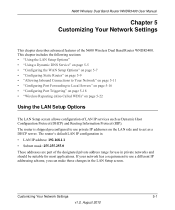
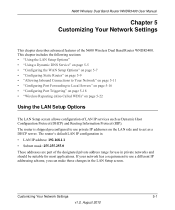
... Routing Information Protocol (RIP). If your network has a requirement to Local Servers" on page 5-16 • "Configuring Port Triggering" on page 5-18 • "Wireless Repeating (Also Called WDS)" on page 5-11 • "Configuring Port Forwarding to use in the LAN Setup screen. The router is : • LAN IP address: 192.168.1.1 • Subnet...
WNDR3400 User Manual - Page 77
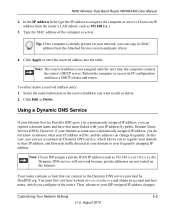
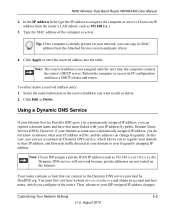
... name linked with your network, you configure in advance what your IP address will not work because private addresses are not routed on your IP address by DynDNS.org. You must first visit their IP address, and forwards traffic directed at www.dyndns.org and obtain an account and host name, which...
WNDR3400 User Manual - Page 80


...NAT provides a much of the protection of these applications and to work correctly with them to exploits from functioning. Select this feature if you...N600 Wireless Dual Band Router WNDR3400 User Manual
Table 5-2. The WAN Setup screen lets you have configured in the Port Forwarding/Port Triggering screen. Warning: DMZ servers pose a security risk. Type the IP address. If you want them , ...
WNDR3400 User Manual - Page 81


...access a device on the 134.177.0.0 network, your router forwards your router. In this case you first configured your local network... where you are employed, and the request is through a cable modem to an ISP. • You have an ISDN router on your...route was created with your network. As an example of 1 will work since the ISDN router is on your ISP as a precautionary security...
WNDR3400 User Manual - Page 83


...) to this is a direct connection, set it to get a Web page from the Internet to work correctly when their replies are not recognized by two examples explaining how port forwarding and port triggering operate and how they differ. This represents the number of routers between 1 and 15 as the metric value.
Here is an...
WNDR3400 User Manual - Page 86


... computer at 192.168.1.123."
You can configure exceptions to your local network. A typical application of inactivity in your computer.
8. Using port forwarding, you can be shown by using the port forwarding feature. The remote computer composes a Web page request message with your router.
The following destination information:
Customizing Your Network Settings
v1.0, August...
WNDR3400 User Manual - Page 87


...local IP address 192.168.1.123.
How Port Forwarding Differs from Port Triggering
The following points summarize the differences between port forwarding and port triggering: • Port triggering can be used by any rules ... then sends this information by contacting the publisher of no activity. • Port forwarding is always active and does not need to the remote computer, which displays ...
WNDR3400 User Manual - Page 88
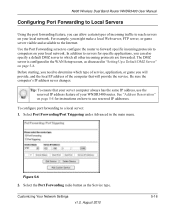
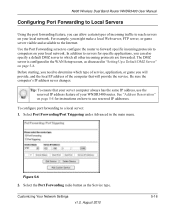
... on page 5-4 for specific applications, you can allow certain types of your local network. N600 Wireless Dual Band Router WNDR3400 User Manual
Configuring Port Forwarding to Local Servers
Using the port forwarding feature, you can also specify a default DMZ server to which type of service, application, or game you will provide, and the local...
WNDR3400 User Manual - Page 89


..., see the following section, "Adding a Custom Service."
4. Select Port Forwarding/Port Triggering under Advanced in the Ending Port field. In the Service Name field, enter a descriptive name. 5. In the Starting Port field, enter the beginning port number.
• If the application uses only a single port, enter the same port number in the main menu. 2. If you have the...
WNDR3400 User Manual - Page 90
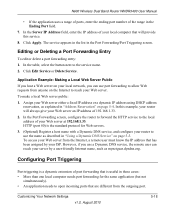
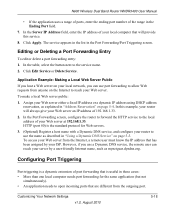
... page 5-4. Assign your Web server at 192.168.1.33. Editing or Deleting a Port Forwarding Entry
To edit or delete a port forwarding entry: 1. In the Port Forwarding screen, configure the router to forward the HTTP service to use a Dynamic DNS service, the remote user can use port forwarding to allow Web requests from anyone on your Web server.
To make...
WNDR3400 User Manual - Page 91


... user groups or newsgroups. Select Port Forwarding/Port Triggering under Advanced in "Universal Plug and Play" on the triggered ports to know the number of the outbound port that will trigger the opening of the inbound ports. The Forwarding/Port Triggering screen displays. The router then temporarily opens the specified incoming port or ports, and forwards incoming traffic on page 6-13...
WNDR3400 User Manual - Page 111
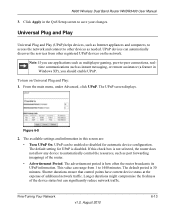
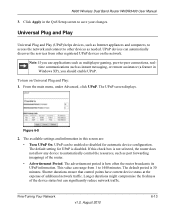
Universal Plug and Play
Universal Plug and Play (UPnP) helps devices, such as port forwarding (mapping) of the router.
• Advertisement Period.
The UPnP screen displays. The available settings and information in this check box is disabled. The advertisement period ...
WNDR3400 User Manual - Page 113


... configure a USB storage drive attached to the router USB port. The approximate USB bus speeds are shown below. Do not connect computers, USB modems, printers, CD drives, or DVD drives to your router...Computer" on page 7-12
USB Drive Requirements
The router works with 1.0 and 1.1 (USB Full Speed) and 2.0 (USB High Speed) standards. Note: The USB port on the router can be used only to the USB ...
WNDR3400 User Manual - Page 114


...variables. This eliminates the need to log in the following sections.
Such USB devices will not work with Friends and Family
You can access the USB device. Sharing Photos with most upto-date... with local and remote users.
• Sharing resources on your USB drive into the USB port on your own central storage location for ) an external photo sharing site.
Note: Some USB...
WNDR3400 User Manual - Page 132
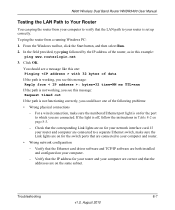
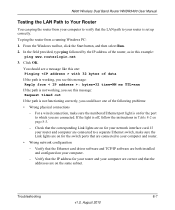
...separate Ethernet switch, make sure the numbered Ethernet port light is not functioning correctly, you could have one : Pinging with 32 bytes of data If the path is working , you see this example:
ping www....ping the router from < IP address >: bytes=32 time=NN ms TTL=xxx If the path is not working , you are on page 8-3.
-
Click OK. In the field provided, type ping followed by the ...
WNDR3400 User Manual - Page 145
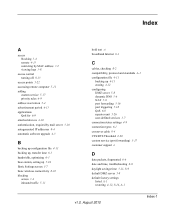
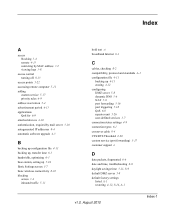
... xi broadband Internet 6-1
C
cables, checking 8-2 compatibility, protocol and standards A-3 configuration file 4-11
backing up 4-11 erasing 4-12 configuring DMZ server 5-8 dynamic DNS 5-6 NAT 5-8 port forwarding 5-16 port triggering 5-18 QoS 6-8 repeater unit 5-26 user-defined services 3-7 connection status settings 4-9 connection types 6-1 crossover cable 8-4 CTS/RTS Threshold 2-20 custom service...
WNDR3400 User Manual - Page 147


... 6-6 password
restoring 8-14 path, testing 8-8 performance, optimizing 6-5 physical specifications A-3 ping 8-6 placement, router 6-5 poll interval 4-10 port filtering 3-5 port forwarding 5-14, 5-15, 5-16
configuring 5-16 example 5-14 port numbers 3-5 port status 4-10 port triggering 5-13, 5-15, 5-18 configuring 5-18 example 5-13 power adapter specifications A-3 Power light, troubleshooting and...
WNDR3400v2 Install Guide - Page 1


... ( ) to your MODEM, and and the other end to turn on .
Wait for the 2.4 GHz LED ( 2.4GHz ) to the Internet port on your ROUTER.
(not included)
Step 3:
Plug in the address bar, or check the "Troubleshooting" section on the back of this diagram. Installation Guide
N600 Wireless Dual Band Router
WNDR3400v2
Package Contents...
Similar Questions
Port Forwarding At Dgn2200v2
Hello: I need to have the port forwarding option work in my DGN220V2 router. Pls tell me that it i...
Hello: I need to have the port forwarding option work in my DGN220V2 router. Pls tell me that it i...
(Posted by dgroswirth 12 years ago)
Port Forwarding
i want to watch my cameras from my home but router is not giving me access. please tell me how to se...
i want to watch my cameras from my home but router is not giving me access. please tell me how to se...
(Posted by razamin 12 years ago)

