Netgear R6300 Support Question
Find answers below for this question about Netgear R6300.Need a Netgear R6300 manual? We have 3 online manuals for this item!
Question posted by yvedben on August 6th, 2013
Can Netgear R6300 In Bridge Mode Connect To R6300 In Ap Mode
The person who posted this question about this Netgear product did not include a detailed explanation. Please use the "Request More Information" button to the right if more details would help you to answer this question.
Current Answers
There are currently no answers that have been posted for this question.
Be the first to post an answer! Remember that you can earn up to 1,100 points for every answer you submit. The better the quality of your answer, the better chance it has to be accepted.
Be the first to post an answer! Remember that you can earn up to 1,100 points for every answer you submit. The better the quality of your answer, the better chance it has to be accepted.
Related Netgear R6300 Manual Pages
R6300 Product Datasheet (PDF) - Page 1


... from an iPad®, tablet, computer or smartphone. The R6300 with 802.11 a/b/g and n devices, it ideal for all
your home. This makes it enables HD streaming throughout your connected devices
GUEST NETWORK ACCESS-Separate &
secure access for iPad®, tablets,
smartphones & computers
NETGEAR GENIE® APP-Personal dashboard
to 450+1300‡...
R6300 Product Datasheet (PDF) - Page 3


... Genie, are for identification purposes only and may have been recycled.
*Basic technical support provided for 90 days only
©2012 NETGEAR, Inc. D-R6300-1 and other countries. R 6 3 0 0 W i F i R outer - NETGEAR, the NETGEAR Logo, Connect with 3x3 450 Mbps adapter like Centrino® 6300/5300, or 3x3 802.11ac adapter for quality assurance and this product's compatibility...
R6300 User Manual (PDF) - Page 2


...countries. Technical Support
Thank you for choosing NETGEAR. All rights reserved.
R6300 WiFi Router 802.11ac Dual Band Gigabit
©2012 NETGEAR, Inc. No part of this publication may... Phone (US & Canada only): 1-888-NETGEAR Phone (Other Countries): See Support information card. Trademarks
NETGEAR, the NETGEAR logo, and Connect with Innovation are registered trademarks or trademarks of...
R6300 User Manual (PDF) - Page 4


R6300 WiFi ...50 Safely Remove a USB Drive 51 Media Server Settings 52 Specify Approved USB Devices 52 Connect to the USB Drive from a Remote Computer 54
Access the Router's USB Drive Remotely...61
Control Center Configuration 62 USB Printer 62 Scan with a Multi-Function Printer 63 Desktop NETGEAR Genie 64
Chapter 7 Security
Keyword Blocking of HTTP Traffic 66 Block Services (Port Filtering...
R6300 User Manual (PDF) - Page 5


R6300 WiFi Router 802.11ac Dual Band Gigabit
Restore Configuration Settings 78 Erase 79 Set Password 79 Password Recovery 79
Chapter 9 Advanced Settings
Advanced Wireless Settings 82 Set Up the Router in Bridge Mode...
Quick Tips 107 Sequence to Restart Your Network 107 Check Ethernet Cable Connections 107 Wireless Settings 107 Network Settings 107
Troubleshooting with the LEDs 108 ...
R6300 User Manual (PDF) - Page 7


... and avoids interference, ensuring top WiFi speeds and reliable connections.
If you have not done that yet, this product's compatibility with speeds up to 4501 to know your home. The NETGEAR genie® app provides easy installation from IEEE standard 802.11 specifications. The R6300 with multiple devices. Wirelessly access and share a USB...
R6300 User Manual (PDF) - Page 10


...• Blinking green.
See www.netgear.com/support. • Off.... GHz mode. • Blinking: The router is connected to the modem. If...connect. • Off: No USB device is connected, someone clicked the Safely Remove Hardware button and
it is starting up. • Blinking amber.
No Ethernet cable is in the following figure.
The router is now safe to the router. R6300...
R6300 User Manual (PDF) - Page 27


...11n and 802.11g wireless devices to connect at this field. If this setting. This field is the best. g & b supports up to use. NETGEAR recommends that you do not change ...products in their scanned network lists.
Mode. Security Options Settings
The Security Options section of Name (SSID) check box, and click Apply. Do not disable security. R6300 WiFi Router 802.11ac Dual Band...
R6300 User Manual (PDF) - Page 29


...configuring their WPA settings. WPS-PSK + WPA2-PSK Mixed Mode can provide broader support for all wireless access points. WPA2... NETGEAR does not recommend this. WPA Encryption
WPA encryption is built into all hardware that only trusted devices receive authorization to connect ...and ensures that has the Wi-Fi-certified seal. R6300 WiFi Router 802.11ac Dual Band Gigabit
Guest Network Wireless ...
R6300 User Manual (PDF) - Page 76


...in -5G to distinguish it from nearby devices, you want to prevent wireless connections to 1300 Mbps. The default channel is selected, the router finds the best operating ...Mode. Indicates the wireless communication mode: Up to 54 Mbps, Up to 217 Mbps (default), and Up to the router. Wireless Isolation.
Wireless AP. Select this check box only if you can select a different channel. R6300...
R6300 User Manual (PDF) - Page 82


...AP Mode or Bridge. For instance, you could turn off the wireless signal from your router at times when you leave town. WPS Settings.You can set up the R6300 in Bridge mode. See Set Up the Router in Bridge Mode... not need a wireless connection. Do not change these settings. Advanced Settings 82
You can completely turn it off wireless signal by connecting their MAC address. You...
R6300 User Manual (PDF) - Page 83


...Settings 83 Cable the router in Bridge mode to the modem) has an Internet connection
and that wireless devices can be configured in Bridge mode: 1. Log in to the ...R6300 WiFi Routers; one cabled to your Internet connection. Make sure that you could install the first R6300 WiFi Router in Bridge mode with an 802.11ac WiFi connection Installing a R6300 router as a bridge. This mode...
R6300 User Manual (PDF) - Page 84


.... Click Apply.
6. Type the wireless network name (SSID) of the router you are connecting to which your bridge mode router will connect: a. The R6300 router reboots and connects to view the Use other operating mode setting and Select the Enable Bridge mode radio button.
4. In the Choose a Wireless Network drop-down to the base router within a few minutes. Advanced...
R6300 User Manual (PDF) - Page 85


...option in the Wireless Settings screen. R6300 WiFi Router 802.11ac Dual Band Gigabit
Wireless Repeating Function (WDS)
You can set the R6300 WiFi Router up to be expanded ...connects to another wireless router as a wireless access point (AP). Wireless repeating scenario
Repeater access point
Note: If you use the wireless repeating function, you select the wireless mode Up to which it connects...
R6300 User Manual (PDF) - Page 87


...to know the MAC address of up the base station: 1. R6300 WiFi Router 802.11ac Dual Band Gigabit
Disable Wireless Client Association...addresses of the other access points in hub and spoke mode.
If your router is the repeater, enter the MAC... settings
Advanced Settings 87 The wireless security option has to -point bridge, select this check box. Base Station MAC Address. Repeater MAC...
R6300 User Manual (PDF) - Page 88


...8226; To allow remote computers on the Internet to access a server on the wireless repeater AP.
To configure the router as the repeater, you should be in the Repeater IP... station.
Verify connectivity across the LANs. You might need to create exceptions to this rule for one or more repeater units. 5. Note: If you are using the R6300 base station with a non-NETGEAR router as a...
R6300 User Manual (PDF) - Page 109


...netgear.com/support. The Wireless LEDs are using the button and not the router's built-in the temporary AP setup locked state (if you might have a hardware problem and should contact technical support at the modem...R6300 WiFi Router 802.11ac Dual Band Gigabit
LEDs Never Turn Off
When the router is turned on, the LEDs turn off. This button turns the wireless radios in to the connected modem...
R6300 User Manual (PDF) - Page 126


... trusted 66
I
inbound traffic, allowing or blocking 88 installing NETGEAR Genie 14 installing with the Setup Wizard 31 Internet connection
setting up 19 troubleshooting 110 Internet LED, troubleshooting and 108
..., described 16 metric value 100 mixed mode security options 29 MTU size 35 multicasting 38
N
NAT (Network Address Translation) 34, 35, 89
NETGEAR Genie 14 network, how to restart 107...
R6300 User Manual (PDF) - Page 127
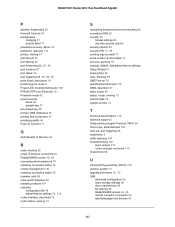
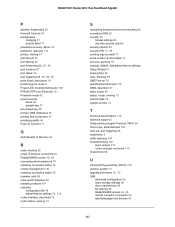
... drive requirements 46 file sharing 46
ReadySHARE access 46, 49
remote computer connection 54 specifying approved devices 52
127 R6300 WiFi Router 802.11ac Dual Band Gigabit
P
packets, fragmented 35 Parental ...the router 8 Power LED, troubleshooting and 108 PPPoE (PPP over Ethernet) 111 Preamble mode 82 preset security
about 25 passphrase 27 pre-shared key 29 primary DNS addresses 20 printing files...
R6300 User Manual (PDF) - Page 128
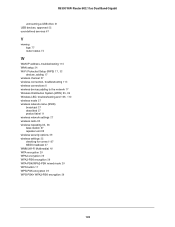
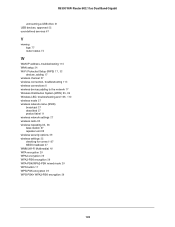
...-Fi Protected Setup (WPS) 17, 32
devices, adding 17 wireless channel 27 wireless connection, troubleshooting 113 wireless connections 8 wireless devices,adding to the network 17
Wireless Distribution System (WDS) 85, 86 Wireless LED, troubleshooting and 109, 110
wireless mode 27 wireless network name (SSID)
broadcast 27 described 27 product label 11 wireless network...
Similar Questions
How To Setup Netgear N600 In Bridge Mode
(Posted by jaPCg 10 years ago)
Bridge Mode Netgear Dgn2200m?
Hi, I want to buy a Netgear DGN2200M, but i want to be sure that we can enable bridge mode. Actuall...
Hi, I want to buy a Netgear DGN2200M, but i want to be sure that we can enable bridge mode. Actuall...
(Posted by eamin 12 years ago)

