Netgear R6300 Support Question
Find answers below for this question about Netgear R6300.Need a Netgear R6300 manual? We have 3 online manuals for this item!
Question posted by h2oal on August 11th, 2013
Can You Setup 2 Netgear R6300 Routers In Bridge Mode
The person who posted this question about this Netgear product did not include a detailed explanation. Please use the "Request More Information" button to the right if more details would help you to answer this question.
Current Answers
There are currently no answers that have been posted for this question.
Be the first to post an answer! Remember that you can earn up to 1,100 points for every answer you submit. The better the quality of your answer, the better chance it has to be accepted.
Be the first to post an answer! Remember that you can earn up to 1,100 points for every answer you submit. The better the quality of your answer, the better chance it has to be accepted.
Related Netgear R6300 Manual Pages
R6300 Install Guide - Page 4


... already connected to another
Internet
router, disconnect the cable
between your modem and
that came with the router, connect your modem to the wall jack for your modem. Connect your modem's power. Unplug your modem.
2
b
a
Modem
Router
a. If the modem has a battery backup, remove its batteries.
1
DSL or cable
c. With the yellow Ethernet cable that router. Plug in, then turn...
R6300 Install Guide - Page 5
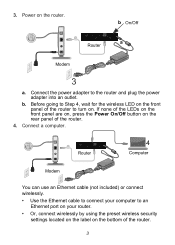
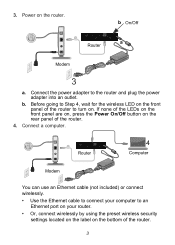
... on, press the Power On/Off button on the bottom of the router.
3 Router
4
Computer
Modem
You can use an Ethernet cable (not included) or connect wirelessly. • Use the Ethernet cable to connect your computer to an
Ethernet port on your router. • Or, connect wirelessly by using the preset wireless security
settings...
R6300 Product Datasheet (PDF) - Page 1


...
share share a USB printer
EASE OF USE
EASY INSTALL-Easy setup for iPad®, tablets,
smartphones & computers
NETGEAR GENIE® APP-Personal dashboard
to monitor, control & repair your... USB 2.0 ports. This makes it ideal for computers & smartphones
The NETGEAR R6300 WiFi Router delivers next generation WiFi at Gigabit speeds. Compatible with next generation WiFi ...
R6300 Product Datasheet (PDF) - Page 3


...devices supporting Wi-Fi Protected Setup® (WPS). Network conditions and environmental factors, including volume of -service (DoS) attack prevention
NETGEAR Green Features
Power On/...warranties about this product or its components may be trademarks of NETGEAR, Inc. R 6 3 0 0
DATA SHEET
Package Contents • R6300 WiFi Router • Ethernet cable • Quick install guide •...
R6300 User Manual (PDF) - Page 3


... Properties for DHCP 13 Gather ISP Information 13 Wireless Devices and Security Settings 13
Types of Logins and Access 13 NETGEAR Genie Setup 14 Use NETGEAR Genie after Installation 15 Upgrade Router Firmware 15 Router Dashboard (Basic Home Screen 16 Add Wireless Devices or Computers to Your Network 17
Manual Method 17 Wi-Fi Protected...
R6300 User Manual (PDF) - Page 5


R6300 WiFi Router 802.11ac Dual Band Gigabit
Restore Configuration Settings 78 Erase 79 Set Password 79 Password Recovery 79
Chapter 9 Advanced Settings
Advanced Wireless Settings 82 Set Up the Router in Bridge Mode 83
Wireless Repeating Function (WDS 85 Wireless Repeating Function 86 Set Up the Base Station 87 Set Up a Repeater Unit 88
Port...
R6300 User Manual (PDF) - Page 7


... about this chapter covers the hardware setup. This makes it enables HD streaming throughout your product, see Chapter 5, USB Storage, and www.netgear.com/readyshare. If you have not done that yet, this product's compatibility with speeds up your router
The NETGEAR R6300 WiFi Router delivers next generation WiFi at www.netgear.com/genie or from the...
R6300 User Manual (PDF) - Page 8


...vary significantly depending on the physical placement of your NETGEAR dealer. Ethernet cable
Dual Band WiFi Router
Power adapter
Power cord
Figure 1.
Keep the carton... and router setup instructions If any parts are incorrect, missing, or damaged, contact your wireless network. R6300 WiFi Router 802.11ac Dual Band Gigabit
Unpack Your Router
Open the box and remove the router, cables...
R6300 User Manual (PDF) - Page 10


... 5 GHz mode. • Blinking: The router is on and off and you cannot connect wirelessly to the modem. The WiFi...Setup 10 Power is trying to the router. Internet
• Solid green. The LED below the WPS button blinks green when the router is not supplied to add the wireless device or computer. Front panel LED descriptions
LED
Description
Power
• Solid amber. See www.netgear...
R6300 User Manual (PDF) - Page 12
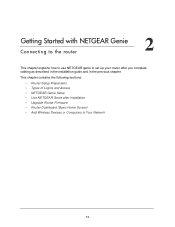
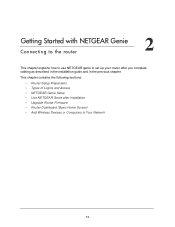
... explains how to use NETGEAR genie to set up your router after Installation • Upgrade Router Firmware • Router Dashboard (Basic Home Screen) • Add Wireless Devices or Computers to Your Network
12 This chapter contains the following sections:
• Router Setup Preparation • Types of Logins and Access • NETGEAR Genie Setup • Use NETGEAR Genie after you...
R6300 User Manual (PDF) - Page 13


... you understand the difference so that you know which is working, you cannot locate this login information, contact your router and to the router interface from NETGEAR Genie.
R6300 WiFi Router 802.11ac Dual Band Gigabit
Router Setup Preparation
You can use the Genie menus and screens to access the Internet.
If you no longer need the...
R6300 User Manual (PDF) - Page 39


...radio button next to the reserved address you entered a secondary DNS address in the Internet Setup screen;
otherwise, the router's LAN IP address) • Secondary DNS server (if you want to save part ... the same IP address each time it here.
4.
Then click Edit or Delete. R6300 WiFi Router 802.11ac Dual Band Gigabit
You can copy its IP configuration and force a DHCP release...
R6300 User Manual (PDF) - Page 82


... for wireless testing and advanced configuration only. AP Mode or Bridge.
Advanced Settings 82 Click the Set Up Access List button display the Wireless Card Access List screen. Wireless Card Access List. R6300 WiFi Router 802.11ac Dual Band Gigabit
Advanced Wireless Settings
Select Advanced > Advanced Setup > Wireless Settings to display the following settings are...
R6300 User Manual (PDF) - Page 83


... or Blu-ray player, and then use the router in Bridge mode, and select Advanced > Advanced Setup > Wireless Settings.
To use its 802.11ac WiFi connection to your home entertainment center.
Cable the router in Bridge mode to the first R6300 router. To set up the second router in Bridge mode. This mode lets you need for separate WiFi adapters for each...
R6300 User Manual (PDF) - Page 84


... Select the Security Option for the router you are connecting to . Type the passphrase of the wireless network to . Click Apply again on Wireless Settings menu.
Click the Setup bridge mode wireless settings button, and specify the settings of the router you are connecting to which your bridge mode router will connect: a. R6300 WiFi Router 802.11ac Dual Band Gigabit...
R6300 User Manual (PDF) - Page 86


...; Wireless Repeater.
If your reference. Wireless Repeating Function
Select Advanced > Advanced Setup > Wireless Repeating to operate in either radio band, the wireless base station or...router is the repeater, enter the IP address of this check box.
If your router for the router. R6300 WiFi Router 802.11ac Dual Band Gigabit
The R6300 router is always in dual band concurrent mode...
R6300 User Manual (PDF) - Page 87


... > Advanced Setup > Wireless Repeating Function to go through 4). Disable Wireless Client Association. If your router is the base...bridge, select this check box means that is the base station, it . Scroll to know the wireless settings for the access point that wireless clients cannot associate with exactly the same wireless settings (SSID, mode, channel, and
security). If your router...
R6300 User Manual (PDF) - Page 107


... wireless computer need to have network (IP) addresses on .
Turn off and unplug the modem. 2. Wait 2 minutes. 4. You can view the MAC address in the modem and turn it on the account.
Troubleshooting 107 R6300 WiFi Router 802.11ac Dual Band Gigabit
Quick Tips
This section describes tips for troubleshooting some common problems
Sequence...
R6300 User Manual (PDF) - Page 118
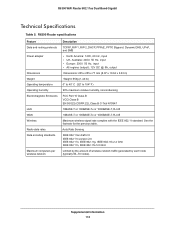
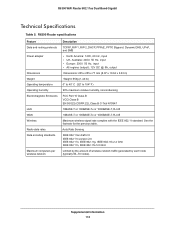
R6300 Router specifications
Feature Data and routing protocols Power adapter
Dimensions Weight Operating temperature Operating humidity Electromagnetic ...the amount of wireless network traffic generated by each node (typically 50-70 nodes). Supplemental Information 118 R6300 WiFi Router 802.11ac Dual Band Gigabit
Technical Specifications
Table 5.
See the footnote for the previous table.
R6300 User Manual (PDF) - Page 126


...mask 74
K
keywords 66
L
label, product 11 LAN port
QoS for 42 settings 73 LAN setup 37 language setting 31 large files, sharing 47 lease, DHCP 75 LEDs described 10 troubleshooting and... router remotely 101 media server, setting the router to be a 52 menus, described 16 metric value 100 mixed mode security options 29 MTU size 35 multicasting 38
N
NAT (Network Address Translation) 34, 35, 89
NETGEAR ...
Similar Questions
Is A Wnr1000v3 Netgear Router Bridge Mode Capable
(Posted by notshueyv 10 years ago)
How To Setup Netgear N600 In Bridge Mode
(Posted by jaPCg 10 years ago)
Can Netgear R6300 In Bridge Mode Connect To R6300 In Ap Mode
(Posted by yvedben 10 years ago)

