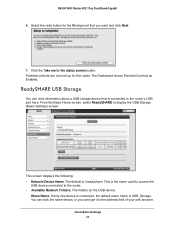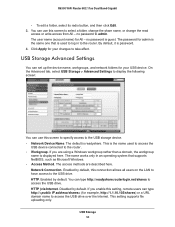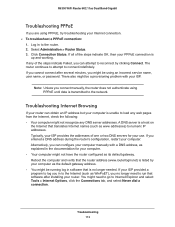Netgear R6300 Support Question
Find answers below for this question about Netgear R6300.Need a Netgear R6300 manual? We have 3 online manuals for this item!
Question posted by Jurda on August 16th, 2014
Cant Connect To R6300 Netgear Router
The person who posted this question about this Netgear product did not include a detailed explanation. Please use the "Request More Information" button to the right if more details would help you to answer this question.
Current Answers
Related Netgear R6300 Manual Pages
Similar Questions
How To Connect Wireless Router To Ftth Modem 0
(Posted by Esgarjam 10 years ago)
How Do I Connect A Panasonic Viera Television To My R6300 Router
I am able to do the automated process on the television up until I have to enter the encryption code...
I am able to do the automated process on the television up until I have to enter the encryption code...
(Posted by ghignite01 11 years ago)
Cannot Obtain Internet Connection Though Router
I am trying to set up router, followed instructions however i cannot get an internet connection thro...
I am trying to set up router, followed instructions however i cannot get an internet connection thro...
(Posted by eblondie30 13 years ago)