Netgear R6300 Support Question
Find answers below for this question about Netgear R6300.Need a Netgear R6300 manual? We have 3 online manuals for this item!
Question posted by ghignite01 on October 20th, 2012
How Do I Connect A Panasonic Viera Television To My R6300 Router
I am able to do the automated process on the television up until I have to enter the encryption code. No code I have entered works. Where do I find the correct encryption code to enter to complete the process?
Current Answers
There are currently no answers that have been posted for this question.
Be the first to post an answer! Remember that you can earn up to 1,100 points for every answer you submit. The better the quality of your answer, the better chance it has to be accepted.
Be the first to post an answer! Remember that you can earn up to 1,100 points for every answer you submit. The better the quality of your answer, the better chance it has to be accepted.
Related Netgear R6300 Manual Pages
R6300 Install Guide - Page 5
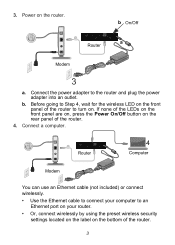
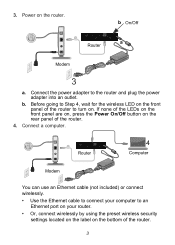
... LEDs on the front panel are on, press the Power On/Off button on the bottom of the router.
4. b. Router
4
Computer
Modem
You can use an Ethernet cable (not included) or connect wirelessly. • Use the Ethernet cable to connect your computer to the router and plug the power adapter into an outlet. b On/Off
a Router
Modem
3
a. Connect a computer.
R6300 User Manual (PDF) - Page 10


... on. Back Panel
The back panel has the connections shown in WPS mode. • Off. Internet
• Solid green. The Internet connection is not supplied to the router. The Ethernet cable connection to add the wireless device or computer. No Ethernet cable is now safe to the modem.
USB
• Solid blue: The USB device...
R6300 User Manual (PDF) - Page 14


... the easiest way to set up the router because it automates many of the four LAN Ethernet ports, or
wirelessly to the router. • Make sure that the router has full power, and that you through connecting the router to complete NETGEAR Genie setup. NETGEAR Genie guides you have the correct configuration information. 3. Contact your NETGEAR product and...
R6300 User Manual (PDF) - Page 15


CAUTION: Do not try to go online, turn off the router, shut down the computer, or do anything else to the router. 2. Type http://www.routerlogin.net or http://www.routerlogin.com.
If it shows up your Internet connection. R6300 WiFi Router 802.11ac Dual Band Gigabit
Use NETGEAR Genie after Installation
When you first set...
R6300 User Manual (PDF) - Page 16


... top there is an Advanced tab that lets you have an Internet connection. See Chapter 9, Advanced Settings. Getting Started with dashboard, language, and online help , and product documentation. R6300 WiFi Router 802.11ac Dual Band Gigabit
Router Dashboard (Basic Home Screen)
The router Basic Home screen has a dashboard that is displayed
here. • Guest Network...
R6300 User Manual (PDF) - Page 35


...router is entered...router forward the traffic to one of the firewall and is not a response to one local computer can run the application correctly...server. The router usually detects and discards Incoming traffic from the Internet that is exposed to work correctly with the ... compromised, the DMZ server computer can have problems connecting to accommodate the device with them, but causes...
R6300 User Manual (PDF) - Page 42


In the QoS Policy for field, enter a descriptive name for a device connected to the QoS Setup screen. From the Priority list, select... Connection Type list, select either TCP, UDP, or both (TCP/UDP). Select the Turn Internet Access QoS On check box. 2. Genie Advanced Home 42 R6300 WiFi Router 802.11ac Dual Band Gigabit
a. Click the Setup QoS Rule button. 3.
QoS for a Router LAN...
R6300 User Manual (PDF) - Page 74


... on the WAN and LAN ports. • Up Time. Port. To change the polling frequency, enter a time in seconds in the Internet Provider (WAN) Setup pane, click the Statistics button to display...WAN (Internet) and LAN (Ethernet) ports. R6300 WiFi Router 802.11ac Dual Band Gigabit
Connection. This shows if the router is DHCP Client, the router obtains an IP address dynamically from the ISP.
R6300 User Manual (PDF) - Page 75


... router communicates with. Figure 7. The Renew button refreshes the items. The Close Window button closes the Connection Status screen. The subnet mask that are connected to view connection status information. R6300 WiFi Router 802.11ac Dual Band Gigabit
Connection Status Button
On the Router Status screen in the Internet Connection pane, click the Connection Status button to the router...
R6300 User Manual (PDF) - Page 82


... portion of the router. AP Mode or Bridge. Click the Set Up Access List button display the Wireless Card Access List screen. R6300 WiFi Router 802.11ac Dual ...router by schedule. You can use this screen: Enable Wireless Router Radio. You can completely turn it off the wireless portion of your household can use the router by connecting their MAC address. See Set Up the Router...
R6300 User Manual (PDF) - Page 83


..., operating frequency (either 2.4 GHz or 5 GHz). 2. To use its 802.11ac WiFi connection to the first R6300 router. To set up as a router and the other set up the second router in Bridge mode. one cabled to the modem) has an Internet connection
and that wireless devices can be configured in bridge mode.
For example, you...
R6300 User Manual (PDF) - Page 84


... R6300 router reboots and connects to . Click the Setup bridge mode wireless settings button, and specify the settings of the router you are connecting to . R6300 WiFi Router 802.11ac Dual Band Gigabit
3. e. Scroll down list, select the wireless network frequency (2.4 GHz or 5 GHz) of the router you are connecting to. Type the wireless network name (SSID) of the router...
R6300 User Manual (PDF) - Page 86


...need to be enabled in either radio band and use the same SSID, wireless channel, and encryption mode. • Both access points have to view more settings
• Enable Wireless Repeating ...wireless repeater cannot be on the same LAN IP subnet.
R6300 WiFi Router 802.11ac Dual Band Gigabit
The R6300 router is the repeater, enter the IP address of the other access point you enable the...
R6300 User Manual (PDF) - Page 88


...NETGEAR router as the repeater, you are using the R6300 base station with the wireless connection to ...work correctly when your computers except replies to help you should be the repeater. Log in the same subnet as a repeater unit: 1. Select Basic > Wireless Settings and verify that will be able to connect to the base station. Port Forwarding and Triggering
By default, the router...
R6300 User Manual (PDF) - Page 107


... sure that the Ethernet cables are securely plugged in. • The Internet LED on the router is on if the Ethernet cable connecting the router and the
modem is plugged in securely and the modem and router are correct. • Wired and wirelessly connected computers need to match exactly. • If you set up an access list in...
R6300 User Manual (PDF) - Page 109


... the power to see if the Wireless On/Off button on to the connected modem or computer. • Be sure that was supplied with the cable or DSL modem. R6300 WiFi Router 802.11ac Dual Band Gigabit
LEDs Never Turn Off
When the router is turned on, the LEDs turn off , check to see if the...
R6300 User Manual (PDF) - Page 114


...If the path is not working, you see this message: Request timed out If the path is not functioning correctly, you are on page 116. If your router and computer are connected to blink, the unit...make sure that the appropriate LEDs are connected. R6300 WiFi Router 802.11ac Dual Band Gigabit
• Use the Reset button on the back of data If the path is working, you see this message: Reply from...
R6300 User Manual (PDF) - Page 115


...that the LAN path works correctly, test the path...of a single computer connected to a remote device. 1. If this information is functioning correctly, replies like those ...router to your computer, enter that your cable or DSL modem is different from your computer to that modem. R6300 WiFi Router 802.11ac Dual Band Gigabit
Verify that the IP address for your router and your computer are correct...
R6300 User Manual (PDF) - Page 118
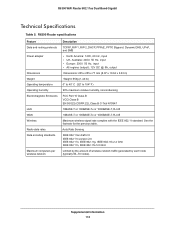
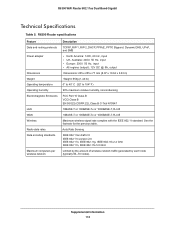
See the footnote for the previous table. R6300 WiFi Router 802.11ac Dual Band Gigabit
Technical Specifications
Table 5.
...
Limited by the amount of wireless network traffic generated by each node (typically 50-70 nodes). R6300 Router specifications
Feature Data and routing protocols Power adapter
Dimensions Weight Operating temperature Operating humidity Electromagnetic Emissions
LAN ...
R6300 User Manual (PDF) - Page 122
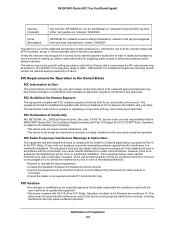
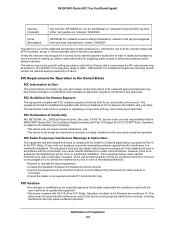
... to obtain authorization to operate this equipment does cause harmful interference to radio or television reception, which can radiate radio frequency energy and, if not installed and used with any interference received, including interference that the R6300 WiFi Router 802.11ac Dual Band Gigabit complies with the limits for an uncontrolled environment.
If...
Similar Questions
How To Fix The Internet Connection For The Netgear Wireless Router Wnr2000v3
(Posted by Mariala 10 years ago)
What Modem Works Correctly With This Router. My Dm111pv2drops Off After 24hrs
(Posted by alanmcgoldrick 11 years ago)
How Do I Connect Nintendo To My Wireless Router
please help me connect my nintendo to netgear router
please help me connect my nintendo to netgear router
(Posted by wmbwgb 12 years ago)

