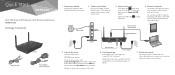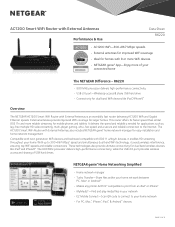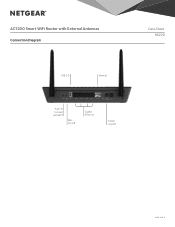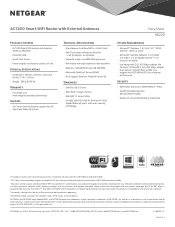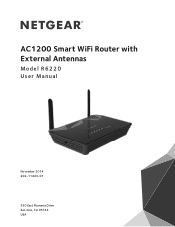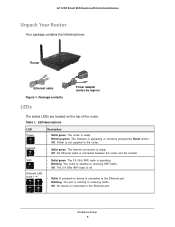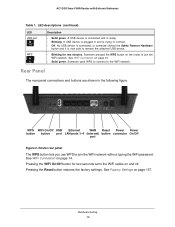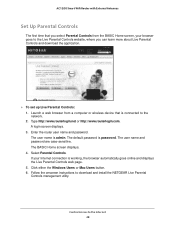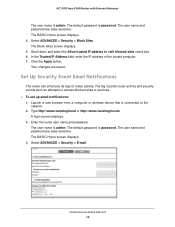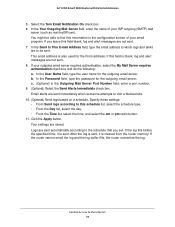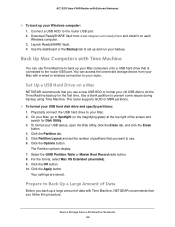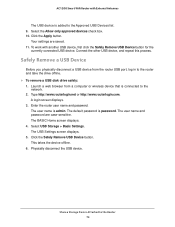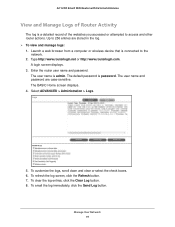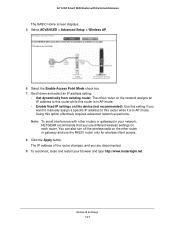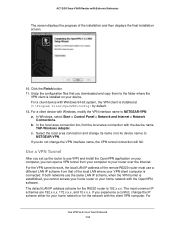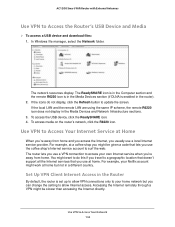Netgear R6220 Support Question
Find answers below for this question about Netgear R6220.Need a Netgear R6220 manual? We have 3 online manuals for this item!
Question posted by Cityslacker06 on November 28th, 2015
Hard Reset Options
Besides pressing the reset button on the rear of the product, is there another way to reset this router? I need to reset my router due to installing a firmware file and now my router is locked out. Can't log on into it and I've pressed the reset button for at least 2 minutes with nothing. The router stays lit up on the USB light. Router is only 3 months old.
Current Answers
Answer #1: Posted by Odin on November 28th, 2015 7:30 PM
No; that's the only way. If you can't get the reset button to work, your best course is to phone Netgear. (See the contact information here: https://www.contacthelp.com/Netgear/customer-service.) If your unit is under warranty, Netgear will if necessary replace or repair it. Good luck!
Hope this is useful. Please don't forget to click the Accept This Answer button if you do accept it. My aim is to provide reliable helpful answers, not just a lot of them. See https://www.helpowl.com/profile/Odin.
Related Netgear R6220 Manual Pages
Similar Questions
How To Reset Fvs318g Router
(Posted by dpcart 9 years ago)
How To Hard Reset Sierra Wireless U250
(Posted by melisjco 9 years ago)
I Changed The Ip A While Ago And Don't Remember I Tried The Defaults
But still nothing I never changed the password. My problem Is I can't get in to the roughter. ipconf...
But still nothing I never changed the password. My problem Is I can't get in to the roughter. ipconf...
(Posted by whatrudoing76 12 years ago)
I Wnat To Reset My Wireless Router Password
(Posted by allmypersonaldeta 12 years ago)