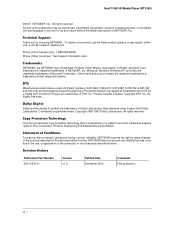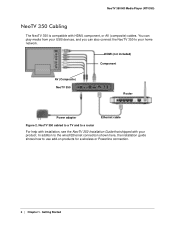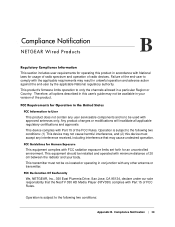Netgear NTV350 Support Question
Find answers below for this question about Netgear NTV350 - HD Media Player.Need a Netgear NTV350 manual? We have 2 online manuals for this item!
Question posted by mercedes53359 on May 21st, 2012
Video Repeat
We want to repeat a video continuously on a display stand
Current Answers
Related Netgear NTV350 Manual Pages
Similar Questions
Can The Netgear Ptv2000 And Eva2000 Media Devices Run On The Same Software And
firmware?
firmware?
(Posted by neypa 10 years ago)
How To Set Wndr3400 As A Repeater Video
(Posted by sege 10 years ago)
My Eva Played Well, But Now He Says: No Media Server Available In The Network
my Eve 2000, it is always good, but suddenly, when I want to watch a movie he jumps on the main menu...
my Eve 2000, it is always good, but suddenly, when I want to watch a movie he jumps on the main menu...
(Posted by moniqueb02 10 years ago)
Eva2000
I am having trouble setting up my netgear eva 2000. My main menu screen only gives me 3 options: My...
I am having trouble setting up my netgear eva 2000. My main menu screen only gives me 3 options: My...
(Posted by missazar 11 years ago)