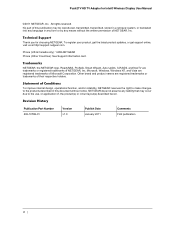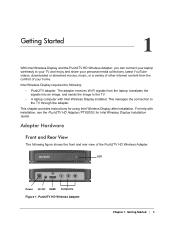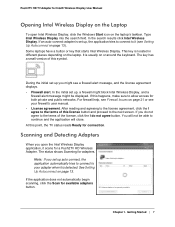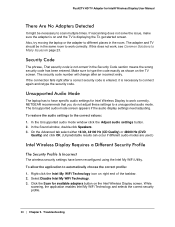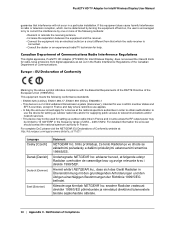Netgear PTV2000 Support Question
Find answers below for this question about Netgear PTV2000 - Push2TV™ HD-TV ADAPTER.Need a Netgear PTV2000 manual? We have 1 online manual for this item!
Question posted by neypa on February 1st, 2014
Can The Netgear Ptv2000 And Eva2000 Media Devices Run On The Same Software And
firmware?
Current Answers
Related Netgear PTV2000 Manual Pages
Similar Questions
Help With My Netgear Digital Live Entertainer Eva2000
I have a netgear digital entertainer live eva2000 and use verizon mifi 3g...whats the easiest and ch...
I have a netgear digital entertainer live eva2000 and use verizon mifi 3g...whats the easiest and ch...
(Posted by dog12344321 6 years ago)
Help With My Netgear Digital Entainer Live Eva2000
I have a netgear digital entertainer live eva2000 and use verizon mifi 3g...whats the easiest and ch...
I have a netgear digital entertainer live eva2000 and use verizon mifi 3g...whats the easiest and ch...
(Posted by dog12344321 6 years ago)
Only Desktop Appears
I have a new sony vaio se, with i5 2430. Netgear push2tv ptv2000 shows only my desktop, no icons on...
I have a new sony vaio se, with i5 2430. Netgear push2tv ptv2000 shows only my desktop, no icons on...
(Posted by johanbarkhuizen0404 12 years ago)
Not Enough Diskspace To Install Software
but i have 87 Gb empty on my D-drive! I installed the digital entertainer, i put in the cd, i hav...
but i have 87 Gb empty on my D-drive! I installed the digital entertainer, i put in the cd, i hav...
(Posted by niqueromeijn 13 years ago)