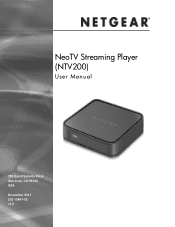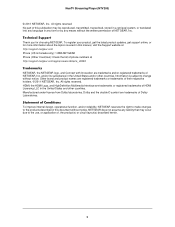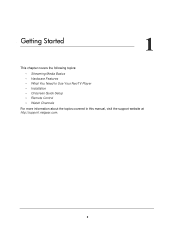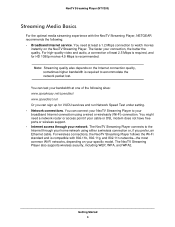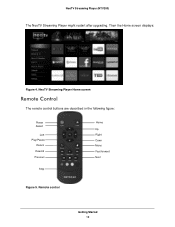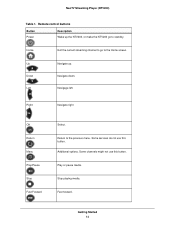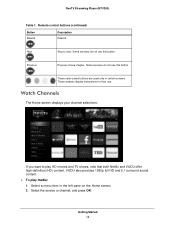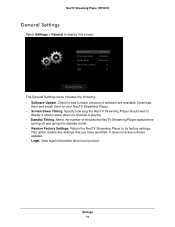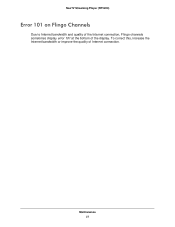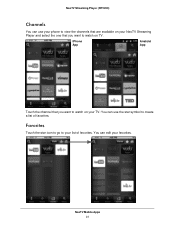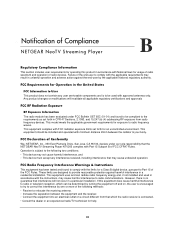Netgear NTV200-100NAS Support Question
Find answers below for this question about Netgear NTV200-100NAS.Need a Netgear NTV200-100NAS manual? We have 1 online manual for this item!
Question posted by sow410 on July 10th, 2012
Want To No If With Netgear Ntv200 Y Can Have Somes African Channel
The person who posted this question about this Netgear product did not include a detailed explanation. Please use the "Request More Information" button to the right if more details would help you to answer this question.
Current Answers
Related Netgear NTV200-100NAS Manual Pages
Similar Questions
Does It Help To Set Wireless Router To Channel 1 Or Leave As Auto Channel On
netgear wndr3400v2
netgear wndr3400v2
(Posted by ziboSamb 9 years ago)
Sony Home Theatre System
I Want To Use Netgear Wna 1100 In Sony Home Theare System. How To Do It?
I Want To Use Netgear Wna 1100 In Sony Home Theare System. How To Do It?
(Posted by sonala 10 years ago)
Closed Captions
Why can I not get closed captions with my NTV200? We need them, and Netflix provides this service bu...
Why can I not get closed captions with my NTV200? We need them, and Netflix provides this service bu...
(Posted by geneayres 11 years ago)
Netgear Wnr1000 Cd Doesn't Support The 64 Bit Vista, I Want To Know The Manual P
Netgear WNR1000 CD doesn't support the 64 bit vista, I want to know the manual process to install th...
Netgear WNR1000 CD doesn't support the 64 bit vista, I want to know the manual process to install th...
(Posted by kunathiru 13 years ago)