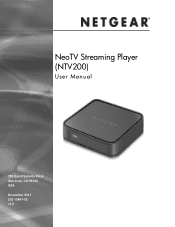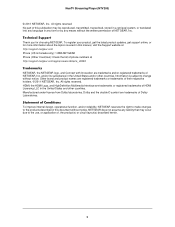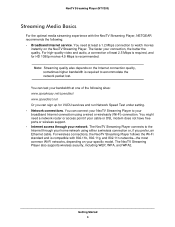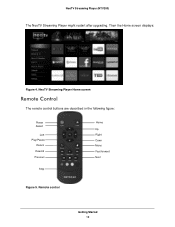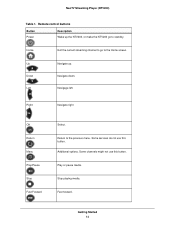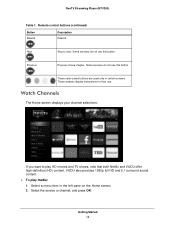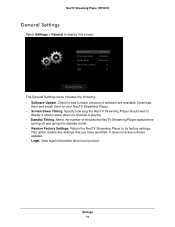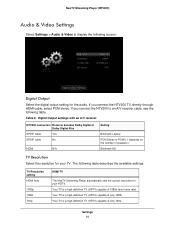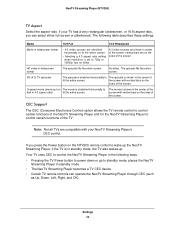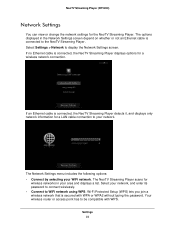Netgear NTV200-100NAS Support Question
Find answers below for this question about Netgear NTV200-100NAS.Need a Netgear NTV200-100NAS manual? We have 1 online manual for this item!
Question posted by hjvuanwer on June 9th, 2014
How To Reset Ntv200
The person who posted this question about this Netgear product did not include a detailed explanation. Please use the "Request More Information" button to the right if more details would help you to answer this question.
Current Answers
Related Netgear NTV200-100NAS Manual Pages
Similar Questions
Wnce 4004 Wont Connect To New Router
WNCE 4004 wont connect to new router. I have tried moving the device closer to the router but still ...
WNCE 4004 wont connect to new router. I have tried moving the device closer to the router but still ...
(Posted by jackiempack 2 years ago)
Sony Home Theatre System
I Want To Use Netgear Wna 1100 In Sony Home Theare System. How To Do It?
I Want To Use Netgear Wna 1100 In Sony Home Theare System. How To Do It?
(Posted by sonala 10 years ago)
Closed Captions
Why can I not get closed captions with my NTV200? We need them, and Netflix provides this service bu...
Why can I not get closed captions with my NTV200? We need them, and Netflix provides this service bu...
(Posted by geneayres 11 years ago)
Want To No If With Netgear Ntv200 Y Can Have Somes African Channel
(Posted by sow410 11 years ago)