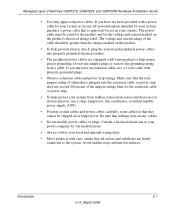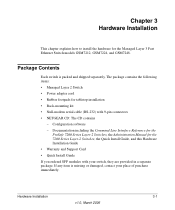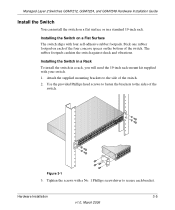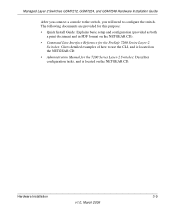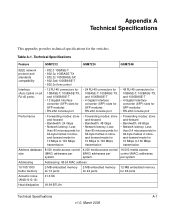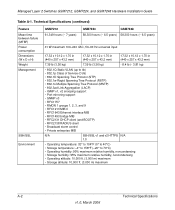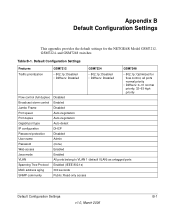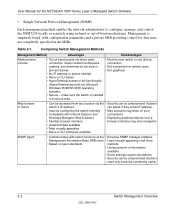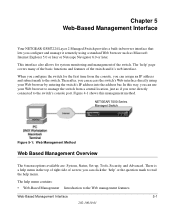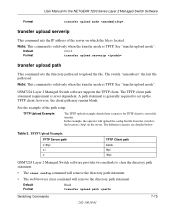Netgear GSM7224 Support Question
Find answers below for this question about Netgear GSM7224 - Switch.Need a Netgear GSM7224 manual? We have 4 online manuals for this item!
Question posted by cforino on July 11th, 2011
Dimensions?
Can you provide the dimensions h x w x d nad weight?
Current Answers
Answer #1: Posted by kcmjr on July 11th, 2011 2:48 PM
17.32 x 10.12 x 1.70 in (440 x 257 x 43.2 mm)
7.39 lb (3.36 kg)
See the service manual here: http://www.helpowl.com/manuals/Netgear/GSM7224/2658
Licenses & Certifications: Microsoft, Cisco, VMware, Novell, FCC RF & Amateur Radio licensed.
Related Netgear GSM7224 Manual Pages
Similar Questions
How Do I Factory Reset The Switch?
how do i factory reset the switch
how do i factory reset the switch
(Posted by cullentshepherd 2 years ago)
Poe Power Budget On Gs724tp Switch
Hi, Can a GS724TP switch power up 24 APs via PoE on all 24 Ethernet ports with 15.4W for each Ethern...
Hi, Can a GS724TP switch power up 24 APs via PoE on all 24 Ethernet ports with 15.4W for each Ethern...
(Posted by liangwei 10 years ago)
How Can I Purchase A Netgear Switching Adapter (model Dsa-12r-12 Aus120120
I want to purchase a netgear switching adapter
I want to purchase a netgear switching adapter
(Posted by wcdoh 13 years ago)
What Is The Power Supply Requirement For This Switch. Whether 48v Dc Input Ok?
Advice me with the power supply requirement / convertor details of this switch. Available supply is ...
Advice me with the power supply requirement / convertor details of this switch. Available supply is ...
(Posted by ivantom 13 years ago)
Gs748tp Switch
The switch is brand new. I tried to configure VLANs. Must have made a mistake. Now I cannont access ...
The switch is brand new. I tried to configure VLANs. Must have made a mistake. Now I cannont access ...
(Posted by hugoleiter 13 years ago)