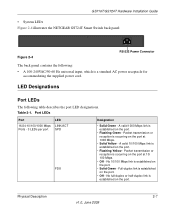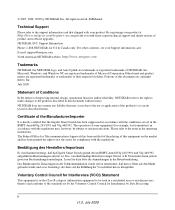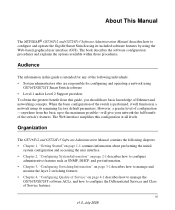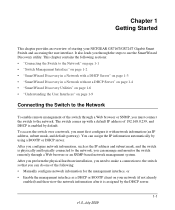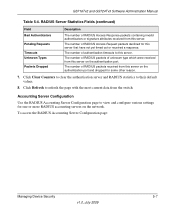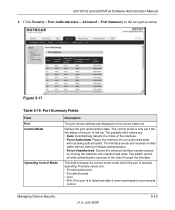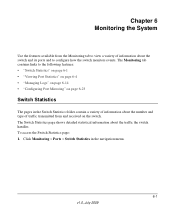Netgear GS724Tv3 Support Question
Find answers below for this question about Netgear GS724Tv3 - ProSafe Gigabit Managed Switch.Need a Netgear GS724Tv3 manual? We have 3 online manuals for this item!
Question posted by joubertrobert on December 28th, 2010
Port Agregat
How to configure port agregat for two links Gbits ?
Current Answers
Related Netgear GS724Tv3 Manual Pages
Similar Questions
Netgear Gsm7224v2
Hello Sir. I forget my password Netgear ProSafe 24-Port Gigabit Enterprise Class L2 Managed Switchpl...
Hello Sir. I forget my password Netgear ProSafe 24-Port Gigabit Enterprise Class L2 Managed Switchpl...
(Posted by imransabir105 3 years ago)
How Do I Connect Two Jgs524 Switches Together They Are Each 24 Port
We have a server and three printers and mutiple computers. Wondering if we should just go to 48 port...
We have a server and three printers and mutiple computers. Wondering if we should just go to 48 port...
(Posted by janfrench 10 years ago)
Netgear Fs726s 24 Ports Switch
its locked and i cannot accessed it. It has Admin password and I wants to reset this if you can help...
its locked and i cannot accessed it. It has Admin password and I wants to reset this if you can help...
(Posted by sherdilkhan2000 11 years ago)
Multiple Public Ip Addresses
How do i handle multiple public static IP addresses with this switch.
How do i handle multiple public static IP addresses with this switch.
(Posted by cuttance 11 years ago)
We Need To Connect 2 Of These Switches Together. Is There A Designated Port?
(Posted by lindan 11 years ago)