Netgear GS724T Support Question
Find answers below for this question about Netgear GS724T - ProSafe Switch.Need a Netgear GS724T manual? We have 3 online manuals for this item!
Question posted by Jeremy42 on August 1st, 2012
19' Rack Mounting Kit
Hi,
I have just bought a second hand GS724T but it has no '19" Rack Mounting Kit' with it.
Where can I purchase the '19" Rack Mounting Kit' for the GS724T ?
Many thanks
Jeremy
Current Answers
There are currently no answers that have been posted for this question.
Be the first to post an answer! Remember that you can earn up to 1,100 points for every answer you submit. The better the quality of your answer, the better chance it has to be accepted.
Be the first to post an answer! Remember that you can earn up to 1,100 points for every answer you submit. The better the quality of your answer, the better chance it has to be accepted.
Related Netgear GS724T Manual Pages
FS726T User Manual - Page 31
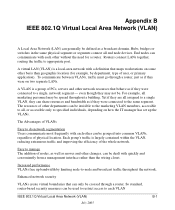
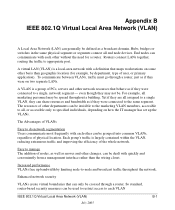
... go through a router. For example, all marketing personnel may not be crossed through a router, just as if they may be grouped into common VLANs, regardless of physical location. Increased performance VLANs free up the VLANs. Hubs, bridges or switches in the same physical segment or segments connect all end node devices. The resources...
FS726T User Manual - Page 35


...does not have all ports belonging to the switch ports. Be sure to different VLAN groups... department).
Configure the VLAN membership.
Port-based VLANs
Packets received by the switch will help efficiently confine the broadcast traffic to VLAN 1. Example
This example ...Port-Based VLAN
Port-based VLAN will be dropped.
This switch allows up fourth VLAN group (Accounting), VLAN ID =...
FS726T User Manual - Page 36


... will get it will have the following functions: • VLAN 1: Port 15 - Smart Switch Series Software Manual
• Setting up first VLAN group (IT), VLAN ID = 01, with...kept for Sales department, port 7 and 8 connect to file archives and
printer server. • VLAN 4: Port 19 - C-2
Port-Based VLAN
July 2005 Sales and Marketing departments can go out on their ports. Scenarios:
If a ...
FS726T User Manual - Page 38


... of untwist in length, divided as follows: 20 ft. (6 m) between the hub and the patch panel (if used) 295 ft. (90 m) from the wiring closet to the wall outlet 10 ft. (3 m) from the wall outlet to guarantee link.
Smart Switch Series Software Manual
Category 5 Cable
Category 5 distributed cable that the fiber cable...
FS726T User Manual - Page 42


...-talk performance is regulated by ANSI/EIA/TIA-568A-3.
The RJ-45 connector is a measure of the signal coupling from one wire to connect stations, hubs, and switches through UTP cable; D-6
Cabling Guidelines
July 2005 Near End Cross Talk (NEXT)
This is used to another connector, a patch panel, or device at the...
FS726T User Manual - Page 50


... Administration 3-27 Static Multicast Membership 3-28 Statistics 3-5, 4-8 Statistics Rest 3-6 STP 4-21 Support for Standard MIBs 3-29, 4-40 Switch Statistics 4-5 System Configuration 4-12 system tools 3-11
T
TIP 3-2 Tools Menu 4-16 Traffic Management 3-19, 4-21, 4-31 typographical conventions 1-2
V
Virtual Cable Tester 3-15, 4-20, 4-23 Virtual Terminal Protocols 1-3 VLAN 4-21, A-1 VLAN Port...
GS716Tv2/GS724Tv3 Hardware manual - Page 3
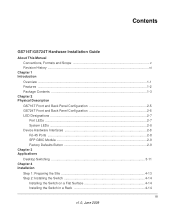
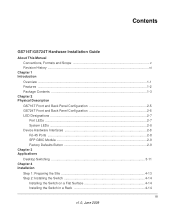
...Package Contents ...1-3 Chapter 2 Physical Description GS716T Front and Back Panel Configuration 2-5 GS724T Front and Back Panel Configuration 2-6 LED Designations ...2-7
Port LEDs ...2-7 System ... Desktop Switching ...3-11 Chapter 4 Installation Step 1: Preparing the Site 4-13 Step 2: Installing the Switch 4-14 Installing the Switch on a Flat Surface 4-14 Installing the Switch in a Rack 4-14...
GS716Tv2/GS724Tv3 Hardware manual - Page 4
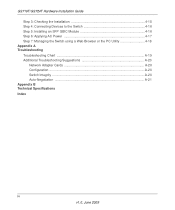
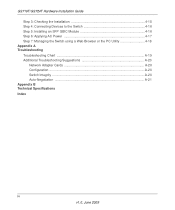
GS716T/GS724T Hardware Installation Guide Step 3: Checking the Installation 4-15 Step 4: Connecting Devices to the Switch 4-16 Step 5: Installing an SFP GBIC Module 4-16 Step 6: Applying AC Power 4-17 Step 7: Managing the Switch using a Web Browser or the PC Utility 4-18
Appendix A Troubleshooting
Troubleshooting Chart A-19 Additional Troubleshooting Suggestions A-20
Network Adapter Cards ...
GS716Tv2/GS724Tv3 Hardware manual - Page 8


...operate in half-duplex or full-duplex mode. All ports can be free-standing, or rack mounted in , the fiber connection is active, with two physical connections, SFP fiber and ...last four 10/100/1000 Mbps auto sensing Giga switching ports on each device. This capability makes the switch ideal for traffic prioritization. GS716T/GS724T Hardware Installation Guide
Service (CoS) for environments ...
GS716Tv2/GS724Tv3 Hardware manual - Page 9


... GS724T Series Smart Switch.
Reset PWR
® ProSafe 24 Port Gigabit Smart Switch
1 3 5 7 9 11 13 15 17 19 ...21 23 LINK/ACT SPD Green (1000M) Yellow (100M) FDX
2 4 6 8 10 12 14 16 18 20 22 24 LINK/ACT SPD FDX
1
3
5
7
9
11
2
4
6
8
10
12
13
15
17
19...table. GS716T/GS724T Hardware Installation ...
GS716Tv2/GS724Tv3 Hardware manual - Page 10


... • Rubber footpads for tabletop installation • Power cord • Rack-mount kit for installing the switch in a 19-inch rack • Installation guide • Smart Switch Resource CD with Smart Wizard Discovery and User's manual • Warranty/Support Information Card If any item is missing or damaged, contact the place of purchase immediately.
1-4
Introduction
v1.0, June 2009
GS716Tv2/GS724Tv3 Hardware manual - Page 12


... line speed and negotiating the operation duplex mode with the link partner automatically
Figure 2-3 illustrates the NETGEAR GS724T Smart Switch front panel:
System LEDs
Reset PWR
® ProSafe 24 Port Gigabit Smart Switch
1 3 5 7 9 11 13 15 17 19 21 23 LINK/ACT SPD Green (1000M) Yellow (100M) FDX
2 4 6 8 10 12 14 16 18 20 22...
GS716Tv2/GS724Tv3 Hardware manual - Page 17
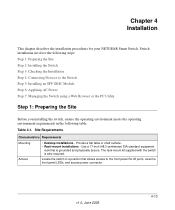
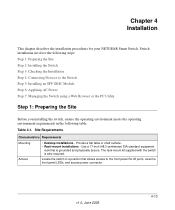
... procedures for your NETGEAR Smart Switch. Locate the switch in the following steps: Step 1: Preparing the Site Step 2: Installing the Switch Step 3: Checking the Installation Step 4: Connecting Devices to the front panel RJ-45 ports, view the front panel LEDs, and access power connector. The rack-mount kit supplied with the switch is grounded and physically secure...
GS716Tv2/GS724Tv3 Hardware manual - Page 18


.... The rubber footpads cushion the switch against shock/vibrations. Keep the switch away from nearest source of the switch. 2. Stick one rubber footpad on each bracket and into the bracket
mounting holes in the switch. 3. Installing the Switch on all sides for the switch are shown in the rack-mount kit through each of the switch. GS716T/GS724T Hardware Installation Guide
Table...
GS716Tv2/GS724Tv3 Hardware manual - Page 19
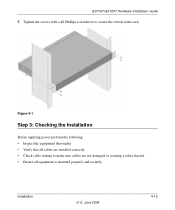
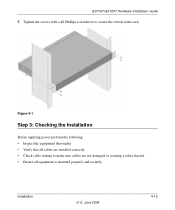
...; Inspect the equipment thoroughly. • Verify that all cables are not damaged or creating a safety hazard. • Ensure all equipment is mounted properly and securely. Installation
v1.0, June 2009
4-15 GS716T/GS724T Hardware Installation Guide
5.
Tighten the screws with a #2 Phillips screwdriver to make sure cables are installed correctly. • Check cable routing...
GS716Tv2/GS724Tv3 Hardware manual - Page 30


...-28
Port LEDs 2-7 Power cord 1-4 Preparing the Site 4-13
R
Rack 4-14 Rack-mount Kit 1-4, 4-14 Reset Button 2-5, 2-6 RJ-45 1-2 RJ-45 Ports 2-8 Rubber footpads 1-4, 4-14
S
SFP GBIC Module 2-9 SFP LINK/ACT LED 2-8 SFP Module Bay 4-17 Site Requirements 4-13 Small Form-factor Pluggable (SFP) 1-2 Smart Switch Resource CD 1-4 Smart Wizard Discovery 1-2 Straight-through 2-8 Support Information...
GS724Tv2 Hardware manual - Page 5
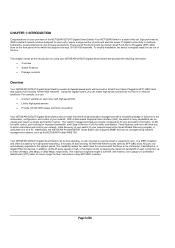
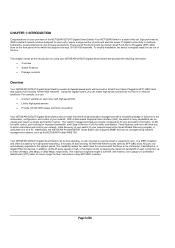
... For example, you can be free-standing, or rack mounted in half- It includes 24 auto-sensing 10/100/1000 Ethernet ports with two built-in Small Form-Factor Pluggable (SFP) GBIC slots that support non-stop 10/100/1000 networks. Page 5 of the switch that support non-blocking 10/100/1000 networks.
GS724Tv2 Hardware manual - Page 6


... Features
The following list identifies the key features of the NETGEAR GS724T Gigabit Smart Switch. • Twenty-four 10/100/1000 Mbps auto-sensing Gigabit Ethernet switching ports • Two SFP GBIC combo Gigabit Ethernet slots for ...mode • Flexible installation: ♦ Standalone desktop installation ♦ 19-inch standard rack-mount • Standard 1U case size
Page 6 of 20
GS724Tv2 Hardware manual - Page 7
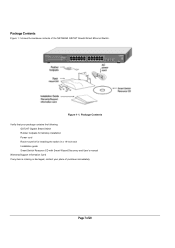
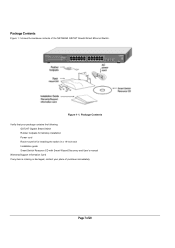
Page 7 of purchase immediately. Figure 1-1.
Package Contents Verify that your package contains the following:
GS724T Gigabit Smart Switch Rubber footpads for tabletop installation Power cord Rack-mount kit for installing the switch in a 19-inch rack Installation guide Smart Switch Resource CD with Smart Wizard Discovery and User's manual Warranty/Support Information Card If any item is ...
GS724Tv2 Hardware manual - Page 13
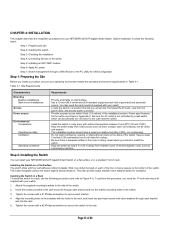
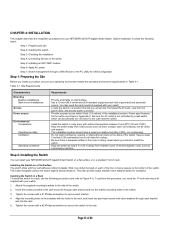
... on the sides of 20 Tighten the screws with your NETGEAR GS724T Gigabit Smart Switch. CHAPTER 4: INSTALLATION
This chapter describes the installation procedures for your switch. Switch installation involves the following procedure (and refer to install the switch. Table 4-1. You also need the 17-inch rack-mount kit supplied with four self-adhesive rubber footpads.
Align the...
Similar Questions
How Do I Factory Reset The Switch?
how do i factory reset the switch
how do i factory reset the switch
(Posted by cullentshepherd 2 years ago)
How To Setup Vlans On Netgear Gs724t Switch
(Posted by atcnais 10 years ago)
How Does The Switch Mount To The Vertical Stand?
(Posted by jim75246 11 years ago)
Can I Get A Datasheet For The Old Bay Network Switch, Part Number Sw502?
Also what Netgear part number whould you recommend, as a close replacement for the SW502? And will t...
Also what Netgear part number whould you recommend, as a close replacement for the SW502? And will t...
(Posted by ChrisRobinson 12 years ago)

