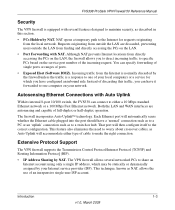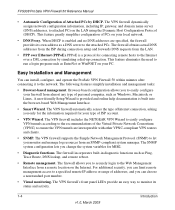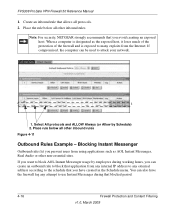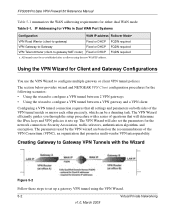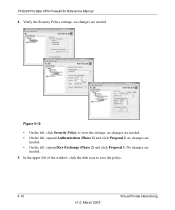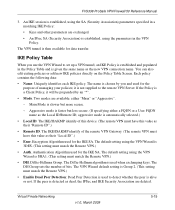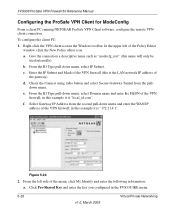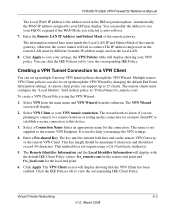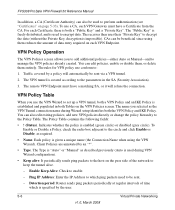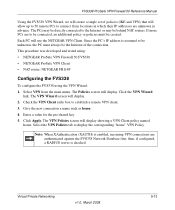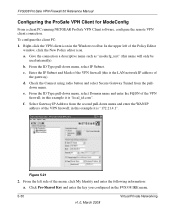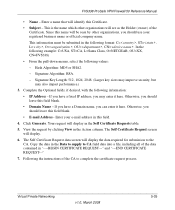Netgear FVS338 Support Question
Find answers below for this question about Netgear FVS338 - ProSafe VPN Firewall 50 Router.Need a Netgear FVS338 manual? We have 2 online manuals for this item!
Question posted by gtls on September 23rd, 2011
My Samsung 300v5a-ao3 Needs A Network Security Key For Netgear
Current Answers
Answer #1: Posted by kcmjr on September 23rd, 2011 3:09 PM
It appears that you're trying to connect the laptop to a wifi access point. That network key is something you create, or at least the administrator of the access point does. If you have another PC that is already connected you can use this tool to decode the existing key: http://www.nirsoft.net/utils/wireless_key.html
Your only other choice is to contact the access points administrator and get the key. If thats you you need to go into the setup screens and find it or reset it. Not knowing what Ap you have I cannot guide you.
Licenses & Certifications: Microsoft, Cisco, VMware, Novell, FCC RF & Amateur Radio licensed.