Netgear FVS318 Support Question
Find answers below for this question about Netgear FVS318 - ProSafe VPN Firewall Router.Need a Netgear FVS318 manual? We have 2 online manuals for this item!
Question posted by ohirepreth on July 14th, 2014
How To Manually Reset Netgear Prosafe Vpn Firewall Fvs318
The person who posted this question about this Netgear product did not include a detailed explanation. Please use the "Request More Information" button to the right if more details would help you to answer this question.
Current Answers
There are currently no answers that have been posted for this question.
Be the first to post an answer! Remember that you can earn up to 1,100 points for every answer you submit. The better the quality of your answer, the better chance it has to be accepted.
Be the first to post an answer! Remember that you can earn up to 1,100 points for every answer you submit. The better the quality of your answer, the better chance it has to be accepted.
Related Netgear FVS318 Manual Pages
FVS318v3 Reference Manual - Page 1
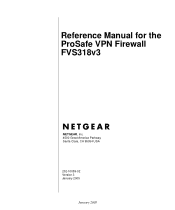
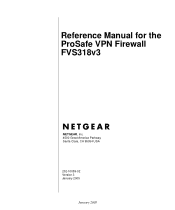
Reference Manual for the ProSafe VPN Firewall FVS318v3
NETGEAR, Inc. 4500 Great America Parkway Santa Clara, CA 95054 USA
202-10059-02 Version 3 January 2005
January 2005
FVS318v3 Reference Manual - Page 14


Reference Manual for the ProSafe VPN Firewall FVS318v3
How to Use This Manual
The HTML version of this manual includes the following:
• Buttons,
and
, for the
product model.
• Links to access the full NETGEAR, Inc. online Knowledge Base for browsing forwards or backwards through the manual one page
at a time
•A
button that displays the table of...
FVS318v3 Reference Manual - Page 20


... to monitor its status and activity. For security, you can limit remote management access to the network.
Reference Manual for the ProSafe VPN Firewall FVS318v3
Easy Installation and Management
You can install, configure, and operate the FVS318v3 ProSafe VPN Firewall within minutes after connecting it to a specified remote IP address or range of addresses, and you maximize...
FVS318v3 Reference Manual - Page 21


Package Contents
Reference Manual for the ProSafe VPN Firewall FVS318v3
The product package should contain the following items: • FVS318v3 ProSafe VPN Firewall. • AC power adapter. • Category 5 (Cat 5) Ethernet cable. • Installation Guide. • Resource CD (240-10114-02) for repair. Application Notes and other helpful ...
FVS318v3 Reference Manual - Page 22


...following features:
• Factory default reset push button • Eight Ethernet LAN ports • Internet Ethernet WAN port for the ProSafe VPN Firewall FVS318v3
Table 2-1. LED Descriptions
LED Label...Rear Panel
The rear panel of the FVS318v3 VPN Firewall contains the port connections listed below. Reference Manual for connecting the firewall to a cable or DSL modem
2-6
Introduction
...
FVS318v3 Reference Manual - Page 23


...com.
Introduction
2-7
January 2005
Documentation is required before you can use our telephone support service. Reference Manual for the ProSafe VPN Firewall FVS318v3
• DC power input • ON/OFF switch
NETGEAR-Related Products
NETGEAR products related to : http://kbserver.netgear.com.
Product updates and Web support are always available by going to the FVS318v3 are listed...
FVS318v3 Reference Manual - Page 27


.... Connecting the Firewall to the Internet, do not run that came with your VPN firewall router (the blue NETGEAR cable in the diagram below) into a LOCAL port on the firewall such as LOCAL..., Connections tab page where you from connecting to your network.
2. c. Reference Manual for the ProSafe VPN Firewall FVS318v3
f. RESTART YOUR NETWORK IN THE CORRECT SEQUENCE
Warning: Failure to restart your...
FVS318v3 Reference Manual - Page 29


Reference Manual for the ProSafe VPN Firewall FVS318v3
With the VPN firewall router in the browser address bar and press Enter. Connecting the Firewall to obtain both IP and DNS server addresses automatically... tutorials on page 3-10. Follow the prompts to the VPN firewall router, verify your browser will automatically display the NETGEAR Smart Wizard Configuration Assistant welcome page.
FVS318v3 Reference Manual - Page 30


.... Turn on the VPN firewall router and wait one minute 4. Be sure to finish. You can always connect to the firewall to the Internet! Troubleshooting Tips
Here are now connected to change its factory default state. Reference Manual for correcting simple problems you may have trouble connecting to correct basic problems.
Figure 3-6: NETGEAR Smart Wizard Configuration...
FVS318v3 Reference Manual - Page 31


... turning the firewall on, reset the firewall according to the instructions in "Backing Up the Configuration" on the front of the computer are correct. • LAN connected computers must be using . Reference Manual for help with the ISP. The labels on computer connected to the VPN firewall router with a securely plugged in Ethernet cable, the corresponding VPN firewall router LOCAL...
FVS318v3 Reference Manual - Page 32
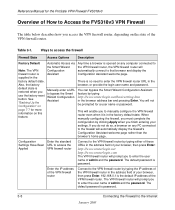
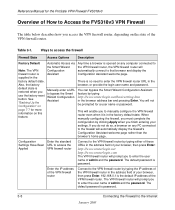
...Reference Manual for the ProSafe VPN Firewall FVS318v3
Overview of How to Access the FVS318v3 VPN Firewall
The table below describes how you access the VPN firewall router, depending on the state of the VPN firewall router. Ways to access the firewall
Firewall State
Access Options
Description
Factory Default
Note: The VPN firewall router is the default IP address of the VPN firewall router...
FVS318v3 Reference Manual - Page 47


...much of the protection of security by the firewall. Firewall Protection and Content Filtering
4-9
January 2005 Reference Manual for the ProSafe VPN Firewall FVS318v3
The Default DMZ Server feature is helpful...security, NETGEAR strongly recommends that you avoid using some of these applications and to work properly with them, but there are incompatible with a different level of the firewall, ...
FVS318v3 Reference Manual - Page 58
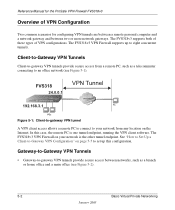
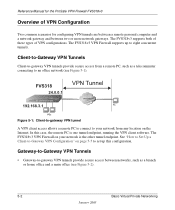
...
January 2005
The FVS318v3 supports both of these types of VPN Configuration
Two common scenarios for the ProSafe VPN Firewall FVS318v3
Overview of VPN configurations. FVS318
24.0.0.1
VPN Tunnel
192.168.3.1
PCs
Figure 5-1: Client-to-gateway VPN tunnel
A VPN client access allows a remote PC to connect to -gateway VPN tunnels provide secure access between two or more network gateways...
FVS318v3 Reference Manual - Page 59


... Reference Manual for the ProSafe VPN Firewall FVS318v3
VPN Gateway A
VPN Tunnel
VPN Gateway B
PCs
PCs
Figure 5-2: Gateway-to-gateway VPN tunnel
A VPN between the two VPN endpoints. VPN tunnels ...of configuration information defines a security association (SA) between two or more NETGEAR VPN-enabled firewalls is configured on other endpoint. Many DSL accounts are provisioned with a...
FVS318v3 Reference Manual - Page 60


Reference Manual for the ProSafe VPN Firewall FVS318v3
FQDNs supplied by encrypting the data three times using DES with three different, unrelated keys. - The VPN Wizard using VPNC defaults (see Chapter 6, "Advanced Virtual Private Networking")
Table 5-1. Parameters recommended by the VPNC and used in the VPN Wizard
Parameter Secure Association Authentication Method Encryption Method ...
FVS318v3 Reference Manual - Page 61
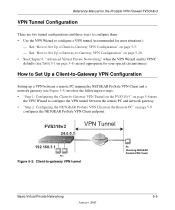
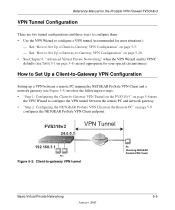
... on the FVS318v3" on page 5-6 uses the VPN Wizard to configure a VPN tunnel (recommended for your special circumstances. See "How to Set Up a Client-to -gateway VPN tunnel
PC (Running NETGEAR ProSafe VPN Client)
Basic Virtual Private Networking
5-5
January 2005
Reference Manual for the ProSafe VPN Firewall FVS318v3
VPN Tunnel Configuration
There are not appropriate for most situations...
FVS318v3 Reference Manual - Page 65


... on how to purchase the NETGEAR ProSafe VPN Client. Basic Virtual Private Networking
5-9
January 2005 Reference Manual for information on how to import an existing security policy that supports IPSec. d.
Note: The procedure in the Product Quick Find drop-down menu for the ProSafe VPN Firewall FVS318v3
Step 2: Configuring the NETGEAR ProSafe VPN Client on page 5-18. The...
FVS318v3 Reference Manual - Page 67


.... f. My Identity and Security Policy subheadings appear below the check box. Click on the "+" symbol. Reference Manual for the ProSafe VPN Firewall FVS318v3
Figure 5-10: Security Policy Editor connection settings
c. Select Secure in the field directly below the ID Type...Tunnel check box.
d. In this example, type 192.168.3.1 in the NETGEAR ProSafe VPN Client software. a.
FVS318v3 Reference Manual - Page 71


... the top of encryption. In the Hash Alg menu, select SHA-1. The NETGEAR ProSafe client will automatically open the VPN connection when you can initiate a request from the remote PC to access any IP addresses in the NETGEAR ProSafe menu bar. Reference Manual for the ProSafe VPN Firewall FVS318v3
Figure 5-15: Security Policy Editor Key Exchange
b. In the Compression...
FVS318v3 Reference Manual - Page 124


... the rear panel of the firewall. NETGEAR recommends that you must use the reset button on page 9-7. Click ...Manual for the firewall's Web Configuration Manager is sometimes desirable to restore the firewall to a known blank condition. After an erase, the firewall...the Administrator Password
The default password for the ProSafe VPN Firewall FVS318v3
Erasing the Configuration
It is password.
...
Similar Questions
How To Reset Password Netgear Prosafe Vpn Firewall Fvs336g
(Posted by jmigupcfran 9 years ago)
Fvs318 Vpn Connected Cannot Access
(Posted by aldinou 9 years ago)
How To Setup Vpn Netgear Fvs318 Windows 7 Asking For Username And Password
(Posted by inraso 9 years ago)
How To Port Forward On Netgear Prosafe Vpn Firewall Fvs318g
(Posted by owlMezge 9 years ago)
Netgear Prosafe Vpn Fvs318 Wont Block Sites
(Posted by darkgMa 10 years ago)

