Netgear FVS338 Support Question
Find answers below for this question about Netgear FVS338 - ProSafe VPN Firewall 50 Router.Need a Netgear FVS338 manual? We have 2 online manuals for this item!
Question posted by paxop on October 13th, 2014
How To Open Port 80 On Netgear Prosafe Firewall
The person who posted this question about this Netgear product did not include a detailed explanation. Please use the "Request More Information" button to the right if more details would help you to answer this question.
Current Answers
There are currently no answers that have been posted for this question.
Be the first to post an answer! Remember that you can earn up to 1,100 points for every answer you submit. The better the quality of your answer, the better chance it has to be accepted.
Be the first to post an answer! Remember that you can earn up to 1,100 points for every answer you submit. The better the quality of your answer, the better chance it has to be accepted.
Related Netgear FVS338 Manual Pages
FVS338 Reference Manual - Page 13


... time or resources. Tip: This format is used to highlight information of importance or special interest. xiii v1.0, March 2009 About This Manual
The NETGEAR® ProSafe™ VPN Firewall 50 FVS338 Reference Manual describes how to the equipment. Conventions, Formats and Scope
The conventions, formats, and scope of note may result in the following typographical...
FVS338 Reference Manual - Page 17
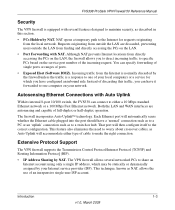
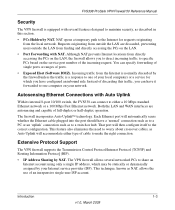
... Uplink
With its internal 8-port 10/100 switch, the FVS338 can specify forwarding of single ports or ranges of the incoming request. Autosensing Ethernet Connections with NAT. Introduction
1-3
v1.0, March 2009
FVS338 ProSafe VPN Firewall 50 Reference Manual
Security
The VPN firewall is a response to one computer on your Internet service provider (ISP). NAT opens a temporary path to...
FVS338 Reference Manual - Page 18
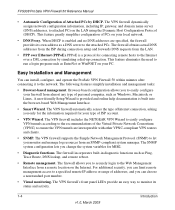
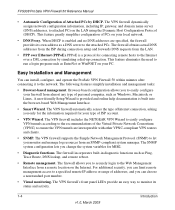
...VPN routers...VPN tunnels are specified, the firewall provides its status and activity.
1-4
Introduction
v1.0, March 2009 FVS338 ProSafe VPN Firewall 50 Reference Manual
• Automatic Configuration of addresses, and you can choose a nonstandard port number.
• Visual monitoring. The firewall... The VPN firewall includes the NETGEAR VPN Wizard to easily configure VPN tunnels according...
FVS338 Reference Manual - Page 20


... case you need to return the firewall for installing the FVS338 using the rack mounting hardware. Power LED
Figure 1-1
Test Modem Internet LED LED LEDs
Local LEDs
1-6 v1.0, March 2009
Introduction
Application Notes and other helpful information. - Router Front Panel
The ProSafe VPN Firewall 50 front panel shown below contains the port connections, status LEDs, and the factory...
FVS338 Reference Manual - Page 60


... at the top and proceeding to the default rules at the top (those ports that allowing inbound services opens holes in Figure 4-1
Figure 4-1
For any server processes (such as a Web...rule to a new position in determining the disposition of your VPN firewall. FVS338 ProSafe VPN Firewall 50 Reference Manual
Note: Some residential broadband ISP accounts do not allow you to run any...
FVS338 Reference Manual - Page 64
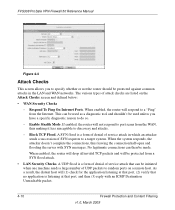
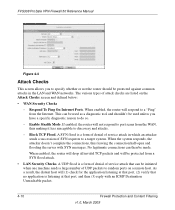
..., thus leaving the connection half-open and flooding the server with an ICMP Destination Unreachable packet.
4-10
Firewall Protection and Content Filtering v1.0, March 2009 FVS338 ProSafe VPN Firewall 50 Reference Manual
Figure 4-4
Attack Checks
This screen allows you have a specific diagnostic reason to do so.
- When enabled, the router will not respond to port scans from the WAN...
FVS338 Reference Manual - Page 71


...request for other players' moves. Although the FVS338 already holds a list of services that is sent with destination port number 80 is identified by server computers at the request... not limited to 125 custom services.
FVS338 ProSafe VPN Firewall 50 Reference Manual
. For example, a packet that you are functions performed by a service or port number. The service numbers for use ...
FVS338 Reference Manual - Page 80


... Triggering from the submenu. FVS338 ProSafe VPN Firewall 50 Reference Manual
Setting Up Port Triggering
Port triggering allows some applications running on page 4-9. The VPN firewall records this connection, opens the an INCOMING port or ports associated
with this feature requires that
you know the port numbers used by another PC. Without Port Triggering, this Router cannot be sure when...
FVS338 Reference Manual - Page 94
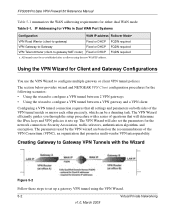
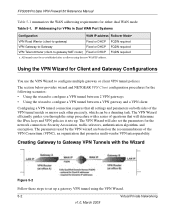
... 2009
Table 5-1. The section below provides wizard and NETGEAR VPN Client configuration procedures for the following scenarios: • Using the wizard to configure a VPN tunnel between 2 VPN gateways • Using the wizard to Gateway VPN Tunnels with a series of questions that will also set up . FVS338 ProSafe VPN Firewall 50 Reference Manual
Table 5-1 summarizes the WAN addressing...
FVS338 Reference Manual - Page 99


... a Secure Connection From a PC with the NETGEAR Prosafe VPN Client installed, configure a VPN client policy to connect to save your VPN client. 1. Right-click on the VPN client icon in your Windows toolbar, choose Security Policy Editor,
and verify that the Options > Secure > Specified Connections selection is now enabled.
FVS338 ProSafe VPN Firewall 50 Reference Manual
6. Click Apply to the...
FVS338 Reference Manual - Page 115


... of connecting remote VPN clients to the FVS338, the ModeConfig module can be used to assign IP addresses to Remote Users (ModeConfig)
To simply the process of the network. In the following example, we configured the VPN firewall using ModeConfig, and then configured a PC running ProSafe VPN Client software using these IP addresses. • NETGEAR ProSafe VPN Firewall 50
- LAN IP...
FVS338 Reference Manual - Page 120
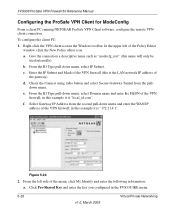
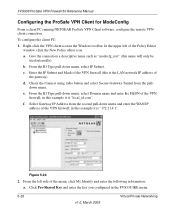
... in the Windows toolbar. To configure the client PC: 1. a. From the ID Type pull-down menu.
FVS338 ProSafe VPN Firewall 50 Reference Manual
Configuring the ProSafe VPN Client for ModeConfig
From a client PC running NETGEAR ProSafe VPN Client software, configure the remote VPN client connection. Check the Connect using radio button and select Secure Gateway Tunnel from the second pull...
FVS338 Reference Manual - Page 134
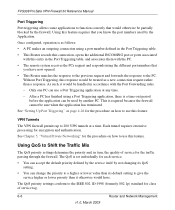
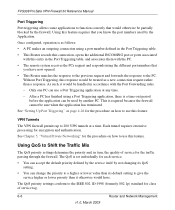
... port number defined in the Port Triggering table.
• This Router records this connection, opens the additional INCOMING port or ports ...Port Triggering table, and associates them with the Port Forwarding rules.
- VPN Tunnels
The VPN firewall permits up to 200 VPN tunnels at any time.
-
Using this feature. FVS338 ProSafe VPN Firewall 50 Reference Manual
Port Triggering
Port...
FVS338 Reference Manual - Page 135
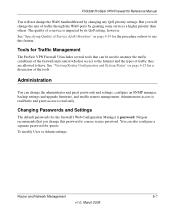
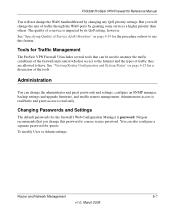
... any QoS priority settings. Netgear recommends that can change the administrator and guest passwords and settings, configure an SNMP manager, backup settings and upgrade firmware, and enable remote management. See "Specifying Quality of traffic through the WAN ports by granting some services a higher priority than others.
FVS338 ProSafe VPN Firewall 50 Reference Manual
You will change...
FVS338 Reference Manual - Page 13


Conventions, Formats and Scope
The conventions, formats, and scope of importance or special interest. xiii v1.0, March 2008 About This Manual
The NETGEAR® ProSafe™ VPN Firewall 50 FVS338 Reference Manual describes how to the equipment. The information in this type of note may result in the following formats to highlight special messages:
Note: ...
FVS338 Reference Manual - Page 106
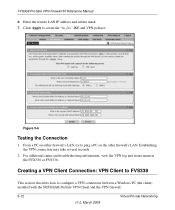
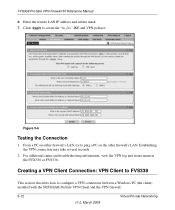
...
This section describes how to ping a PC on the other firewall's LAN. From a PC on either firewall's LAN, try to configure a VPN connection between a Windows PC (the client) installed with the NETGEAR ProSafe VPN Client and the VPN firewall.
5-12
v1.0, March 2008
Virtual Private Networking FVS338 ProSafe VPN Firewall 50 Reference Manual
6. Enter the remote LAN IP address and subnet mask...
FVS338 Reference Manual - Page 107
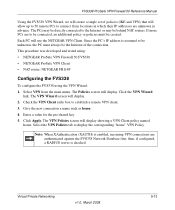
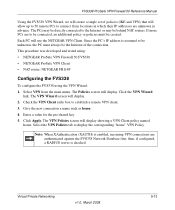
... was developed and tested using: • NETGEAR ProSafe VPN Firewall 50 FVS338 • NETGEAR ProSafe VPN Client • NAT router: NETGEAR FR114P
Configuring the FVS338
To configure the FVS338 using the VPN Wizard: 1. The VPN Wizard screen will use the NETGEAR VPN Client. Check the VPN Client radio box to display the corresponding "home" VPN Policy. Click Apply. The Policies screen...
FVS338 Reference Manual - Page 108
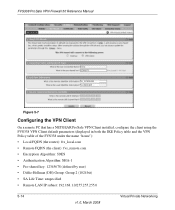
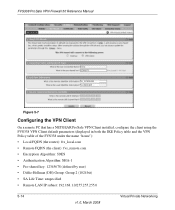
FVS338 ProSafe VPN Firewall 50 Reference Manual
fvs_remote.com fvs_local.com
Figure 5-7
Configuring the VPN Client
On a remote PC that has a NETGEAR ProSafe VPN Client installed, configure the client using the FVS338 VPN Client default parameters (displayed in both the IKE Policy table and the VPN Policy table of the FVS338 under the name "home"): • Local FQDN (the router): fvs_local.com ...
FVS338 Reference Manual - Page 119


... the VPN firewall using ModeConfig, and then configured a PC running ProSafe VPN Client software using these IP addresses. • NETGEAR ProSafe VPN Firewall 50
- FVS338 ProSafe VPN Firewall 50 Reference ...VPN clients to the FVS338, the ModeConfig module can be used to assign IP addresses to remote users, including a network access IP address, subnet mask, and name server addresses from the router...
FVS338 Reference Manual - Page 124
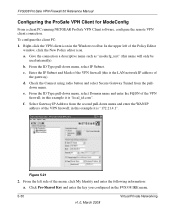
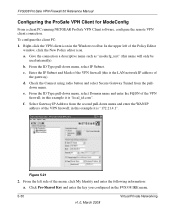
b. in this example it is the LAN network IP address of the VPN
firewall; Figure 5-21
2. d. FVS338 ProSafe VPN Firewall 50 Reference Manual
Configuring the ProSafe VPN Client for ModeConfig
From a client PC running NETGEAR ProSafe VPN Client software, configure the remote VPN client connection. in this example it is "local_id.com". c. down menu, select Domain name and...
Similar Questions
How To Open Dmz On Fvs338
(Posted by diromarqu 9 years ago)
How To Reset Password Netgear Prosafe Vpn Firewall Fvs336g
(Posted by jmigupcfran 9 years ago)
Cannot Open Port Fvs336g
(Posted by quiakdeemc 9 years ago)
How To Port Forward On Netgear Prosafe Vpn Firewall Fvs318g
(Posted by owlMezge 9 years ago)
How To Open Ports Fvs318g
(Posted by tfdwishma 10 years ago)

