Netgear FS750T2 Support Question
Find answers below for this question about Netgear FS750T2 - ProSafe - 10/100 Smart Switch.Need a Netgear FS750T2 manual? We have 2 online manuals for this item!
Question posted by jabraham5413 on May 29th, 2012
Restarting
if you unplug it, how do you get it back up and running?
Current Answers
There are currently no answers that have been posted for this question.
Be the first to post an answer! Remember that you can earn up to 1,100 points for every answer you submit. The better the quality of your answer, the better chance it has to be accepted.
Be the first to post an answer! Remember that you can earn up to 1,100 points for every answer you submit. The better the quality of your answer, the better chance it has to be accepted.
Related Netgear FS750T2 Manual Pages
FS726T User Manual - Page 7
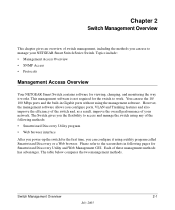
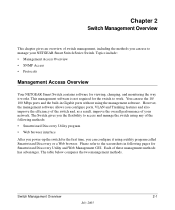
... the 10/ 100 Mbps ports and the built-in Gigabit ports without using the management software. Please refer to work. Each of these management methods has advantages. The table below compares the two management methods. Topics include: • Management Access Overview • SNMP Access • Protocols
Management Access Overview
Your NETGEAR Smart Switch contains...
FS726T User Manual - Page 12


... existing network. 2. Smart Switch Series Software Manual
For a Network without a DHCP Server
1. Connect your switch to your switch are in the power cord. 3.
Figure 3-4: Assigning the switch a static IP address... to your switch no matter if your switch by plugging in the same subnet. Enter your switch. 7. Select your network has a DHCP server or not.
10. Note: You...
FS726T User Manual - Page 16


...: Help:
Locates a certain path for a desired file. Smart Switch Series Software Manual
There is a Help Menu in the system menu: • Switch Status • IP Access List • Setup • Password
System> Switch Status Page
The Switch Status page displays the port settings for both 10/100 Mbps and 10/100/1000 Mbps ports. Click the help to the...
FS726T User Manual - Page 17


... remote access to your switch.
This is all ports belong to the Switch> Trunking page. System> Set-up Page
This page will display the Tagged VLAN status. Smart Switch Series Software Manual
•... an IP access list, which lists switches that your IP address if you can group by logical function instead of physical location.
For example, a 10/100 port cannot form a Port Trunk with...
FS726T User Manual - Page 18


... for the port. Switch Menu
There are Auto-negotiation (Auto), 10 Mbps half duplex (10M Half), 10 Mbps full duplex (10M Full), 100 Mbps half duplex (100M Half), 100 Mbps full duplex (...Password Page
The password entered is case sensitive and with a maximum length of asterisks (*).
Smart Switch Series Software Manual
• The DHCP function is
Auto-negotiation (Auto). Click Static IP...
FS726T User Manual - Page 24


... to work as ports 1 to 8, ports 9 to 16, ports 17 to the same VLAN group.
4-10
July 2005
Web-Based Management Interface For 10/100 ports, trunks can be formed within the same bank. Smart Switch Series Software Manual
Switch> Trunking Page
Port Trunking is a set of eight ports, such as one virtual link (aggregate link...
FS726T User Manual - Page 38


... meet the requirements for 100 Mbps operation (Category 5).
Only 0.5 inch (1.5 cm) of untwist in length, divided as follows: 20 ft. (6 m) between the hub and the patch panel (if used) 295 ft. (90 m) from the wiring closet to the wall outlet 10 ft. (3 m) from the wall outlet to guarantee link. Smart Switch Series Software Manual
Category...
FS726T User Manual - Page 42


..., 100 Mbps, or 1000 Mbps data transmission.
Smart Switch Series Software Manual
Unlike 10BASE-T and 100BASE-TX, which use RJ-45 plugs. Removing the jacket that is directly related to 3/8 inch (10 mm) for successful operation.
This is located. The cross-talk performance is "returned" to connect stations, hubs, and switches through UTP cable;
It is...
FS726T User Manual - Page 43


... RJ-45 plug and the RJ-45 connector. Cabling Guidelines
D-7
July 2005
Input Receive Data + Input Receive Data -
Smart Switch Series Software Manual
Figure D-4 shows the RJ-45 plug and RJ-45 connector. Table-D-2. 10/100 Mbps RJ-45 Plug and RJ-45 Connector Pin Assignments
PIN
1 2
NORMAL ASSIGNMENT ON PORTS 1 TO 8
Input Receive...
FS750T2 Hardware manual - Page 1


... be used in commercial and/or industrial areas) and conforms to take appropriate measures. This device must accept any liability that the NETGEAR ProSafe 48 port 10/100 Smart Switch with 2 Gigabit ports FS750T2 has been suppressed in accordance with the conditions set out in accordance with the regulations may, however, be required to the standards...
FS750T2 Hardware manual - Page 2


... Wide Web home page that shipped with your point-of-purchase representative. Canadian Department of Communications Radio Interference Regulations This digital apparatus (NETGEAR ProSafe 48 port 10/100 Smart Switch with 2 Gigabit ports FS750T2) do not exceed the Class A limits for radionoise emissions from digital apparatus as Internet Explorer or Netscape are outside North America, please...
FS750T2 Hardware manual - Page 6


...) cable. Using these Gigabit slots, you to high-speed servers • Provide 10/100/1000 copper and fiber connectivity
Your NETGEAR ProSafe FS750T2 Smart Switch also provides the benefit of administrative management with 2 SFP GBIC slots. With a Web-based Graphical User Interface (GUI), the switch's many capabilities can automatically negotiate to use out of the box.
It...
FS750T2 Hardware manual - Page 7


... • Flexible installation: o Standalone desktop installation o 19-inch standard rack-mount • Standard 1U case size
Page 7 of the NETGEAR ProSafe FS750T2 Smart Switch. • Forty-eight 10/100 Mbps auto-sensing Ethernet switching ports and two 10/100/1000 Mbps copper ports • Two SFP GBIC combo Gigabit Ethernet slots for optional fiber connectivity • Reset Button •...
FS750T2 Hardware manual - Page 8


... Figure 1-1.
Package Contents Verify that your package contains the following:
ProSafe 48 port 10/100 Smart Switch with 2 Gigabit ports FS750T2 Rubber footpads for tabletop installation Power cord Rack-mount kit for installing the switch in a 19-inch rack Installation guide Smart Switch Resource CD with Smart Wizard Discovery Utility, Hardware and User's manuals Warranty/Support Information Card...
FS750T2 Hardware manual - Page 9
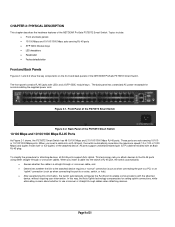
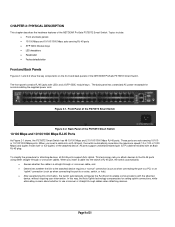
... or an
"uplink" connection (such as when connecting the port to a router, switch, or hub). • After ascertaining this way, the Auto Uplink technology compensates for setting uplink ...This chapter describes the hardware features of the NETGEAR ProSafe FS750T2 Smart Switch. Topics include: • Front and back panels • 10/100 Mbps and 10/100/1000 Mbps auto-sensing RJ-45 ports • ...
FS750T2 Hardware manual - Page 10


... as a paper clip into the opening to press the recessed button. If both connectors are combo ports, sharing a connection with 10/100/1000 Mbps RJ-45 ports, port 49 and 50. LED Descriptions
The front panel of the NETGEAR ProSafe FS750T2 Smart Switch has LEDs that provide a quick and accurate display of 21 Power is disconnected...
FS750T2 Hardware manual - Page 12


... as a stand-alone device or with 10 Mbps, 100 Mbps, 10/100 Mbps, and 1000 Mbps hubs and switches. This chapter shows how the switch can be used in configuring your network connections. It can provide 2000 Mbps throughput. Example of Desktop Switching
Page 12 of 21 CHAPTER 3: APPLICATIONS
Your NETGEAR ProSafe FS750T2 Smart Switch is designed to provide flexibility in various...
FS750T2 Hardware manual - Page 15


... attach devices using either straight-through or crossover cables. Your NETGEAR ProSafe FS750T2 Smart Switch contains Auto Uplink™ technology, which allows you apply power: o Inspect the equipment...length between the switch and the attached device to an RJ-45 network port on the switch's front panel (see Figure 4-4). Connecting Devices to the Switch Connect each device to 100 m (328 ...
FS750T2 Hardware manual - Page 19


... autonegotiation.
Auto Negotiation The 10/100/1000 Mbps ports negotiate the correct duplex mode and speed if the device at both the switch and the connecting device
Make...negotiation. APPENDIX B: TROUBLESHOOTING
This chapter provides information about troubleshooting the NETGEAR ProSafe FS750T2 Smart Switch. To reset the switch, use the Tools> Reset command or remove AC power from any...
FS750T2 Hardware manual - Page 20


...with 2 Gigabit RJ45 ports for fiber connectivity
LEDs Per port (10/100 Mbps): Speed (dual color), Link, Activity Per port (10/100/1000 Mbps TP): Speed (dual color), Link, Activity Per ...802.1p Class of 21 on all ports) 2 RJ-45 connectors for the NETGEAR ProSafe FS750T2 Smart Switch. APPENDIX C: TECHNICAL SPECIFICATIONS
This appendix provides technical specifications for 10BASE-T, 100BASE-TX and ...
Similar Questions
How To Set Up Netgear Smart Switch Gs108t
(Posted by rezinherm 9 years ago)
Maximum Uplinks
What is the maximum number of switches that can be linked together using the uplink?
What is the maximum number of switches that can be linked together using the uplink?
(Posted by tom98252 12 years ago)
Can I Get A Datasheet For The Old Bay Network Switch, Part Number Sw502?
Also what Netgear part number whould you recommend, as a close replacement for the SW502? And will t...
Also what Netgear part number whould you recommend, as a close replacement for the SW502? And will t...
(Posted by ChrisRobinson 12 years ago)
What Kind Of Adapter Can I Use With This Router To Set Up My Gaming System?
(Posted by coon1913c 12 years ago)

