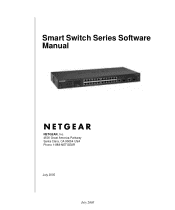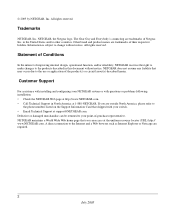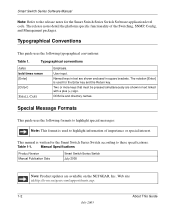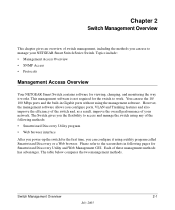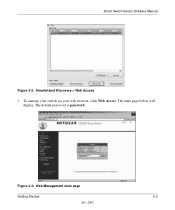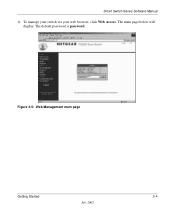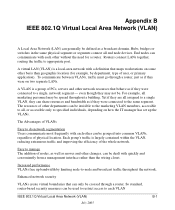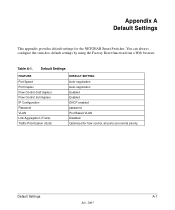Netgear FS526T Support Question
Find answers below for this question about Netgear FS526T - Switch.Need a Netgear FS526T manual? We have 1 online manual for this item!
Question posted by mike21159 on October 19th, 2012
Netgear Fs526t Fan Is Noisy And Getting Worse.
We have a Netgear FS526T and the fan is noisy and getting worse by the day. Can the fan be replaced and do you have those in stock?
Thank you
Current Answers
Answer #1: Posted by cpalumbo on January 14th, 2013 2:55 PM
I had this very same issue (different model #, but same manuf). I looked everywhere and finally ordered a few new fans through Digikey. Their CS is not good - they were no help on getting the right parts.
Poking around the interwebs one day I came across a YouTube video on changing fans in a router... I froze the screen to reveal the model # of the fan they were using and quickly looked that up and ordered a few. Works well, though they are no longer being made. Still available, just not as cheap as when they were in production.
Poking around the interwebs one day I came across a YouTube video on changing fans in a router... I froze the screen to reveal the model # of the fan they were using and quickly looked that up and ordered a few. Works well, though they are no longer being made. Still available, just not as cheap as when they were in production.
Related Netgear FS526T Manual Pages
Similar Questions
How Do I Factory Reset The Switch?
how do i factory reset the switch
how do i factory reset the switch
(Posted by cullentshepherd 2 years ago)
Can I Get A Static Ip From Netgear Fast Ethernet Switch Fs116
(Posted by chataHO 9 years ago)
Netgear Fs726s 24 Ports Switch
its locked and i cannot accessed it. It has Admin password and I wants to reset this if you can help...
its locked and i cannot accessed it. It has Admin password and I wants to reset this if you can help...
(Posted by sherdilkhan2000 11 years ago)
Can I Get A Datasheet For The Old Bay Network Switch, Part Number Sw502?
Also what Netgear part number whould you recommend, as a close replacement for the SW502? And will t...
Also what Netgear part number whould you recommend, as a close replacement for the SW502? And will t...
(Posted by ChrisRobinson 12 years ago)
What Is The Power Supply Requirement For This Switch. Whether 48v Dc Input Ok?
Advice me with the power supply requirement / convertor details of this switch. Available supply is ...
Advice me with the power supply requirement / convertor details of this switch. Available supply is ...
(Posted by ivantom 13 years ago)