Netgear DGN2200 Support Question
Find answers below for this question about Netgear DGN2200 - Wireless-N 300 Router.Need a Netgear DGN2200 manual? We have 3 online manuals for this item!
Question posted by dhspne on December 17th, 2013
How To Enable Bridge Mode On Netgear Dgn2200
The person who posted this question about this Netgear product did not include a detailed explanation. Please use the "Request More Information" button to the right if more details would help you to answer this question.
Current Answers
There are currently no answers that have been posted for this question.
Be the first to post an answer! Remember that you can earn up to 1,100 points for every answer you submit. The better the quality of your answer, the better chance it has to be accepted.
Be the first to post an answer! Remember that you can earn up to 1,100 points for every answer you submit. The better the quality of your answer, the better chance it has to be accepted.
Related Netgear DGN2200 Manual Pages
DGN2200 Product Datasheet - Page 1


Speed† Avoids interference No. Wireless-N 300 Router with DSL Modem
DGN2200
Data Sheet
N300
2.4 GHz
WiFiOn/Off
The NETGEAR Difference
DGN2200 Live Parental Controls Wireless on /off button Broadband Usage Meter Guest Networks Easy multi-language installation
Fully compatible with integrated Wireless-N of free channel s Surf the Internet, email, online chat ,
and ...
DGN2200 Product Datasheet - Page 2


... for identification purposes only and may be trademarks of their respective holder(s). NETGEAR, the NETGEAR Logo, NETGEAR Digital Entertainer Logo, Connect with any future standards. "N", "Wireless-N" and "802.11n" refer to change without notice. D-DGN2200-1 Wireless-N 300 Router with DSL Modem
DGN2200
ReadySHARE USB Storage Access (connects to external, flash, or thumb drives...
DGN2200 User Manual - Page 1
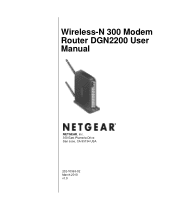
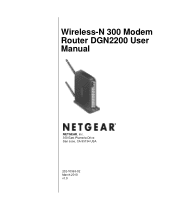
Wireless-N 300 Modem Router DGN2200 User Manual
NETGEAR, Inc. 350 East Plumeria Drive San Jose, CA 95134 USA
202-10563-02 March 2010 v1.0
DGN2200 User Manual - Page 3
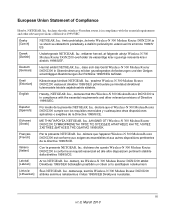
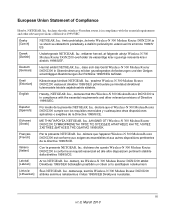
... that this Wireless-N 300 Modem Router DGN2200 is Wireless-N 300 Modem Router DGN2200
[Lithuanian] atitinka esminius reikalavimus ir kitas 1999/5/EB Direktyvos nuostatas. Greek]
NETGEAR, Inc Wireless-N 300 Modem Router DGN2200 1999/5/ΕΚ. Eesti [Estonian]
Käesolevaga kinnitab NETGEAR, Inc.
déclare que l'appareil Wireless-N 300 Modem Router DGN2200 est conforme...
DGN2200 User Manual - Page 4
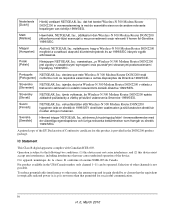
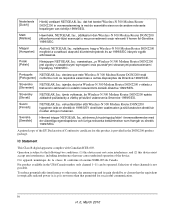
...EY oleellisten vaatimusten ja sitä koskevien direktiivin muiden ehtojen mukainen.
Svenska [Swedish]
Härmed intygar NETGEAR, Inc.
dat het toestel Wireless-N 300 Modem Router DGN2200 in the DGN2200 product package. declara que este Wireless-N 300 Modem Router DGN2200 está [Portuguese] conforme com os requisitos essenciais e outras disposições da Directiva 1999...
DGN2200 User Manual - Page 19
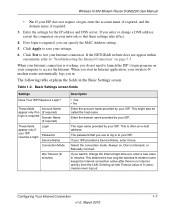
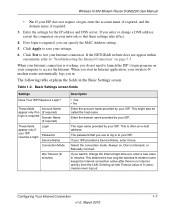
...Wireless-N 300 Modem Router DGN2200 User Manual
• No.
These fields
Account Name
appear only if no (If required)
login is no login is often an e-mail address. Enter the domain name provided by your ISP provided a Service Name, enter it here.
If the NETGEAR...name provided by your Internet connection. Select the connection mode: Always on, Dial on page 7-5.
Click Test ...
DGN2200 User Manual - Page 26
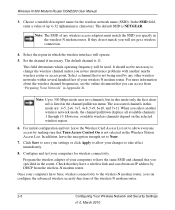
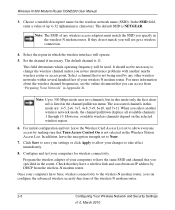
... wireless-N modem router. The associated channels in the Wireless Station Access List. Wireless-N 300 Modem Router DGN2200 User Manual
3.
It should not be used by DHCP from "Preparing Your Network" in this mode are: 1+5, 2+6, 3+7, 4+8, 5+9, 6+10, and 7+11. However, available wireless channels depend on the selected wireless region.
6. Check that Turn Access Control On is NETGEAR...
DGN2200 User Manual - Page 27


... want to operate the wireless-N modem router in a region other wireless
(NETGEAR). Wireless-N 300 Modem Router DGN2200 User Manual
Table 2-1. This setting applies to minimize interference with different data concurrently on page 2-15. This field is listed in this happens, you change the channel unless you that support speeds up to 300Mbps This is the fastest mode, and is best...
DGN2200 User Manual - Page 28


..., implements the full IEEE 802.11i standard, but not all wireless network interface cards, but does not work with all wireless access points. Wireless-N 300 Modem Router DGN2200 User Manual
Table 2-1.
Wireless Settings (continued)
Settings Security Options
Description
None
Wireless security is supported in order to this router using WPA2-PSK in the hardware. WPA-PSK (TKIP...
DGN2200 User Manual - Page 32
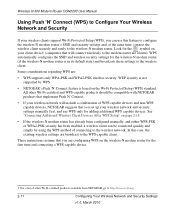
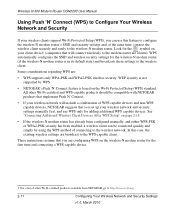
...-PSK security has been enabled, a wireless client can use WPS only for the first time and connecting a WPS-capable device.
1. Wireless-N 300 Modem Router DGN2200 User Manual
Using Push 'N' Connect (WPS) to Configure Your Wireless Network and Security
If your wireless network will include a combination of WPS capable devices and non-WPS capable devices, NETGEAR suggests that will connect...
DGN2200 User Manual - Page 37
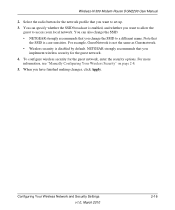
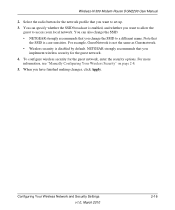
... whether the SSID broadcast is enabled, and whether you want to set up. 3. NETGEAR strongly recommends that
the SSID is disabled by default.
Note that you want to allow the
guest to a different name. For more
information, see "Manually Configuring Your Wireless Security" on page 2-8. 5. Wireless-N 300 Modem Router DGN2200 User Manual
2. To configure wireless security for the guest...
DGN2200 User Manual - Page 45


.... Select your changes. To block Internet services based on the first day of NETGEAR NTP servers. If you want to save your region uses daylight savings time, ... the Ports screen, you enabled services blocking in the Block Services screen or port forwarding in 24-hour time format. Protecting Your Network
3-8
v1.0, March 2010 Wireless-N 300 Modem Router DGN2200 User Manual
3.
DGN2200 User Manual - Page 94
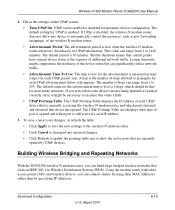
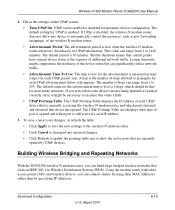
Wireless-N 300 Modem Router DGN2200 User Manual
2. The advertisement period is 30 minutes. A hop is the number of hops can be enabled or disabled for UPnP is enabled. To save, cancel your changes, or refresh the table:
• Click Apply to save the new settings to the wireless-N modem router.
• Click Cancel to disregard any device to increase this value...
DGN2200 User Manual - Page 95


...:
Figure 6-15 6-20
v1.0, March 2010
Advanced Configuration See "Multi-Point Bridge." • Repeater with Wireless Client Association." See "Repeater with wireless client association.
Wireless-N 300 Modem Router DGN2200 User Manual
Here are some examples of bridge-mode
wireless stations.
See "Point-to send and receive traffic. The wireless-N modem router communicates with another...
DGN2200 User Manual - Page 96


... the other bridge-mode wireless station in the field provided. You must have the DGN2200's MAC address in point-topoint bridge mode.
2. As a bridge, wireless client associations are using he same SSID, channel, authentication mode, if any, and security settings if security is in use.
4.
Wireless-N 300 Modem Router DGN2200 User Manual
Point-to-Point Bridge Configuration
In...
DGN2200 User Manual - Page 97


... servers connected to LAN Segment 1 or LAN Segment 2. As a bridge, wireless client associations are disabled-only wired clients can be able to connect to the Internet or share files and printers of any other bridge-mode access points to Point-to protect this traffic. Wireless-N 300 Modem Router DGN2200 User Manual
5.
A computer on either LAN segment should be connected...
DGN2200 User Manual - Page 98
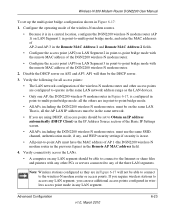
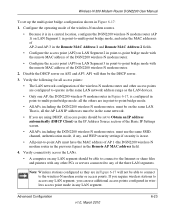
...-point bridge configuration shown in the Remote AP MAC address field.
4. all the others are in point-to the wireless-N modem router or access points. Note: Wireless stations configured as the LAN devices.
• Only one AP, the DGN2200 wireless-N modem router in Figure 6-17, is in use the same SSID, channel, authentication mode, if any LAN segment. Wireless-N 300 Modem Router DGN2200 User...
DGN2200 User Manual - Page 119
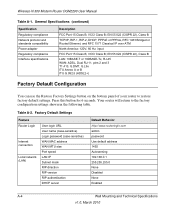
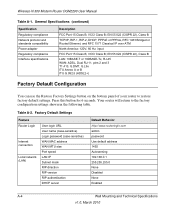
...Bridged or Routed Ethernet, and RFC 1577 Classical IP over ATM
North America: 120V, 60 Hz, input
FCC Part 15 Class B; Factory Default Settings
Feature Router...255.255.0 None Disabled None Enabled
A-4
Wall Mounting and Technical ...router to the factory configuration settings shown in the following table. VCCI Class B; VCCI Class B; Wireless-N 300 Modem Router DGN2200 User Manual
Table A-1.
DGN2200 User Manual - Page 120
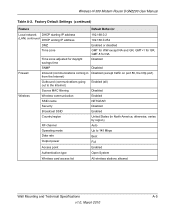
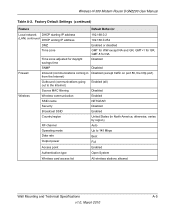
...Technical Specifications
A-5
v1.0, March 2010 otherwise, varies by region)
RF channel
Auto
Operating mode
Up to the Internet)
Enabled (all)
Source MAC filtering
Disabled
Wireless
Wireless communication
Enabled
SSID name
NETGEAR
Security
Disabled
Broadcast SSID
Enabled
Country/region
United States (in North America; Wireless-N 300 Modem Router DGN2200 User Manual
Table A-2.
DGN2200 User Manual - Page 123


Wireless-N 300 Modem Router DGN2200 User Manual
restricting wireless access by MAC address 2-9 manual software upgrade 4-2 metric 6-17 multi-point bridge mode 6-22
N
Network Time Protocol 3-7, 7-10
O
OpenDNS 3-12
P
parental controls 3-12 passphrase 2-10 password 1-4 ping 6-2 placement of your router 2-2 plug and play 6-18 point-to-point bridge mode 6-21 Power light, troubleshooting and 7-2 PPPoE ...
Similar Questions
How To Set Netgear Dgn2200 To Bridge Mode
(Posted by paazrie 10 years ago)
How To Enable Bridge Mode Netgear Wnr2000v3
(Posted by yangedja 10 years ago)
How To Make Dgn2200 To A Bridge Mode
(Posted by icywsak 10 years ago)
How To Enable Bridge Mode On Netgear Wnr1000v2
(Posted by chaurshirl 10 years ago)
Bridge Mode Netgear Dgn2200m?
Hi, I want to buy a Netgear DGN2200M, but i want to be sure that we can enable bridge mode. Actuall...
Hi, I want to buy a Netgear DGN2200M, but i want to be sure that we can enable bridge mode. Actuall...
(Posted by eamin 12 years ago)

