Netgear DGN2200 Support Question
Find answers below for this question about Netgear DGN2200 - Wireless-N 300 Router.Need a Netgear DGN2200 manual? We have 3 online manuals for this item!
Question posted by paazrie on April 21st, 2014
How To Set Netgear Dgn2200 To Bridge Mode
The person who posted this question about this Netgear product did not include a detailed explanation. Please use the "Request More Information" button to the right if more details would help you to answer this question.
Current Answers
There are currently no answers that have been posted for this question.
Be the first to post an answer! Remember that you can earn up to 1,100 points for every answer you submit. The better the quality of your answer, the better chance it has to be accepted.
Be the first to post an answer! Remember that you can earn up to 1,100 points for every answer you submit. The better the quality of your answer, the better chance it has to be accepted.
Related Netgear DGN2200 Manual Pages
DGN2200 Product Datasheet - Page 1


... − Flexible and customizable settings through Web interface − Protects connected devices through the router such as PCs, gaming consoles, and iPod touch® − And it's FREE! Wireless-N 300 Router with DSL Modem
DGN2200
Data Sheet
N300
2.4 GHz
WiFiOn/Off
The NETGEAR Difference
DGN2200 Live Parental Controls Wireless on /off button Broadband Usage...
DGN2200 Product Datasheet - Page 2


... registered trademarks of NETGEAR, Inc. "N", "Wireless-N" and "802.11n" refer to compliance with any future standards. Wireless-N 300 Router with DSL Modem
DGN2200
ReadySHARE USB Storage ... filter settings, installation available on /off switch
Desktop PCs connect with Wireless-N 300 adapters (WN111 or WN311B)
Notebook PC connects with internal Wireless-N or Wireless-N 300 USB Adapter...
DGN2200 User Manual - Page 3
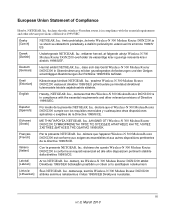
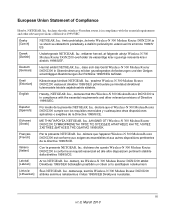
..., Inc. Français [French]
Par la présente NETGEAR, Inc. declares that this wireless-N modem router is Wireless-N 300 Modem Router DGN2200
[Lithuanian] atitinka esminius reikalavimus ir kitas 1999/5/EB Direktyvos nuostatas.
English
Hereby, NETGEAR, Inc., declares that this Wireless-N 300 Modem Router DGN2200 is in compliance with the essential requirements and other relevant...
DGN2200 User Manual - Page 5
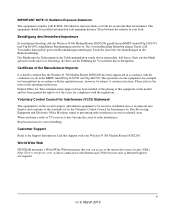
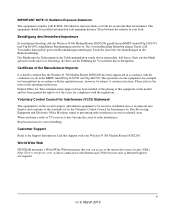
..., however, be installed and operated with minimum distance 20cm between the radiator & your Wireless-N 300 Modem Router DGN2200. Customer Support Refer to the standards set by Data Processing Equipment and Electronic Office Machines aimed at the universal resource locator (URL) http://www.netgear.com. Testsender) kann jedoch gewissen Beschränkungen unterliegen. This equipment should be...
DGN2200 User Manual - Page 9


Wireless-N 300 Modem Router DGN2200 User Manual
Connecting to the USB Drive from a Remote Computer 5-11 Locating the Internet Port IP Address 5-11 Accessing the Router's USB Drive Remotely Using FTP 5-11
Connecting to the USB Drive with Microsoft Network Settings 5-11 Chapter 6 Advanced Configuration
Configuring WAN Settings 6-1 Setting Up a Default DMZ Server 6-3
Configuring Dynamic DNS ...
DGN2200 User Manual - Page 12
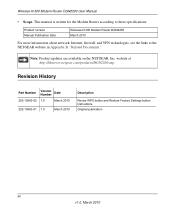
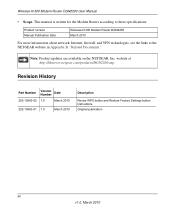
...Publication Date
Wireless-N 300 Modem Router DGN2200 March 2010
For more information about network, Internet, firewall, and VPN technologies, see the links to the NETGEAR website in Appendix B, "Related Documents."
Revision History
Part Number
Version Number
Date
202-10563-02 1.0
March 2010
202-10563-01 1.0
March 2010
Description
Revise WPS button and Restore Factory Settings button...
DGN2200 User Manual - Page 17
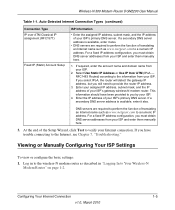
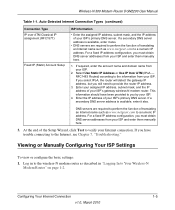
... of your ISP.
4. Viewing or Manually Configuring Your ISP Settings
To view or configure the basic settings:
1. Auto-Detected Internet Connection Types (continued)
Connection Type IP...DNS server address is available, enter it also. Wireless-N 300 Modem Router DGN2200 User Manual
Table 1-1. Log in to the wireless-N modem router as www.netgear.com to you must obtain DNS server addresses ...
DGN2200 User Manual - Page 19
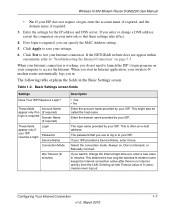
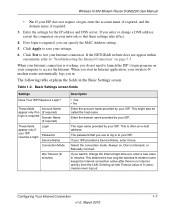
...Settings screen. This determines how long the wireless-N modem router keeps the Internet connection active after there is no login is working, you use to log in to access the Internet. Wireless-N 300 Modem Router DGN2200...NETGEAR website does not appear within one minute, refer to test your wireless-N modem router automatically logs you can specify the MAC Address setting...Connection Mode
Idle...
DGN2200 User Manual - Page 21
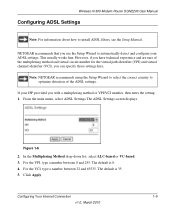
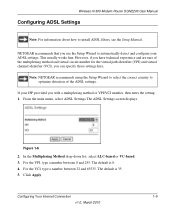
...the VCI, type a number between 0 and 255.
The default is 8. 4. Wireless-N 300 Modem Router DGN2200 User Manual
Configuring ADSL Settings
Note: For information about how to optimize detection of the multiplexing method and virtual... multiplexing method or VPI/VCI number, then enter the setting: 1. Note: NETGEAR recommends using the Setup Wizard to select the correct country to install ADSL...
DGN2200 User Manual - Page 24
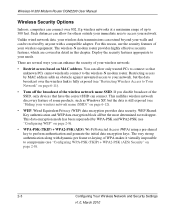
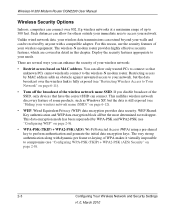
...
2-3
Configuring Your Wireless Network and Security Settings
v1.0, March 2010
If you can enhance the security of your wireless network:
• Restrict access based on MAC address. This nullifies wireless network discovery feature of some products, such as Windows XP, but the most determined eavesdropper. Wireless-N 300 Modem Router DGN2200 User Manual
Wireless Security Options
Indoors...
DGN2200 User Manual - Page 26
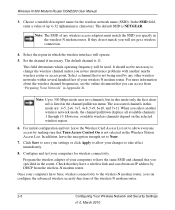
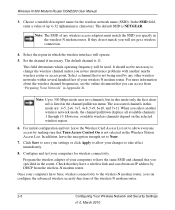
... on the selected wireless region.
6.
Wireless-N 300 Modem Router DGN2200 User Manual
3. The default channel is NETGEAR. Program the wireless adapter of the wireless-N modem router.
2-5
Configuring Your Wireless Network and Security Settings
v1.0, March 2010 Select a channel that you can configure the advanced wireless security functions of your computers to 300 Mbps mode uses two...
DGN2200 User Manual - Page 27


...is the fastest mode, and is 11; Two channels are : 1+5, 2+6, 3+7, 4+8, 5+9, 6+10, and 7+11.
• Up to 145Mbps (default setting) Allows wireless stations that support speeds up to 54 Mbps. The associated channels are used . The number of other than the regions shown here.
Allows wireless stations that support speeds up to
134 Mbps. Wireless-N 300 Modem Router DGN2200 User...
DGN2200 User Manual - Page 28


.... Wireless-N 300 Modem Router DGN2200 User Manual
Table 2-1. See "Configuring WPA-PSK (TKIP) + WPA2-PSK (AES) Security." WPA2-PSK uses AES (Advanced Encryption Standard) data encryption, implements the full IEEE 802.11i standard, but not all wireless network interface cards, but does not work with 802.11N because the encryption is not used. Wireless Settings (continued)
Settings Security...
DGN2200 User Manual - Page 29
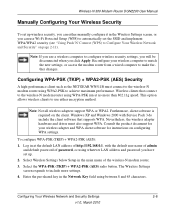
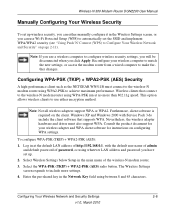
... "Using Push 'N' Connect (WPS) to include more than 802.11g speed. Select Wireless Settings below Setup in at no more settings. 4. Log in the main menu of password, or using between 8 and 63 characters. Wireless-N 300 Modem Router DGN2200 User Manual
Manually Configuring Your Wireless Security
To set up . 2. Select the WPA-PSK (TKIP) + WPA2-PSK (AES) radio button. Consult...
DGN2200 User Manual - Page 95


Wireless-N 300 Modem Router DGN2200 User Manual
Here are some examples of bridge-mode
wireless stations. The wireless-N modem router communicates with Wireless Client Association." Then all traffic to the remote access point. Note: The wireless bridging and repeating feature uses the default security profile to -Point Bridge Configuration." • Multi-point bridge. To view or change ...
DGN2200 User Manual - Page 96


... 2 PC's
Figure 6-16
To set up a point-to-point bridge configuration (shown in point-to -point bridge mode. You must have the DGN2200's MAC address in point-topoint bridge mode.
2. Disable the DHCP server on AP2.
Configure both APs and verify that both APs are in Figure 6-16):
1. Wireless-N 300 Modem Router DGN2200 User Manual
Point-to-Point Bridge Configuration
In point-to...
DGN2200 User Manual - Page 97


... example of the other access points in the fields provided.
• Setting the other PCs or servers connected to protect this traffic.
Wireless-N 300 Modem Router DGN2200 User Manual
5. The following steps:
• Entering the MAC addresses of a multi-point bridge mode configuration.
Point-to-point bridge mode
DGN2200 AP 1
Internet 192.168.0.1
PCs
LAN Segment 1
Point-to...
DGN2200 User Manual - Page 98
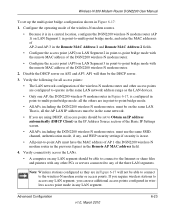
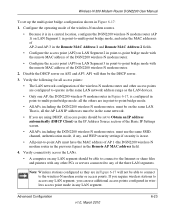
... Segment 2 in point-to-point bridge mode with the remote MAC address of the DGN2200 wireless-N modem router.
• Configure the access point (AP3) on AP2 and AP3. Configure the operating mode of the wireless-N modem routers.
• Because it is configured in point-to-multi-point bridge mode; Wireless-N 300 Modem Router DGN2200 User Manual
To set to Obtain an IP address automatically...
DGN2200 User Manual - Page 120
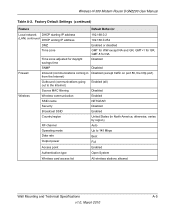
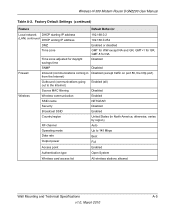
...Auto
Operating mode
Up to the Internet)
Enabled (all)
Source MAC filtering
Disabled
Wireless
Wireless communication
Enabled
SSID name
NETGEAR
Security
Disabled...System
Wireless card access list
All wireless stations allowed
Wall Mounting and Technical Specifications
A-5
v1.0, March 2010 Factory Default Settings (continued...Wireless-N 300 Modem Router DGN2200 User Manual
Table A-2.
DGN2200 User Manual - Page 123


Wireless-N 300 Modem Router DGN2200 User Manual
restricting wireless access by MAC address 2-9 manual software upgrade 4-2 metric 6-17 multi-point bridge mode 6-22
N
Network Time Protocol 3-7, 7-10
O
OpenDNS 3-12
P
parental controls 3-12 passphrase 2-10 password 1-4 ping 6-2 placement of your router 2-2 plug and play 6-18 point-to-point bridge mode 6-21 Power light, troubleshooting and 7-2 PPPoE ...
Similar Questions
How To Set Set Up Bridge Mode In A Netgear Wdnr3300
(Posted by wtcbrianp 10 years ago)
How To Enable Bridge Mode On Netgear Dgn2200
(Posted by dhspne 10 years ago)
How To Make Dgn2200 To A Bridge Mode
(Posted by icywsak 10 years ago)
Bridge Mode Netgear Dgn2200m?
Hi, I want to buy a Netgear DGN2200M, but i want to be sure that we can enable bridge mode. Actuall...
Hi, I want to buy a Netgear DGN2200M, but i want to be sure that we can enable bridge mode. Actuall...
(Posted by eamin 12 years ago)

