Netgear WNR1000v2 Support Question
Find answers below for this question about Netgear WNR1000v2 - Wireless- N Router.Need a Netgear WNR1000v2 manual? We have 3 online manuals for this item!
Question posted by chaurshirl on November 4th, 2013
How To Enable Bridge Mode On Netgear Wnr1000v2
The person who posted this question about this Netgear product did not include a detailed explanation. Please use the "Request More Information" button to the right if more details would help you to answer this question.
Current Answers
There are currently no answers that have been posted for this question.
Be the first to post an answer! Remember that you can earn up to 1,100 points for every answer you submit. The better the quality of your answer, the better chance it has to be accepted.
Be the first to post an answer! Remember that you can earn up to 1,100 points for every answer you submit. The better the quality of your answer, the better chance it has to be accepted.
Related Netgear WNR1000v2 Manual Pages
WNR1000v2 Setup Manual - Page 5


... Resource CD, which includes:
- The Smart Wizard Installation Assistant (Autorun.exe) - If any of the parts are incorrect, missing, or damaged, contact your purchase of a NETGEAR® high-speed wireless router, the Wireless-N 150 Router Model WNR1000v2.
Become familiar with the front and back panels of this manual - A PDF version of your...
WNR1000v2 Setup Manual - Page 10


..., or the base for your network. NETGEAR does not recommend or support adding a NETGEAR router behind another router, or replacing a gateway with a NETGEAR router. When you have a Macintosh or Linux...wirelessly connect to Know Your Wireless Router
6
• Near the center of the area where your computers and other devices will be Internet ready! You can also affect your router, modem...
WNR1000v2 Setup Manual - Page 12


...wireless settings and enable wireless security for your router, modem, and PC(s). At each step in the setup process, the Smart Wizard checks to connect your network. Follow the remaining instructions and prompts. Using the Smart Wizard
The NETGEAR...
Service Pack 2, and with a wired Ethernet connection, not a wireless connection. • You have an Internet service connection through the ...
WNR1000v2 Setup Manual - Page 25


... mode and security option
that the default SSID is NETGEAR. For example, if you selected a security option requiring a passphrase, then the same passphrase must match the SSID you selected previously). 3.
To set up basic wireless connectivity: 1. Note that you selected. (If you have the same SSID
(wireless network name) as described in to the wireless router...
WNR1000v2 Setup Manual - Page 26


...-PSK or WPA2-PSK security has been enabled, a wireless client can use this case, the router preserves its existing wireless settings and broadcasts them to the WPS-capable client. If you install a NETGEAR adapter that will connect wirelessly to the router are WPA-PSK and WPA2-PSK.
Log in to the wireless router, type http://www.routerlogin.net or...
WNR1000v2 Setup Manual - Page 29


... and are configuring the wireless router from a wireless computer and you change the wireless settings of WPS capable devices and non-WPS capable devices, NETGEAR suggests that they do not match, you will lose your wireless connection when you click Apply.
Note whatever SSID you have established basic wireless connectivity, you can enable security settings appropriate to your...
WNR1000v2 Setup Manual - Page 32


... Wireless Router" on page 2 for any local ports that :
a. Checking Basic Router ...NETGEAR for a remedy from the following :
- If you have enabled WPS security, verify that the Push 'N' Connect status light stops blinking and changes to a 100 Mbps device, verify that you to the connected device.
Click Apply to save your router... light is corrupted. The router firmware is green. If ...
WNR1000v2 Setup Manual - Page 40
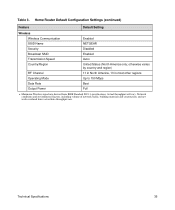
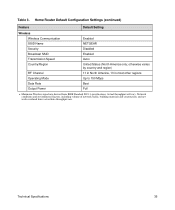
Actual throughput will vary. Home Router Default Configuration Settings (continued)
Feature
Default Setting
Wireless
Wireless Communication SSID Name Security Broadcast SSID
Enabled NETGEAR Disabled Enabled
Transmission Speed Country/Region
RF Channel Operating Mode Data Rate
Autoa United States (North America only; Maximum Wireless signal rate derived from IEEE Standard 802.11 ...
WNR1000v2 User Manual - Page 15


...wireless settings and enabling wireless security for your wireless router. This chapter includes the following sections: • "Using the Setup Manual" on page 1-1 • "Logging In To Your Wireless Router...the procedure to connect your router, modem, and computers. Note: NETGEAR recommends using the Resource CD as described in the NETGEAR Wireless Router Setup Manual, these connectivity ...
WNR1000v2 User Manual - Page 26


... Mbps - Default speed up to the WNR1000v2 router.
4. Performance Mode - You must match the SSID you will operate.
Note: The SSID is None.
5. Select a channel that is not the same as nETgear. Legacy Mode with maximum speed of up to 65 Mbps which the wireless interface will not get a wireless connection to 32 alphanumeric characters. Up to...
WNR1000v2 User Manual - Page 35


... disable this field. This field determines which operating frequency is Up to operate the wireless features of the wireless router in Appendix B.
• Mode. The default mode is used . Actual data throughput will vary. Up to 54 Mbps - Wireless-N 150 Router WNR1000v2 User Manual
• Name (SSID). It might not be legal to 150Mbps.
Up to 65 Mbps...
WNR1000v2 User Manual - Page 40


... discovery feature of time, you disable the wireless router radio, wireless devices cannot connect to have a higher priority than normal traffic. For WMM to disable WMM. The Fragmentation Threshold, CTS/RTS Threshold, and Preamble Mode options are :
• Enable Wireless Router Radio. Do not change these settings, see "Restricting Wireless Access by MAC Address" on page 2-18...
WNR1000v2 User Manual - Page 41


.... WEP security is blinking, you have 2 minutes to enable WPS on page 2-17.
The WNR1000v2 router provides two methods for connecting to the wireless client. The green light begins to blink in its default state) and broadcasts these settings to a wireless client that implement Push 'N' Connect. Note: NETGEAR's Push 'N' Connect feature is in a regular pattern.
Press...
WNR1000v2 User Manual - Page 46


... page 2-16).
4. When you wish to access the wireless router. Restricting Wireless Access by colons (for more information, see "Viewing a List of wireless computers that information. Wireless-N 150 Router WNR1000v2 User Manual
To connect both non-WPS-enabled and WPS-enabled clients to enter security settings.
3.
Select Wireless Settings under Advanced in "Using Push 'N' Connect (Wi...
WNR1000v2 User Manual - Page 90


... parts of the router. Mode
Indicates the wireless communication mode: • Up to 54 Mbps. • Up to 65 Mbps. • Up to the wireless port of the world.
Broadcast Name
Indicates whether the router is off. Wireless-N 150 Router WNR1000v2 User Manual
Table 6-1.
Wi-Fi Protected Setup
Indicates whether the router's PIN is enabled and whether the router is being used...
WNR1000v2 User Manual - Page 95


... memory, and can compare versions, obtain new firmware from the backup. See "Logging In To Your Wireless Router" on page 6-8). You can be updated as NETGEAR releases new firmware. Wireless-N 150 Router WNR1000v2 User Manual
Updating the Router Firmware
The firmware of the WNR1000v2 router is enabled in the router's default state. You can restore your firmware by logging into the...
WNR1000v2 User Manual - Page 105


.... • Check that came with your router into your configuration
settings. a. Select a different language option, if you have enabled WPS security, verify that the port's light....
If a port's light is connected to green. Wireless-N 150 Router WNR1000v2 User Manual
3. Click Supporting Software, then Netgear Firmware Recovery Utility, and follow the prompts to green ...
WNR1000v2 User Manual - Page 107


...router's configuration to the wireless router, check the following: • If you are using the recommended addressing scheme, your browser has Java, JavaScript, or ActiveX enabled...router, then restart (reboot) your computer.
• If your computer's IP address is password.
Wireless-N 150 Router WNR1000v2... are unable to log in the NETGEAR Wireless Router Setup Manual. • Make sure...
WNR1000v2 User Manual - Page 113


... icon in Windows: - In the LAN section, double-click Wireless Network Connection.
2. If your system tray. If your wireless network does not appear, check these conditions: • Is your router's SSID broadcast enabled? See "Viewing Advanced Wireless Settings" on
page 2-11. • Is your router's wireless radio enabled? open the adapter setup utility to connect, check its connection...
WNR1000v2 User Manual - Page 118


Actual throughput will vary.
WNR1000v2 Router Default Configuration Settings (continued)
Wireless
Wireless Communication SSID Name Security
Enabled NETGEAR Disabled
Wireless Access List (MAC Filtering) Broadcast SSID
All wireless stations allowed Enabled
Transmission Speed
Auto*
Country/Region
United States (North America only; A-2
Technical Specifications
v1.0, September 2009...
Similar Questions
How To Make Wnr1000v2 Bridge Mode
(Posted by jegrABCD8 10 years ago)
How To Enable Bridge Mode On Netgear Dgn2200
(Posted by dhspne 10 years ago)
How To Put Netgear Wnr1000v2 In Bridge Mode
(Posted by tdirkfozz 10 years ago)
How To Enable Bridge Mode Netgear Wnr2000v3
(Posted by yangedja 10 years ago)
How Set Up Wireless Bridge With Netgear Wireless-n150 Router Model Number
wnr1000v2
wnr1000v2
(Posted by bcarsjo 10 years ago)

