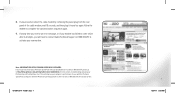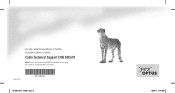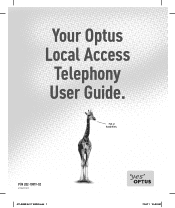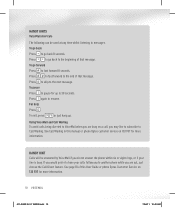Netgear CG3000-1STAUS Support Question
Find answers below for this question about Netgear CG3000-1STAUS.Need a Netgear CG3000-1STAUS manual? We have 3 online manuals for this item!
Question posted by faustotex on December 6th, 2011
Enabling Usb Port
Netgear CG3000-1STAUS installed by Optus does not offer menu option "USB", as described in section "Connecting a USB Drive", pg 9 of "Your Optus Premium Speed WiFi Cable mode USER GUIDE". Unable to access a USB flash memory. How to achieve it ?
Current Answers
Related Netgear CG3000-1STAUS Manual Pages
Similar Questions
Can I Connfigure The Netgear Wpn824v2 As Wireless Repeter
How can I configure the Netgear WPN824v2 as wirwlwss bridge?
How can I configure the Netgear WPN824v2 as wirwlwss bridge?
(Posted by ecravaz 3 years ago)
How To Disable Wps On Netgear Cg3000-1staus?
How Do I disable the WPS option on my Netgear Cg3000. there's no option under advanced wireless sett...
How Do I disable the WPS option on my Netgear Cg3000. there's no option under advanced wireless sett...
(Posted by GrantX 9 years ago)
My Router Uses A 3.0 Usb Port My Cable Is A 15,2m What Do You Advise To Connect
new purchase router netgear which has USB port 3.0 my cable is 15,2m how can I connect my cable? Is ...
new purchase router netgear which has USB port 3.0 my cable is 15,2m how can I connect my cable? Is ...
(Posted by alclarkecuaged65 10 years ago)
'no Valid Ip Address' For Win7 Desktop
can't get connection via cable to my new cg3000 to a win7 desktop, all mobile work with wifif and ma...
can't get connection via cable to my new cg3000 to a win7 desktop, all mobile work with wifif and ma...
(Posted by fishnet36395 11 years ago)
How Do I Change My Netgear Cg3000-1staus Passphrase?
(Posted by alf079 11 years ago)