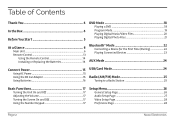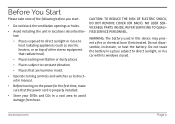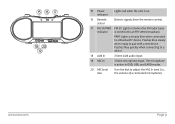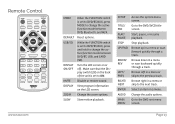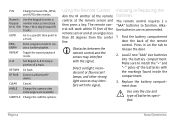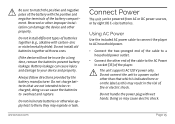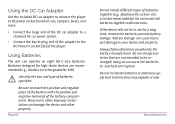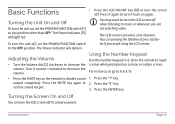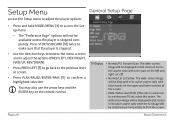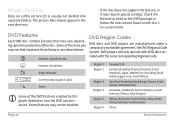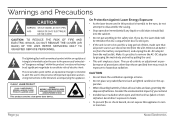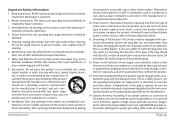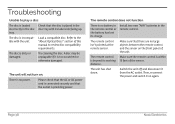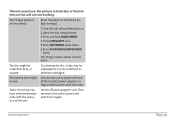Naxa NDL-256 Support Question
Find answers below for this question about Naxa NDL-256.Need a Naxa NDL-256 manual? We have 1 online manual for this item!
Question posted by Docmaryrussell on November 4th, 2020
How Can I Open The Remote Control Battery Door? Instruction Manual Says “pres
instruction manual says "find battery compartment door on the back; press in on the tab to release the door." Page 14 I've tried everything I can think of. Afraid I'll break it. Do you have a picture, diagram, video, or something
Current Answers
Answer #1: Posted by Troubleshooter101 on November 4th, 2020 11:22 PM
Here is the user manual for the product
Please check this link below:-
https://fccid.io/2AF52186/User-Manual/User-Manual-2966961.pdf
Thanks
Please respond to my effort to provide you with the best possible solution by using the "Acceptable Solution" and/or the "Helpful" buttons when the answer has proven to be helpful. Please feel free to submit further info for your question, if a solution was not provided. I appreciate the opportunity to serve you!
Troublshooter101
Related Naxa NDL-256 Manual Pages
Similar Questions
Nasa Ndl256 Battery Operation
Nothing on the box works when I use batteries . I got new batteries see that expire in March of 2029...
Nothing on the box works when I use batteries . I got new batteries see that expire in March of 2029...
(Posted by lindaavin25 1 year ago)
I Am Trying To Get A Replacement Remote Control For My Nt- 110,, As Well Finding
I am trying to get a replacement remote control for my NT- 110,, as well finding out which way the b...
I am trying to get a replacement remote control for my NT- 110,, as well finding out which way the b...
(Posted by kb0gip1 1 year ago)
How Do You Connect The Boombox To The Tv To Show The Dvds On The Tv Screen
I just wanted to know if there was a way to connect the naxa to the tv to have it as a DVD player al...
I just wanted to know if there was a way to connect the naxa to the tv to have it as a DVD player al...
(Posted by Susansargeson1958 2 years ago)
No Picture Just Sound On My Naxa Ndl-256 While Playing A Dvd Movie
No picture just sound on my Naxa NDL-256 while playing a dvd movie
No picture just sound on my Naxa NDL-256 while playing a dvd movie
(Posted by Jane657 2 years ago)
No Sound For Dvd
DVD was playing...then all of a sudden...intermittent sound and now nothing. Radio works fine...so t...
DVD was playing...then all of a sudden...intermittent sound and now nothing. Radio works fine...so t...
(Posted by billham5 6 years ago)