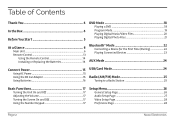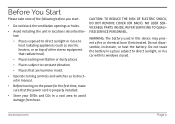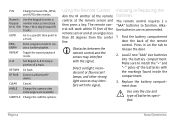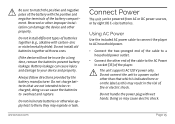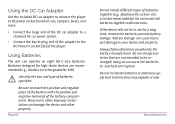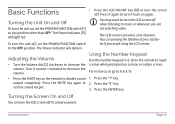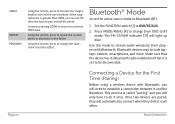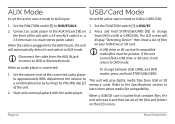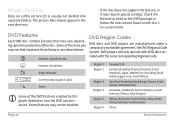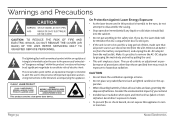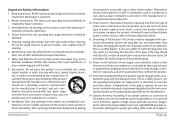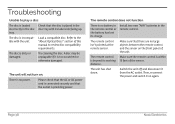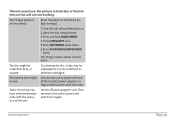Naxa NDL-256 Support Question
Find answers below for this question about Naxa NDL-256.Need a Naxa NDL-256 manual? We have 1 online manual for this item!
Question posted by lindaavin25 on January 4th, 2023
Nasa Ndl256 Battery Operation
Nothing on the box works when I use batteries . I got new batteries see that expire in March of 2029 . I did have trouble installing the batteries . Since it didn't work I took the batteries out and put them in a flashlight two at a time and the batteries worked . I also unplugged the electrical plug from the unit still didn't work . I did notice on one line that contains two batteries the spring kept comin. It didn't look like the other row of batteries. I also noticed that on the other rows at the top there are two little closed clips(?). On the row that I had trouble with the left clip is in the middle of the top the right clip is down below I don't know if this has anything to do with it. Thank you for your help
Current Answers
Answer #1: Posted by Odin on January 4th, 2023 6:55 PM
There are various possible causes of this problem. Go to https://itstillworks.com/fix-nodisc-error-dvd-player-1786.html and scroll down as nesessary.
Hope this is useful. Please don't forget to click the Accept This Answer button if you do accept it. My aim is to provide reliable helpful answers, not just a lot of them. See https://www.helpowl.com/profile/Odin.
Answer #2: Posted by SonuKumar on January 4th, 2023 8:46 PM
https://www.manualslib.com/manual/2356423/Naxa-Ndl-256.html?page=38#manual
follow troubleshooting guide, initally try reset
Please respond to my effort to provide you with the best possible solution by using the "Acceptable Solution" and/or the "Helpful" buttons when the answer has proven to be helpful.
Regards,
Sonu
Your search handyman for all e-support needs!!
Related Naxa NDL-256 Manual Pages
Similar Questions
How Do You Connect The Boombox To The Tv To Show The Dvds On The Tv Screen
I just wanted to know if there was a way to connect the naxa to the tv to have it as a DVD player al...
I just wanted to know if there was a way to connect the naxa to the tv to have it as a DVD player al...
(Posted by Susansargeson1958 2 years ago)
No Picture Just Sound On My Naxa Ndl-256 While Playing A Dvd Movie
No picture just sound on my Naxa NDL-256 while playing a dvd movie
No picture just sound on my Naxa NDL-256 while playing a dvd movie
(Posted by Jane657 2 years ago)
How Can I Open The Remote Control Battery Door? Instruction Manual Says “pres
instruction manual says "find battery compartment door on the back; press in on the tab to release t...
instruction manual says "find battery compartment door on the back; press in on the tab to release t...
(Posted by Docmaryrussell 3 years ago)
No Sound For Dvd
DVD was playing...then all of a sudden...intermittent sound and now nothing. Radio works fine...so t...
DVD was playing...then all of a sudden...intermittent sound and now nothing. Radio works fine...so t...
(Posted by billham5 7 years ago)
Shutting Off
my DVD player keep shutting itself off after playing for a few minutes what is wrong with it
my DVD player keep shutting itself off after playing for a few minutes what is wrong with it
(Posted by Jasonsanders545 7 years ago)