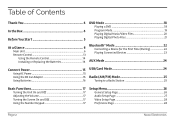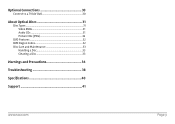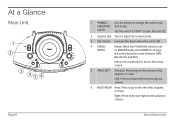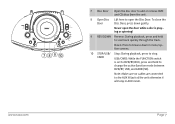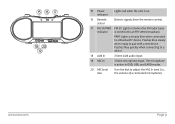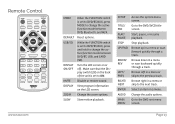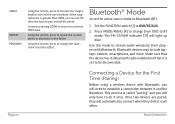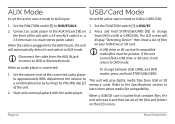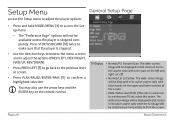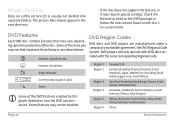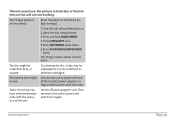Naxa NDL-256 Support Question
Find answers below for this question about Naxa NDL-256.Need a Naxa NDL-256 manual? We have 1 online manual for this item!
Question posted by Susansargeson1958 on November 13th, 2021
How Do You Connect The Boombox To The Tv To Show The Dvds On The Tv Screen
I just wanted to know if there was a way to connect the naxa to the tv to have it as a DVD player almost and wasn't sure how to do tha
Current Answers
Answer #1: Posted by techyagent on November 13th, 2021 5:54 PM
Please check this link below:-
https://naxa.com/wp-content/uploads/manuals/NDL-257_Engish_Manual.pdf
Thanks
Techygirl
Answer #2: Posted by SonuKumar on November 14th, 2021 5:46 AM
https://www.youtube.com/watch?v=CkcThLiT4ko
https://www.youtube.com/watch?v=dj2zNkynrhs
https://naxa.com/wp-content/uploads/2021/05/NDL-256-English-manual.pdf
Please respond to my effort to provide you with the best possible solution by using the "Acceptable Solution" and/or the "Helpful" buttons when the answer has proven to be helpful.
Regards,
Sonu
Your search handyman for all e-support needs!!
Related Naxa NDL-256 Manual Pages
Similar Questions
How Do I Get The Tablet To Connect To The Keyboard? It Is Not Respondin
(Posted by Kcastewart68 9 months ago)
Nasa Ndl256 Battery Operation
Nothing on the box works when I use batteries . I got new batteries see that expire in March of 2029...
Nothing on the box works when I use batteries . I got new batteries see that expire in March of 2029...
(Posted by lindaavin25 1 year ago)
No Picture Just Sound On My Naxa Ndl-256 While Playing A Dvd Movie
No picture just sound on my Naxa NDL-256 while playing a dvd movie
No picture just sound on my Naxa NDL-256 while playing a dvd movie
(Posted by Jane657 2 years ago)
No Sound For Dvd
DVD was playing...then all of a sudden...intermittent sound and now nothing. Radio works fine...so t...
DVD was playing...then all of a sudden...intermittent sound and now nothing. Radio works fine...so t...
(Posted by billham5 7 years ago)
Shutting Off
my DVD player keep shutting itself off after playing for a few minutes what is wrong with it
my DVD player keep shutting itself off after playing for a few minutes what is wrong with it
(Posted by Jasonsanders545 7 years ago)