NEC e616 Support Question
Find answers below for this question about NEC e616.Need a NEC e616 manual? We have 1 online manual for this item!
Current Answers
There are currently no answers that have been posted for this question.
Be the first to post an answer! Remember that you can earn up to 1,100 points for every answer you submit. The better the quality of your answer, the better chance it has to be accepted.
Be the first to post an answer! Remember that you can earn up to 1,100 points for every answer you submit. The better the quality of your answer, the better chance it has to be accepted.
Related NEC e616 Manual Pages
User Guide - Page 4


...be dangerous to the offender, or legal action, or both.
• Do not use of Mobile Phones is not allowed in some radiation sensitive areas, such as hospitals, research centers and airplanes. Failure...cellphone service to the operation of the aircraft and it may invalidate the warranty of your phone and remove its battery when inside or near petrol stations, chemicals or explosives and turn ...
User Guide - Page 15
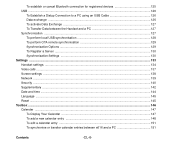
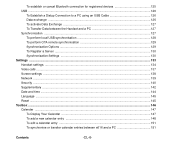
... Settings ...130 Settings ...133 Handset settings ...134 Video calls ...137 Screen settings ...138 Network ...139 Security ...140 Supplementary ...142 Date and time ...144 Language ...145 Reset ...145 Toolbox ...146 Calendar ...147 To Display Your Calendar ...147 To add a new calendar entry ...148 To edit a calendar entry ...151 To synchronise or transfer...
User Guide - Page 18
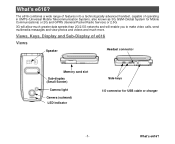
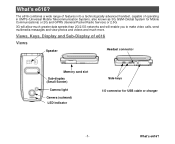
... than 2G/2.5G networks and will enable you to make video calls, send multimedia messages and view photos and videos and much more.
What's e616? Views, Keys, Display and Sub-Display of operating in UMTS (Universal Mobile Telecommunication System), also known as 3G, GSM (Global System for USB cable or charger
-1- What...
User Guide - Page 31
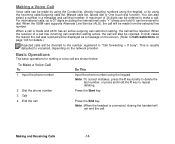
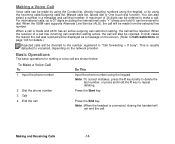
... connected, closing the handset will be rejected.
When the receiver of 36 digits can be made and e616 has an active outgoing call restriction setting, the call will
not end the call that number. A ...be entered to make a call. In both cases the reason the call
Do This Input the phone number using the Incoming calls/Outgoing calls list, Missed calls list, Speed dial or One touch ...
User Guide - Page 35
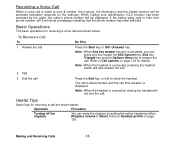
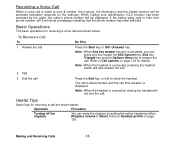
... to answer the call.
Refer to Handset profile on the settings).
Note : When the headset is displayed. If the calling party opts to hide their phone number, e616 will be activated (activation depends on page 136. Making and Receiving Calls
-18- Note : When the headset is activated, you can mute the ringtune...
User Guide - Page 47
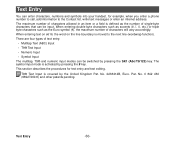
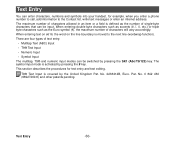
...text entry and text editing. This section describes the procedures for example, when you enter a phone number to call, add information to the next line (wordwrap function). T9® Text Input ... an internet address. No. 0 842 463 (96927260.8) and other patents pending. When entering text on e616, the word on the line boundary is covered by pressing the # key. Pat. Text Entry
-30...
User Guide - Page 57
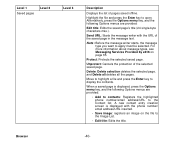
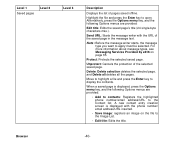
...list of the selected saved page. For more information about message types, see Messaging Services Provided by e616 on the file to the Image List.
• Edit title: Edits the title.
Move to ... and the following Options menus are provided:
• Add to contacts: Registers the highlighted phone number/email address/URL to apply must be selected. Note : Before the message writer starts,...
User Guide - Page 64
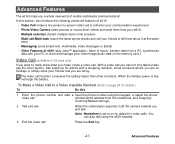
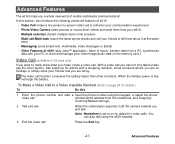
... of mobile multimedia communications! The video call . To Make a Video Call to a Video Capable Handset (Refer to page 24 for details.)
To
Do this section, we introduce the following advanced features of e616:
&#... Advanced Features With a video call you can also talk using the keypad, or select the phone
video call logs.
2 Talk and see the other functions. When the battery power is set ...
User Guide - Page 67
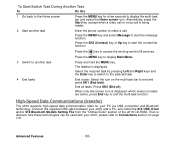
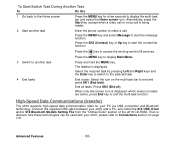
... to Connections section on page 119.
Then to discover how these technologies can be used with your e616, please refer to end and press SK1 (End task). Advanced Features
-50- Press the MENU ...key to start the contact list function.
3 Switch to another task
Enter the phone number to display the multi-task bar and select the Home screen icon.
Press the MENU key ...
User Guide - Page 69


...the File Transfer software supplied on the CD-ROM, you can copy files and information from your phone. Using this software, you can also backup all be copied. Refer to Multimedia centre on ...Mute
12:34p
03:50
Audio Player
Synchronisation
By connecting e616 and a PC with the supplied USB cable, you can synchronise data files with e616 to carry them using the Image viewer. Contact list ...
User Guide - Page 82
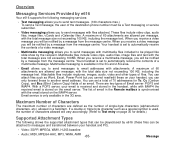
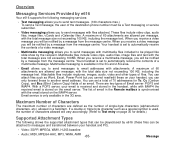
...text messages. (160 characters max.) To send a Text message, the user of the destination phone number must be a Text messaging or service subscriber.
• Video messaging allows you to ...while with multimedia files included to another email address. Overview
Messaging Services Provided by e616
Your e616 supports the following shows the supported attachment types that can be played/used , the...
User Guide - Page 92
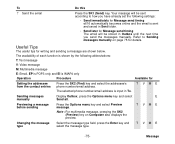
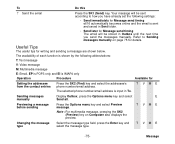
... you have already set the following settings:
• Send immediately for Message send timing e616 automatically becomes online and the email is sent and saved in Sent folder.
• ...Setting the addressee from the contact entries
Press the SK2 (Find) key and select the addressee's phone number/email address. Previewing a message before sending
Press the Options menu key and select Preview ...
User Guide - Page 133
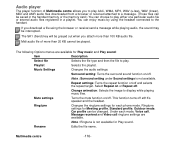
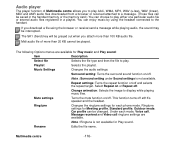
...each mode, Voice call, Message received and Video call ringtune settings are available for each phone mode.
Repeat settings: Turns the repeat function on /off . Mute settings
Turns the ... following Options menus are available. Playlist
Selects the playlist. Select Repeat on /off e616's speaker and the headset.
Ringtune
Changes the ringtune settings for Play music and Play...
User Guide - Page 141
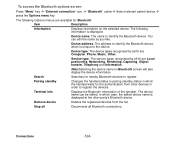
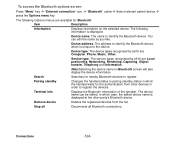
... devices to the device. The device name can edit the name as you like. The following Options menus are Computer, Phone, Music, Other.
Terminal info.
Device type: The device types recognised by e616 are Local positioning, Networking, Rendering, Capturing, Object transfer, Telephony and Information. Pairing standby
Changes the handset status to pairing...
User Guide - Page 145
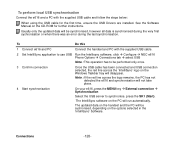
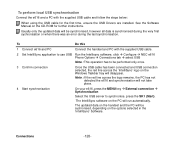
...line across the logo remains, the PC has not detected the e616 and synchronisation will not take place.
4 Start synchronisation
On your e616, press the MENU key Æ External connection Æ ...IntelliSync application to use USB Run the Intellisync software, click Æ Configure Æ NEC e616 Phone Options Æ Connections tab Æ select USB
Note : This operation has to synchronise,...
User Guide - Page 150
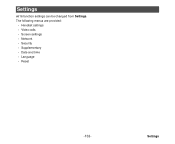
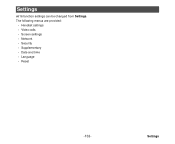
Settings
e616 function settings can be changed from Settings. The following menus are provided:
• Handset settings • Video calls • Screen settings • Network • Security • Supplementary • Date and time • Language • Reset
-133- Settings
User Guide - Page 151
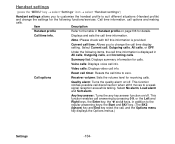
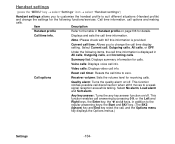
... change the call time display setting.
Voice calls: Displays voice call time information.
Reset call timer: Resets the call , and the Options menu key displays the Options menus.)
Settings
-134... is displayed in Handset profile on page136 for the following items, the call disconnection when e616 moves to the table in All calls, Outgoing calls, and Incoming calls. Any key ...
User Guide - Page 156
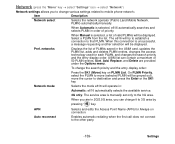
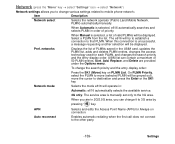
... allows you can contain a maximum of 50 PLMN entries.
The e616 will be displayed. To change various settings related to destination and press the Enter or the SK1 key. On PLMN Priority, select the PLMN to move the cursor to mobile phone network:. Enables automatic redialing when the first call does not connect...
User Guide - Page 162
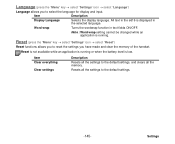
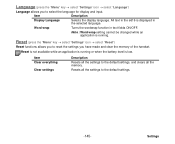
Item
Description
Display Language
Selects the display language. All text in the e616 is displayed in text fields ON/OFF. Language (press the "Menu... settings
Description
Resets all the memory.
Reset (press the "Menu" key → select "Settings" icon → select "Reset")
Reset functions allows you to reset the settings you to select the language for display and input. Resets all the ...
User Guide - Page 179
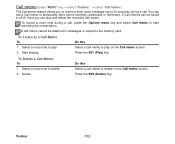
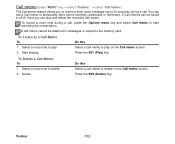
... the SK2 (Delete) key. Here you to record a short audio message (up to temporarily store phone numbers, addresses or reminders. 5 Call memos can use a Call memo to 20 seconds) during a call memo cannot be saved in e616. A call , press the Options menu key and select Call memo to delete on the Call...
Similar Questions
My Phone Does'nt Make Any Call When I Try It Says Try Later Why?
(Posted by kinyenyaartists 11 years ago)
Call Forward To Personal Mobile Phone
CAN I PROGRAM THIS PHONE SYSTEM TO FORWARD ALL INCOMMING CALLS TO MY CELL PHONE WHEN I CANNOT BE IN ...
CAN I PROGRAM THIS PHONE SYSTEM TO FORWARD ALL INCOMMING CALLS TO MY CELL PHONE WHEN I CANNOT BE IN ...
(Posted by mary79771 12 years ago)

