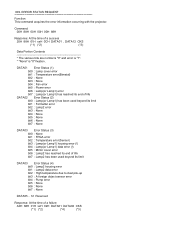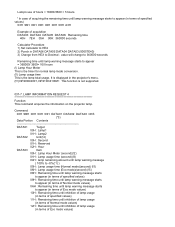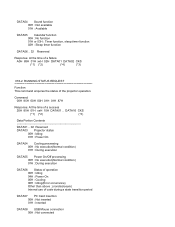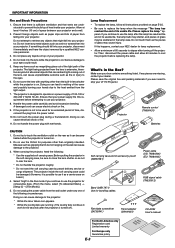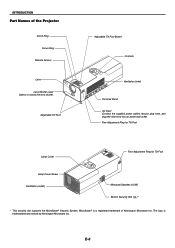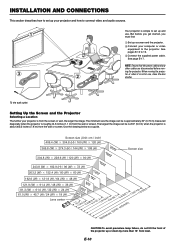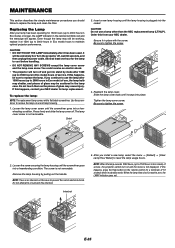NEC LT170 Support Question
Find answers below for this question about NEC LT170 - XGA DLP Projector.Need a NEC LT170 manual? We have 2 online manuals for this item!
Question posted by C21BCRE on October 24th, 2012
How To Reset Lamp Timer
HOW CAN I RESET THE LAMP TIMR
Current Answers
Answer #1: Posted by TVDan on October 25th, 2012 5:30 AM
from page 34; NOTE:The projector will turn off and go into standby mode after 1600 hours (up to 2100 hours in Eco mode) of service. If this happens, press the “HELP” button on the remote control for ten seconds to reset the lamp clock back to zero. Do this only after replacing the lamp.
http://www.necdisplay.com/documents/UserManuals/LT170_MAN.pdf
TV Dan
Related NEC LT170 Manual Pages
Similar Questions
Nc2000c Projectorhow To Reset The Timer For The Bulb On This Projector
putting a new a philps xdc 3000nl in a nc2000c projector
putting a new a philps xdc 3000nl in a nc2000c projector
(Posted by theritztheater 6 years ago)
What Is The Cost Of A Nec Nc2000c Dlp Projector?
(Posted by rolandobajastudios 9 years ago)
How Do You Change The Bulb In The Nec Lt380 3000 Lumen Dlp Projector.
(Posted by popal98366 12 years ago)
After Filters Are Cleaned, How Do You Reset The Timer/counter?
The clean filter propmt came up when my projector was turned on. After the filterswere cleaned, Is t...
The clean filter propmt came up when my projector was turned on. After the filterswere cleaned, Is t...
(Posted by Robertanderson 12 years ago)