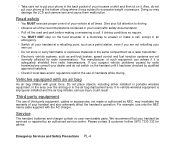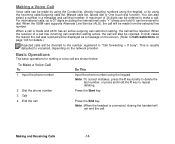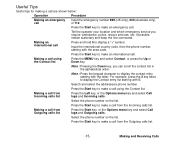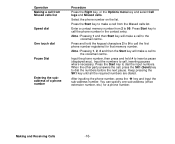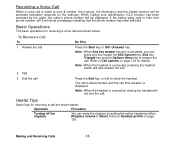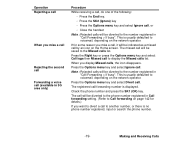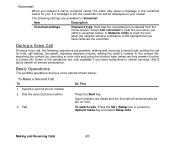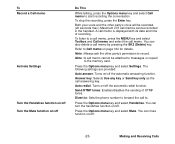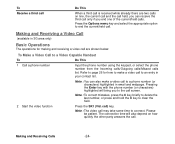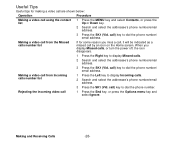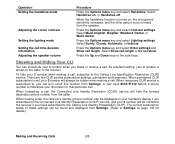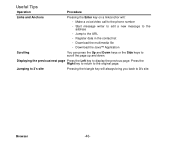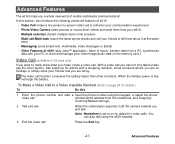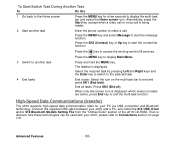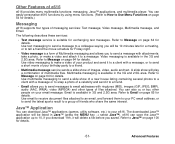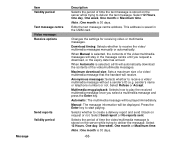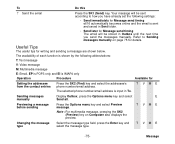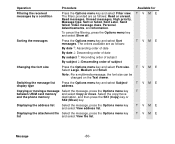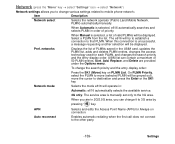NEC e616 Support Question
Find answers below for this question about NEC e616.Need a NEC e616 manual? We have 1 online manual for this item!
Question posted by kinyenyaartists on November 7th, 2012
My Phone Does'nt Make Any Call When I Try It Says Try Later Why?
The person who posted this question about this NEC product did not include a detailed explanation. Please use the "Request More Information" button to the right if more details would help you to answer this question.
Current Answers
Related NEC e616 Manual Pages
Similar Questions
Adding An Extension Number To The Programmable Keys
I have a NEC DT300 phone and i'm trying to add another number to my programmable keys, but do not kn...
I have a NEC DT300 phone and i'm trying to add another number to my programmable keys, but do not kn...
(Posted by kgeiger 10 years ago)
I'm Trying To Install In A Pc With Xp, But Can't Get The Pc To Accept It
(Posted by bfallis2 11 years ago)
Nec Dtp-8d-1 - 8 Button Display Speakerphone How Do I Make This Phone Stop Ans
Answering in speaker phone mode. my phone just speaks out right in the middle of meetings!!!!!
Answering in speaker phone mode. my phone just speaks out right in the middle of meetings!!!!!
(Posted by gsweeney 11 years ago)
Trying To Login Ip Phone And Get A Double Assignment Error. How To Fix.
(Posted by markrusso64 12 years ago)