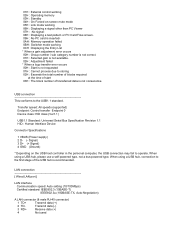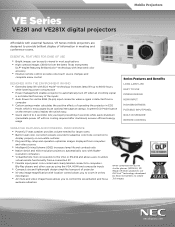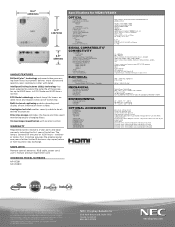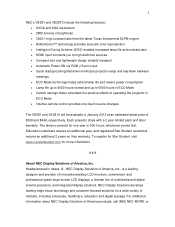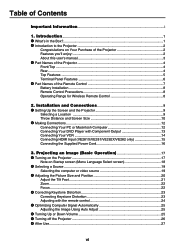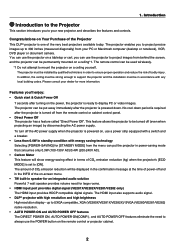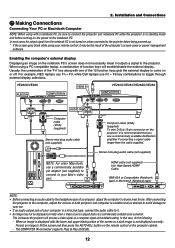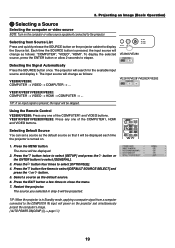NEC NP-VE281 Support Question
Find answers below for this question about NEC NP-VE281.Need a NEC NP-VE281 manual? We have 13 online manuals for this item!
Question posted by jhills on February 22nd, 2013
Remote Control Won't Slideshow Or Powerpoint.
Have a new NP-VE281X w/ RD-448E Remote Control. Many controls work but not <page> or L & R Click for mouse.
Current Answers
Related NEC NP-VE281 Manual Pages
Similar Questions
I Have Nec Ve281 This Projector Is Lamp Time Is Out Time
Namaste sir i am from nepal i have nec ve281 projector this problems is lamp time is out how to solu...
Namaste sir i am from nepal i have nec ve281 projector this problems is lamp time is out how to solu...
(Posted by sunilchaudhary1918 10 months ago)
What Is The Cost(in Rupees)of The Additional Remote Model Nec Rd-448e ? Plz Mai
sir/madam, I have lost the remote, I want one additional remote MODEL NEC RD-448E regards
sir/madam, I have lost the remote, I want one additional remote MODEL NEC RD-448E regards
(Posted by cbasavaraj 9 years ago)
Projector Color Wheel
Where Can I Find A Color Wheel For Np-ve281
Where Can I Find A Color Wheel For Np-ve281
(Posted by lonewolfe12001 9 years ago)
Do I Need The Remote Control To Be Able To Focus A Next Vt491 Projector?
(Posted by angelos602 10 years ago)
Remote Control Problems
How do I change slides using the remote control? I am unable to use the remote control to move betwe...
How do I change slides using the remote control? I am unable to use the remote control to move betwe...
(Posted by nakiaspell 11 years ago)