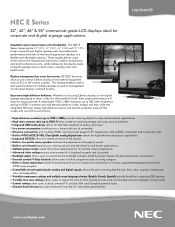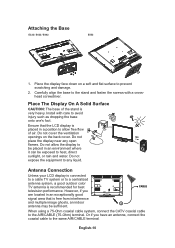NEC E422 Support Question
Find answers below for this question about NEC E422.Need a NEC E422 manual? We have 5 online manuals for this item!
Question posted by Jumpinjohng on May 12th, 2012
Does Anybody Know The Remote Code For Thenec E422 Tv? Thank You.
The person who posted this question about this NEC product did not include a detailed explanation. Please use the "Request More Information" button to the right if more details would help you to answer this question.
Current Answers
Related NEC E422 Manual Pages
Similar Questions
Remote Codes
can you help me I have got sky HD remote and I what to pair it with my nec e554. Need codes.
can you help me I have got sky HD remote and I what to pair it with my nec e554. Need codes.
(Posted by garymumford26 1 year ago)
Is E554 Also A Tv
l would like to know is this also TV as well as a monitor
l would like to know is this also TV as well as a monitor
(Posted by eddoctor61 5 years ago)
How Do I Turn Up The Volume Without The Wireless Remote
no sound when hooking the monitor up to a video game system. I don't have the wireless remote contro...
no sound when hooking the monitor up to a video game system. I don't have the wireless remote contro...
(Posted by Peggy81060 7 years ago)
Cox Remote Code For Nec E322
Have NEC E322 & just had Cox Cablevision installed. The Cox remote should operate power & vo...
Have NEC E322 & just had Cox Cablevision installed. The Cox remote should operate power & vo...
(Posted by Dougcamino 8 years ago)
New Remote For This Nec Lcd3735wxm - Multisync - 37' Lcd Tv?
Is it possible to replace the remote for this LCD TV? If not, would a generic remote work?
Is it possible to replace the remote for this LCD TV? If not, would a generic remote work?
(Posted by jfairwe 12 years ago)