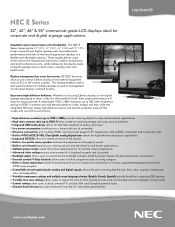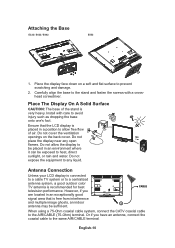NEC E322 Support Question
Find answers below for this question about NEC E322.Need a NEC E322 manual? We have 5 online manuals for this item!
Question posted by Dougcamino on January 10th, 2016
Cox Remote Code For Nec E322
Have NEC E322 & just had Cox Cablevision installed. The Cox remote should operate power & volume for NEC but installer couldn't find correct code for the two to communicate. What is it?Doug Morris
Current Answers
Answer #1: Posted by hzplj9 on January 10th, 2016 1:08 PM
Not knowing the actual remote you have I can only refer you to the following link.
http://www.digitallanding.com/program-cox-remote-codes-in-6-easy-steps/
Hope that helps.
Related NEC E322 Manual Pages
Similar Questions
Remote Codes
can you help me I have got sky HD remote and I what to pair it with my nec e554. Need codes.
can you help me I have got sky HD remote and I what to pair it with my nec e554. Need codes.
(Posted by garymumford26 2 years ago)
Does Anybody Know The Remote Code For Thenec E422 Tv? Thank You.
(Posted by Jumpinjohng 12 years ago)
My Nec Lcd2335wxm Has Worked Flawlessly For The Past 6 Yrs And 3 Mos. For Some R
ason today the green power on button will not come on either by using the remote or power on button ...
ason today the green power on button will not come on either by using the remote or power on button ...
(Posted by larrybuss1 12 years ago)
New Remote For This Nec Lcd3735wxm - Multisync - 37' Lcd Tv?
Is it possible to replace the remote for this LCD TV? If not, would a generic remote work?
Is it possible to replace the remote for this LCD TV? If not, would a generic remote work?
(Posted by jfairwe 12 years ago)