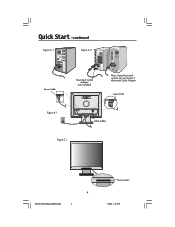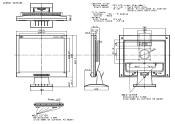NEC ASLCD52V-BK Support Question
Find answers below for this question about NEC ASLCD52V-BK - AccuSync - 15" LCD Monitor.Need a NEC ASLCD52V-BK manual? We have 3 online manuals for this item!
Question posted by normpeter1003 on April 25th, 2012
The Feature Button On The Electra Elite Is Flashing And I Can Not Get It To Stop
The person who posted this question about this NEC product did not include a detailed explanation. Please use the "Request More Information" button to the right if more details would help you to answer this question.
Current Answers
Related NEC ASLCD52V-BK Manual Pages
Similar Questions
On My Fs-1128mfp The Attention Button (orange) Is Flashing But The Display Is No
The attention light is flashing but the display is blank - not sure what to do
The attention light is flashing but the display is blank - not sure what to do
(Posted by selahvet 9 years ago)
When I Boot My Dell Desktop The Windows Image Just Flashes On Nec1760vm Screen
the windows image does not stablize. this happens 99% of times once in a while the image stablizes. ...
the windows image does not stablize. this happens 99% of times once in a while the image stablizes. ...
(Posted by ragr660097 10 years ago)
How Do I Access The Screen Menu?
How Do I access the screen menu on AccuSync LCD92VX NEC Monitor?
How Do I access the screen menu on AccuSync LCD92VX NEC Monitor?
(Posted by leonardzag 11 years ago)
How Do I Change The The Accusync Monitor's Resolution?
The resolution notifier is turned on and says "Optimal Resolution is 1024x768" but when I hit select...
The resolution notifier is turned on and says "Optimal Resolution is 1024x768" but when I hit select...
(Posted by newyorklook 12 years ago)
How Do You Lock All Buttons On Display To Prevent Tampering
(Posted by mockyglen 12 years ago)