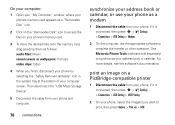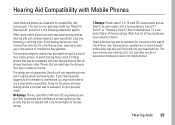Motorola motorola tundra VA76r Support Question
Find answers below for this question about Motorola motorola tundra VA76r.Need a Motorola motorola tundra VA76r manual? We have 3 online manuals for this item!
Question posted by larrydianne on March 16th, 2016
How Do You Use The Gps On This Phone????
Look'in to see how the GPS on this Tundra works???????
Current Answers
Answer #1: Posted by TechSupport101 on March 17th, 2016 6:46 AM
Hi. See page 35 and 72 of the User Guide here https://www.helpowl.com/manuals/Motorola/motorolatundraVA76r/105993 for assistance with the GPS feature.
Related Motorola motorola tundra VA76r Manual Pages
Similar Questions
Can I Use This Phone With Straight Talk
Can I use this phone with straight talk
Can I use this phone with straight talk
(Posted by natdog78 2 years ago)
How Do I Turn Up The Volume On A Tundra Phone
(Posted by chickciccolo 6 years ago)
Motorola Tundra Va76r How To Adjust Volume Higher
(Posted by msavlinds2 9 years ago)
How Do You Turn The Volume Up On This Phone
(Posted by romeoadams 12 years ago)
My Daughter Is In England, Can She Use This Phone?
My daughter is in England and had her phone stolen, I am sending her a replacement phone. Can she us...
My daughter is in England and had her phone stolen, I am sending her a replacement phone. Can she us...
(Posted by rshinbaum 12 years ago)