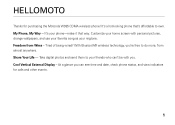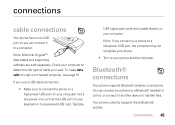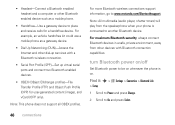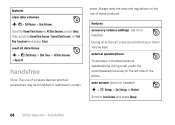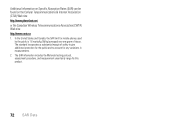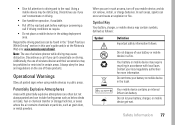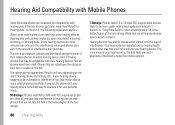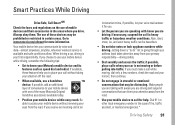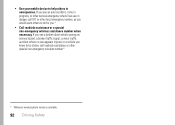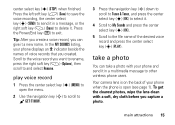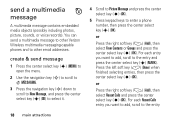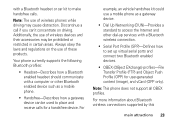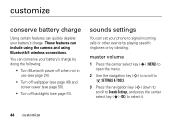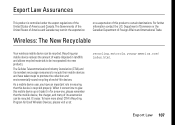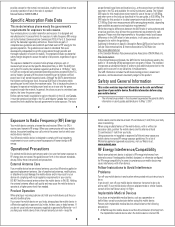Motorola W385 Support Question
Find answers below for this question about Motorola W385 - Cell Phone - Verizon Wireless.Need a Motorola W385 manual? We have 3 online manuals for this item!
Question posted by rshinbaum on October 24th, 2011
My Daughter Is In England, Can She Use This Phone?
My daughter is in England and had her phone stolen, I am sending her a replacement phone. Can she use the MOTW385
Requests for more information
Request from TheWiz on October 24th, 2011 12:49 PM
In order to determine if she can use the phone I will need to know the cell phone service provider she will be using it with.
In order to determine if she can use the phone I will need to know the cell phone service provider she will be using it with.
Current Answers
Related Motorola W385 Manual Pages
Similar Questions
How Do I Open The Battery Case For My Motorola W385 Cell Phone
(Posted by MaRfox1 9 years ago)
How To Mute Motorola Barrage V860 For Verizon Wireless
(Posted by Stpasban 9 years ago)
How To Completely Unlock A Motorola W385 Cell Phone From Verizon
(Posted by DRIjosh41 10 years ago)
Phone Voice Says 'verizon Wireless' Before Ringing
How do I eliminate the "Verizon wireless" message before each ring
How do I eliminate the "Verizon wireless" message before each ring
(Posted by rgs5569 11 years ago)
How Do I Unblock My Cell Phone #
how do a unblock my cell phone number
how do a unblock my cell phone number
(Posted by Anonymous-35767 12 years ago)