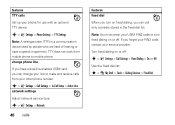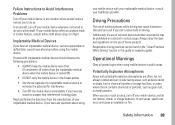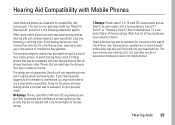Motorola motorola tundra VA76r Support Question
Find answers below for this question about Motorola motorola tundra VA76r.Need a Motorola motorola tundra VA76r manual? We have 3 online manuals for this item!
Question posted by chickciccolo on November 11th, 2017
How Do I Turn Up The Volume On A Tundra Phone
The person who posted this question about this Motorola product did not include a detailed explanation. Please use the "Request More Information" button to the right if more details would help you to answer this question.
Current Answers
Answer #1: Posted by Odin on November 12th, 2017 7:18 AM
Hope this is useful. Please don't forget to click the Accept This Answer button if you do accept it. My aim is to provide reliable helpful answers, not just a lot of them. See https://www.helpowl.com/profile/Odin.
Related Motorola motorola tundra VA76r Manual Pages
Similar Questions
Motorola Tundra Va76r How To Adjust Volume Higher
(Posted by msavlinds2 9 years ago)
How Do You Turn Up The Volume In A Motorola Tundra
(Posted by ostmight 9 years ago)
How To Adjust Volume Of Phone On Motorola Electrify
(Posted by ertspwor 9 years ago)
How Do You Turn On Speaker Phone On The 409g....
(Posted by acklin1and1 11 years ago)
How Do You Turn The Volume Up On This Phone
(Posted by romeoadams 12 years ago)