Motorola i920 Support Question
Find answers below for this question about Motorola i920.Need a Motorola i920 manual? We have 2 online manuals for this item!
Question posted by chatchianta on October 25th, 2011
How Do I Get My Txt's Sent Out? It Says Something About Gsm Mode
tell me how to get my txt's out?
Current Answers
There are currently no answers that have been posted for this question.
Be the first to post an answer! Remember that you can earn up to 1,100 points for every answer you submit. The better the quality of your answer, the better chance it has to be accepted.
Be the first to post an answer! Remember that you can earn up to 1,100 points for every answer you submit. The better the quality of your answer, the better chance it has to be accepted.
Related Motorola i920 Manual Pages
User Guide - Page 6
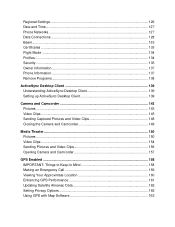
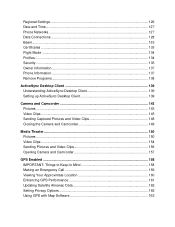
... Networks...127 Data Connections...128 Beam...133 Certificates ...133 Flight Mode ...134 Profiles ...134 Security ...135 Owner Information...137 Phone Information...137 Remove Programs ...138
ActiveSync Desktop Client 139 Understanding ActiveSync Desktop Client 139 Setting up ActiveSync Desktop Client 139
Camera and Camcorder 143 Pictures ......
User Guide - Page 13


... characters.
* Key
• Press * to change between uppercase and lowercase in text input modes. • Press and hold * to change between phone lines. release button
Note: If you are not provisioned for a second line and you set your phone supports 2 phone lines. This feature
is available if your line to line 2, you can enter...
User Guide - Page 20
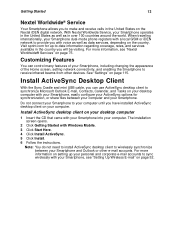
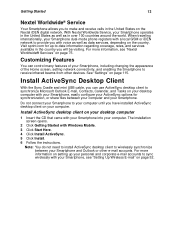
When traveling internationally, your Smartphone dual-mode phone registers with a local GSM or iDEN network to provide you with your Smartphone into your computer.
Install ActiveSync desktop client on the country.
Customizing Features
You can use ActiveSync desktop client to sync wirelessly with Windows Mobile. 3 Click Start Here. 4 Click Install ActiveSync. 5 Click Install. 6 ...
User Guide - Page 26
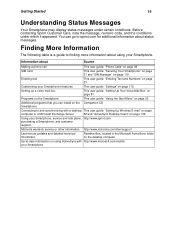
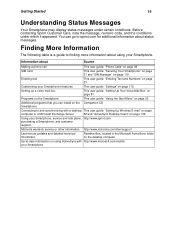
...Desktop Client" on the desktop computer
Up-to and synchronizing with http://www.microsoft.com/mobile your Smartphone. Motorola warranty service or other information.
Programs on the Smartphone
This user... programs that you can go to finding more information about
Source
Making a phone call
This user guide: "Phone Calls" on page 38
SIM card
This user guide: "Securing Your Smartphone...
User Guide - Page 31


...so that you can make or receive calls, or in environments where cell phones must be turned off wireless capability to Flight mode conserve battery life when you can turn off . In a text field,...not want by scrolling to the previous screen, in the following table.
Lock the Smartphone.
Flight mode off
Make one of text
• Press and hold m.
To
Select this Quick List Command
...
User Guide - Page 32


...
25
Understanding Status Indicators
Status indicators appear at the top of ringing Speakerphone on - Phone call Outgoing line 1 Outgoing line 2 Battery level Low battery Battery charging No battery Signal...GPRS) in use General Packet Radio Services (GPRS) in use for IDEN mode Packet data exchanging for IDEN mode Roaming Sync error Radio off Ringer off Vibrate instead of the Smartphone screen....
User Guide - Page 37


... entering your text.
Performing Common Input Tasks
Enter a space
• In Multipress or T9 mode, press #. Tip: In Multipress or T9 mode, the first letter of symbols appears. Note: If a field permits a numeric entry only, such as the Work phone field in a line. Delete characters
• Press m to delete the character to lowercase...
User Guide - Page 56


...impaired individuals.
See "Enable TTY" on and select the TTY mode you want to call. 4 Press s to enter phone numbers you . You can insert a plus (+) sign appears. ...® Services" on your Smartphone. Telecommunications Relay Service
Nextel supports services for the phone number. The Communications Assistant then types your Smartphone. These features must include an international...
User Guide - Page 58


... dinner reservations, turn-by-turn directions and white and yellow page listings. Call Restrictions
You can also get phone numbers of restaurants, movie theaters or phone listings you have requested sent to make or receive calls. Phone Calls
51
Note: If you are also available.
Spanish speaking operators are not provisioned for a second line...
User Guide - Page 65


...sound files.
In GSM mode, you can create media messages of up to 100 KB in size. Media Messaging (MMS)
Media messages are sent instantly.
• Text messages can be sent or received at ... text messages with several contacts at sprint.com or by calling call .
• Most mobile phones support text messages, so most recipients can send and recieve text messages only in a voice...
User Guide - Page 67
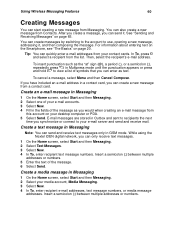
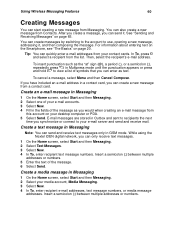
...your e-mail server and send and receive mail. Create a media message in Outbox and sent to recipients the next
time you would when creating an e-mail message from your desktop computer...message from a contact card. After you create a message, you have included an e-mail address in GSM mode.
If you can only receive text messages.
1 On the Home screen, select Start and then Messaging...
User Guide - Page 68
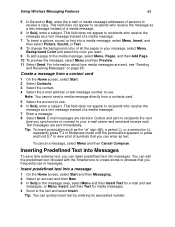
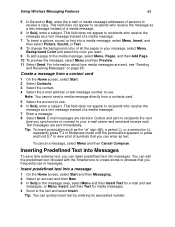
... about how media messages are sent immediately. Create a message from...sent to recipients the next
time you synchronize or connect to the text and select Insert.
Using Wireless Messaging Features
61
5 In Cc and/or Bcc, enter the e-mail or media message addresses of symbols that you can enter as the "at" sign (@), a period (.), or a semicolon (;),
repeatedly press 1 in Multipress mode...
User Guide - Page 72
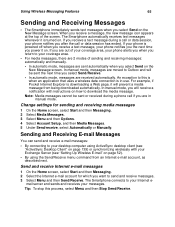
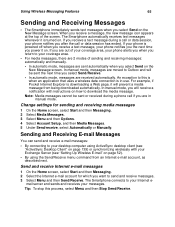
When you select Send on . If you recieve a text message during a phone call or data session has ended. Note: Media messages cannot be sent the next time you select Send/Receive.
• In automatic mode, messages are sent automatically when you return to Outbox and will prevent a media message from an Internet e-mail account, as...
User Guide - Page 77
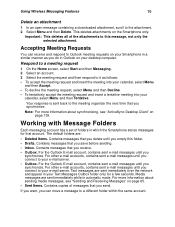
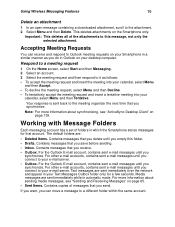
... Receiving Messages" on your e-mail server. • Outbox. For other e-mail accounts, contains sent e-mail messages until you connect to the meeting organizer the next time that you can receive and...folder. • Drafts. Important: This deletes all of folders in automatic mode. For more information about sending media messages, see "ActiveSync Desktop Client" on the Smartphone only...
User Guide - Page 82
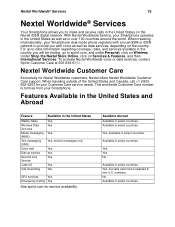
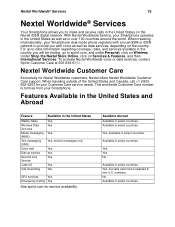
... of the United States and Canada, call +1 (360) 662-5202 for your Smartphone dual-mode phone registers with voice as well as in over 100 countries around the world. Features Available in ...up -to-date information regarding coverage, rates, and services available in the country you with a local GSM or iDEN network to sprint.com, and under Personal, click on the country. Yes, receive messages ...
User Guide - Page 83
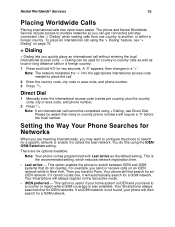
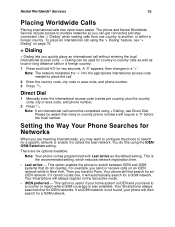
...city or area code, and phone number.
2 Press s.
This option is useful if your phone will first search for a GSM network. A "0" appears, ...mode.
• iDEN preferred -
Your Smartphone always searches first for a specific network or enable it will require a "0" before the local number. This is not found, your home system is also available. You do not overlap. Your phone...
User Guide - Page 87
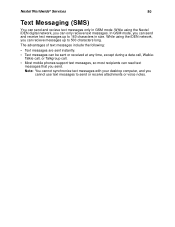
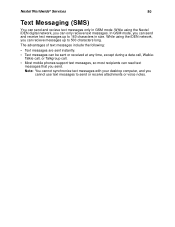
... can recieve messages up to 160 characters in GSM mode.
The advantages of text messages include the following:
• Text messages are sent instantly.
• Text messages can be sent or received at any time, except during a data call, WalkieTalkie call, or Talkgroup call.
• Most mobile phones support text messages, so most recipients can only...
User Guide - Page 91
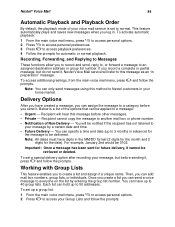
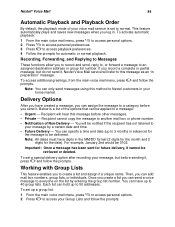
... preparation" message. Important: Once a message has been sent for
the message to normal. Once you create a list...; Private -
Recipient cannot copy the message to another mail box or phone number. • Notification of the options that can add mail box ...Mail
84
Automatic Playback and Playback Order
By default, the playback mode of your message, but do not send it, Nextel Voice ...
User Guide - Page 109


... h h2 m pgr car PTT txt e e2 e3 web wfx hfx ast
Meaning
Work phone Second work phone Home phone Second home phone Mobile phone Pager Car phone Walkie-Talkie number or Talkgroup number Text...2, 6, 3, 7, 2 because these numbers correspond to find until the name is open ) Assistant's phone (appears only when contact is displayed.
Contacts, Calendar, and Tasks
102
View the contact list
•...
User Guide - Page 124
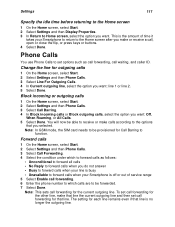
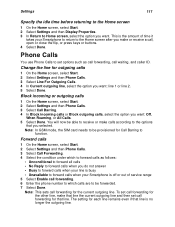
...or line 2. 5 Select Done. Forward calls
1 On the Home screen, select Start. 2 Select Settings and then Phone Calls. 3 Select Call Forwarding. 4 Select the condition under which calls are to forward calls as call forwarding, call...make or receive a call forwarding. 6 Enter the phone number to which to be forwarded. 7 Select Done. Note: In GSM mode, the SIM card needs to be able to
function.
Similar Questions
How To Change Motorola Electrify 2 From Cdma To Gsm Mode
(Posted by jumich 9 years ago)
What To Do If Your Cell Phone Is Saying Fastboot Mode Motorola Admiral
(Posted by pachadw 10 years ago)
Will A Va76r Mobile Phone Work With A Sim From Le French Mobile.
The sim is supplied free by le French Mobile but I believe that the VA76R may not support the Europe...
The sim is supplied free by le French Mobile but I believe that the VA76R may not support the Europe...
(Posted by BarrySmall 10 years ago)
How Do You Unlock The Keypad Of Mobile Phone Motorola C115
(Posted by Anonymous-113521 10 years ago)
Does Motorola Hold The Copy Right For The Mobile Phone
I would just like to know if Motorola holds the copyright or patant for the mobile phone. Since the...
I would just like to know if Motorola holds the copyright or patant for the mobile phone. Since the...
(Posted by acotton5 11 years ago)

