Motorola i886 Support Question
Find answers below for this question about Motorola i886.Need a Motorola i886 manual? We have 2 online manuals for this item!
Question posted by keitap on June 13th, 2014
I886 Nextel Wont Send Sms Messages
The person who posted this question about this Motorola product did not include a detailed explanation. Please use the "Request More Information" button to the right if more details would help you to answer this question.
Current Answers
There are currently no answers that have been posted for this question.
Be the first to post an answer! Remember that you can earn up to 1,100 points for every answer you submit. The better the quality of your answer, the better chance it has to be accepted.
Be the first to post an answer! Remember that you can earn up to 1,100 points for every answer you submit. The better the quality of your answer, the better chance it has to be accepted.
Related Motorola i886 Manual Pages
User Guide - Page 4


... r. Select > Messaging > New message.
2. Enter a phone number or a Direct Connect number and press h > Add to set up your phone is activated.
Press h > Done. Messaging
Send a Text Message
1. or - Navigating...your voicemail as soon as Name, number type (Mobile, DC, Work, Home, etc.), and ringer.
4. Voicemail
All unanswered phone calls are transferred to display the Applications menu....
User Guide - Page 6


...application's policies, don't use , or disclose your phone for hearing impaired)
Product Support:
www.motorola.com/support
Certain mobile phone features are dependent on their website. All features, functionality... information and believed to the third-party application provider. Important: Important Privacy Message: Sprint's policies often do not apply to change or modify any information ...
User Guide - Page 9


... Group Connect 33 Nextel Direct Send 35 Talkgroups 39 Call Alerts 41 Direct Talk 43 4. Setting Up Service 1
Setting Up Your Phone 1 Setting Up Voicemail 3 Account Passwords 4 Getting Help 4 2. Making and Answering Calls 25
Types of Contents
Introduction i Use and Care ii 1. Service Features: The Basics 47
Receiving Messages 47
Voicemail 48
Messaging
49
Caller...
User Guide - Page 29
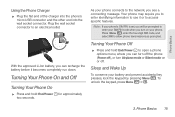
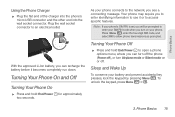
..., and select OK to access specific features. Sleep and Wake Up
To conserve your phone connects to open a phone options menu, where you see a connecting message. To unlock the keypad, press Menu h > *.
2.
Turning Your Phone On and Off
Turning Your Phone On
ᮣ Press and hold End/Power " to the network, you can recharge the...
User Guide - Page 39
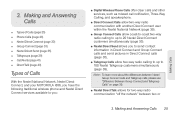
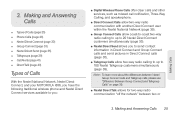
... 30) ࡗ Group Connect (page 33) ࡗ Nextel Direct Send (page 35) ࡗ Talkgroups (page 39) ࡗ Call Alerts (page 41) ࡗ Direct Talk (page 43)
Types of Calls
With the Nextel National Network, Nextel Direct Connect, and your MOTOROLA i886, you have the following traditional wireless phone and Nextel Direct Connect services available to you:
ⅷ...
User Guide - Page 44


... 33.)
ⅷ TalkgroupSM allows Direct Connect calling to up to open the Call log.
2. Pricing for more Nextel Direct Talk-capable phones. Making a Call From the Call Log
1. Select > Call log.
Tip: From the home screen, press Talk ` to 20 other person (if their mobile phone number is based on your service contract.
30 3.
User Guide - Page 49
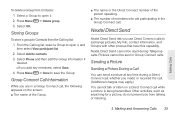
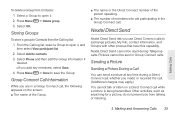
..., contact information, and Groups with other phones that have this capability.
Sending a Picture
Sending a Picture During a Call
You can send a picture at any members, select Save. 4. Select OK.
Select Phone and then edit the Group information if desired. Ⅲ If you use Direct Connect calls to contacts. 3. Nextel Direct Send cannot be sent in the Group Connect...
User Guide - Page 50
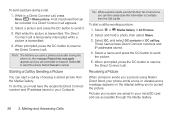
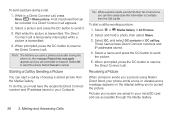
... number and IP address stored in a Direct Connect call :
1. When prompted, press the DC button to send it.
3. Receiving a Picture
When someone sends you a picture using Nextel Direct Send, your phone emits a tone or vibrates and a message appears on , the message Picture fees may apply appears and you can be included in your microSD card and are...
User Guide - Page 51
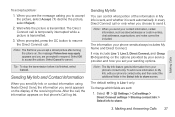
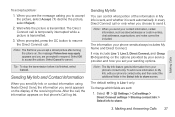
...Sending My Info and Contact Information
When you send My Info or contact information using Nextel Direct Send, the information you send appears on the options provided by your service provider and how you are sent:
1.
To add more information to send...To accept a picture:
1. When you see the message asking you send your phone sends always includes My Name and Direct Connect. The Direct Connect...
User Guide - Page 57
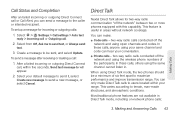
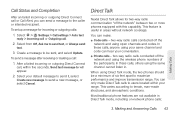
... using open channels and codes.
Direct Talk
Nextel Direct Talk allows for incoming or outgoing calls:
1.
Select > Settings > Call settings > Auto text reply > Incoming call or Outgoing call :
1. You can send a message to send a new message, or select Cancel. Select your conversation.
ⅷ Private calls -
Most traditional phone features are not available in areas without network...
User Guide - Page 61


...4. For information on notification options, see "Setting Message Notification" on page 71. Message Notifications
When you receive a message, your phone notifies you have two ways to access the message: ⅷ Respond to the message notification that appears
when the message is received. ⅷ Access the message later through Messaging. 4.
Service Features: The Basics 47 Service Features...
User Guide - Page 64
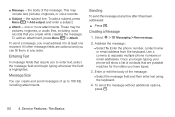
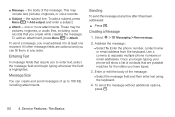
... contacts that require you begin typing whenever the field is highlighted.
Select > Messaging > New message.
2. Enter the phone number, contact name or email address from the keyboard. To send the message without additional options, press r.
50 4. Service Features: The Basics Message Size
You can fill them in any time after it to at least one or...
User Guide - Page 65
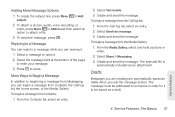
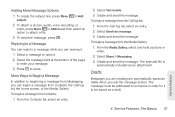
..., press r. From the Contacts list, select an entry.
2. Select Text mobile. 3. Drafts
Messages you exit the message screen.
Service Features
4. Adding More Message Options
1. Select a message to send. Press r to open it. 2. The selected file is
automatically included as a draft. The message must be addressed to someone in order for it . 1. Service Features: The Basics 51...
User Guide - Page 67
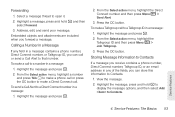
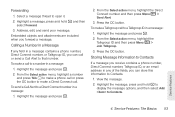
... Features: The Basics 53
From the Select action menu, highlight the Direct Connect number and then press Menu h > Send Alert.
3. Address, edit, and send your message. To make a call to make a phone call . Highlight the message and press r.
2. From the Select action menu, highlight a number and press Talk ` to make a Direct Connect call or press...
User Guide - Page 71
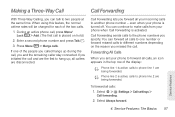
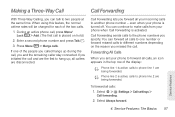
... calls. even when your phone is active; Call Forwarding sends calls to the phone numbers you forward all callers are disconnected. To forward all calls, an icon appears in the top row of the two calls.
1. Select > Settings > Call settings > Call forwarding.
2. Service Features: The Basics 57 Enter a second phone number and press Talk...
User Guide - Page 85
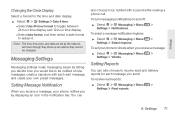
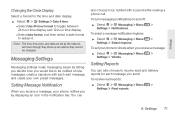
... would like to vibrate when you send. To turn messaging notifications on and off:
ᮣ Select > Messaging > Menu h > Settings > Notifications.
Setting Message Notification
When you by the network, and even though they show up as options, they cannot be notified of new messages, create a signature with a sound while making a phone call. Note: The time, time zone...
User Guide - Page 99
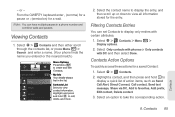
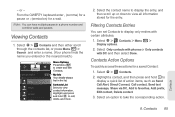
...Contacts.
Select > Contacts > Menu h > Display options.
2. Select Only contacts with phones or Only contacts with certain attributes.
1. Contacts Action Options
To quickly access these actions...items, such as Send Call Alert, Direct Connect, Call contact, Send text message, Share via DC, Add to view contact information.
My Info Your details-always first in a phone number and combine ...
User Guide - Page 129


...Nextel phones have been tested for both.
Results will vary depending on the box, and are used with certain hearing devices (including hearing aids and cochlear implants), users may generate. even a phone with local laws.
Li Ion BATT 032378o
Your phone...to assist hearing device users find phones that have been rated have been rated for mobile phones to interference noise; Do not ...
User Guide - Page 135


... permitted levels of RF energy for wireless mobile phones employs a unit of scientific studies. and Canada, it does not exceed the limit established by Industry Canada with the phone transmitting at
multiple power levels so as.... Important Safety Information
Specific Absorption Rate
Your MOTOROLA i886 wireless phone meets the governmental requirements for any variations in measurements.
User Guide - Page 137


... government that can be shared with the Department of a mobile device. This location-based information may send your request in accordance with GPS or AGPS technology also ...satellites controlled by Motorola related to a wireless network transmit location-based information. Mobile phones which obtains information from the cellular network to determine the approximate location of ...
Similar Questions
You Are Not Allowed Send Text Messages. Msg 2120
you are not allowed to send text messages. Msg 2120 my i886 motorola powered by sprint nextel canno...
you are not allowed to send text messages. Msg 2120 my i886 motorola powered by sprint nextel canno...
(Posted by gmvillegas13 12 years ago)

