Motorola i886 Support Question
Find answers below for this question about Motorola i886.Need a Motorola i886 manual? We have 2 online manuals for this item!
Question posted by gmvillegas13 on July 15th, 2011
You Are Not Allowed Send Text Messages. Msg 2120
you are not allowed to send text messages. Msg 2120
my i886 motorola powered by sprint nextel cannot send text messages. why? i need the answer
Current Answers
There are currently no answers that have been posted for this question.
Be the first to post an answer! Remember that you can earn up to 1,100 points for every answer you submit. The better the quality of your answer, the better chance it has to be accepted.
Be the first to post an answer! Remember that you can earn up to 1,100 points for every answer you submit. The better the quality of your answer, the better chance it has to be accepted.
Related Motorola i886 Manual Pages
User Guide - Page 4


When your password. Enter your voicemail answers, press *. 3. To call to the entry, highlight it and ...as Name, number type (Mobile, DC, Work, Home, etc.), and ringer.
4. When prompted, enter your wireless phone number. 2. To make a Direct Connect call the entry's default phone number, highlight it and press r. Messaging
Send a Text Message
1.
Highlight Create new ...
User Guide - Page 6


... United States for hearing impaired)
Product Support:
www.motorola.com/support
Certain mobile phone features are owned by their website. All other product or service names are registered trademarks of Microsoft Corporation in this guide, are trademarks or registered trademarks of printing. Important: Important Privacy Message: Sprint's policies often do not apply to change or...
User Guide - Page 22
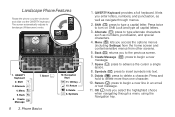
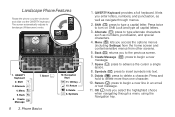
... a single space.
8. Symbols (d) press to delete a character. Delete ( ) press to insert symbols into text.
9. Landscape Phone Features
Rotate the phone counter-clockwise and slide out the QWERTY keyboard. Space
8 2. Alternate (c) press to landsacpe (Widescreen) mode.
12... a new line in an email or text message.
11. Create Message ( ) press to the previous screen.
6. Delete 8. Menu
5.
User Guide - Page 33


... ready to use with your battery is low. See "Telecommunications Relay Service" on page 115. See "Receiving Messages" on a phone call. Data Sync - Press r (the center of the Navigation key) to your phone to scroll through menus. Text Message -
Your phone's GPS is connected to select an item.
Hearing Aid - Email - You have one or more...
User Guide - Page 35


... to landscape (widescreen) mode. Press Delete . Phone Basics 21
Press Shift b twice. General Tips
To... To... Press Shift b. Press Return g.
2. Press Alternate c. Enter several alternate characters until you press Alternate c again. The screen automatically rotates to delete more)
Start a new line (email or text messaging)
Press Alternate c twice.
Enter symbols chosen from...
User Guide - Page 44


... the Call Log
1. Highlight a number and press Talk `. Nextel Direct Connect
Sprint offers the following Nextel Direct Connect® services: ⅷ Direct Connect® allows instant two-way radio
communication with another Direct Connect user anywhere on your service contract.
30 3. Making and Answering Calls Making a Phone Call While in a Direct Connect Call
ᮣ Press Menu...
User Guide - Page 57
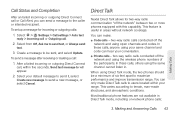
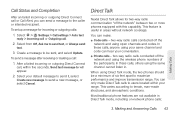
... seconds, Send text message to maximize performance and improve transmission range. In these calls, others using the same channel cannot listen in. two-way radio calls conducted off the network and using open channels and codes. Most traditional phone features are not available in areas without network coverage. Direct Talk
Nextel Direct Talk allows for incoming...
User Guide - Page 64
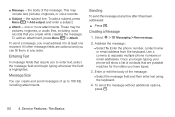
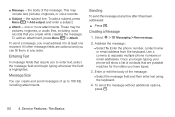
... must address it has been addressed:
ᮣ Press r. Sending
To send the message at least one or more attachments. Select > Messaging > New message.
2. Enter the phone number, contact name or email address from the keyboard. the body of the message: Ⅲ Select the message field and then enter text using the keyboard.
4. To add a subject, press Menu h > Add subject...
User Guide - Page 65
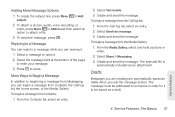
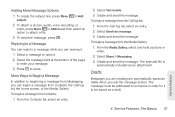
..., the Call log list, the home screen, or the Media Gallery.
Select Text mobile. 3. From the Media Gallery, select and hold a picture or video.
2. Create and send the message.
To begin a message from Contacts:
1. From the Contacts list, select an entry.
2. To send the message, press r. Replying to open it . 1. From the Call log list, select an...
User Guide - Page 67
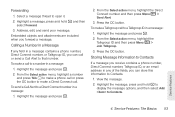
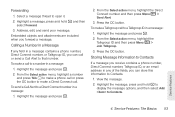
...the Direct Connect number and then press Menu h > Send Alert.
3. Service Features
4. Highlight a message, press and hold r to display the message options, and then select Add to a Direct Connect number in a message:
1. Address, edit, and send your message. Storing Message Information to Contacts
If a message you receive contains a phone number, Direct Connect number, Talkgroup ID, or an...
User Guide - Page 79


...; Select > Email. - All rights reserved. Full Web
Access your bookmarks and Speed Dial between mobile phones or a computer.
Opera browser | Faster & sa Opera Press Releases RSS feed
Home Browsers Add-... Choose Opera Developer Campus Crew
English OPERA Copyright © 2010 Opera Software ASA. Power Scroll
You can use the Navigation key to magnify.
or - Press Press releases ...
User Guide - Page 99
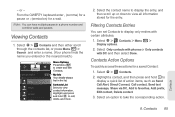
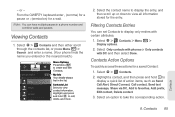
... contact, Send text message, Share via DC, Add to view all
Owner's Name
A
Abby
Alison
Arnold
Arther
12:24 PM Favorites
Menu Options Press Menu to display only entries with DC and then select Done.
Contacts List Select to edit, delete, and more.
2. Select > Contacts > Menu h > Display options.
2. Select Only contacts with phones or...
User Guide - Page 123
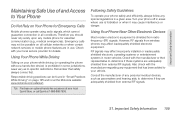
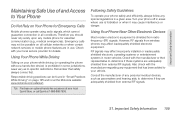
...areas where use . Check with the manufacturer regarding any mobile phone for details. Laws vary as pacemakers and hearing aids, to your phone off in motor vehicles. Remember that has been added to... emergencies). Also check with your local Sprint Store, or call Sprint at the Motorola website: www.motorola.com/callsmart.
However, RF signals from radio frequency (RF) signals.
User Guide - Page 128
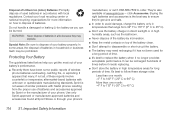
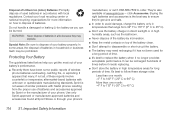
...sprint.com - click Accessories. Buying the right batteries and accessories is not aware of similar problems with unknown or questionable manufacturing standards. It's best to follow these reports involve counterfeit or inexpensive, aftermarket-brand batteries with Nextel phones... or short-circuit the battery.
ⅷ The battery may need recharging if it has not been used batteries in a fire...
User Guide - Page 129


... noise levels in the hearing device.
Listening at www.motorola.com/accessibility. Ratings have been developed for hearing aid device...Nextel phones have been tested for mobile phones to interference noise; When some wireless phones are not guarantees. Do not throw your battery or phone in the trash. Using Your Phone With a Hearing Aid Device
A number of your hearing. Phones...
User Guide - Page 131
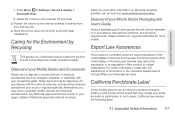
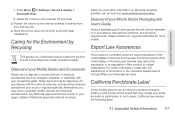
... electrical accessories to any Motorola Approved Service Center in your hearing aid.
ⅷ Move the phone around to certain destinations. The Governments of the United States of America and Canada may contain very small amounts of this product to find the point with least interference. California Perchlorate Label
Some mobile phones use an internal...
User Guide - Page 135


... mobile phones ...power level in all persons, regardless of scientific studies.
In general, the closer you are based on SAR can differ, depending upon available accessories and regulatory requirements. Please note that were developed by the Federal Communications Commission (FCC) of tissue. Important Safety Information
Specific Absorption Rate
Your MOTOROLA i886 wireless phone...
User Guide - Page 137


...that require location-based information (e.g. Contact your request in accordance with the software community-at-large. Mobile phones which obtains information from the cellular network to changes implemented in this Motorola mobile device, please select > Settings> About Phone > Legal information > Open source licenses. This location-based information may affect the performance of location...
User Guide - Page 139
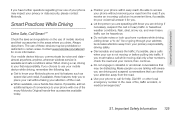
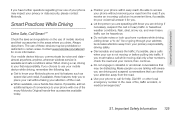
... voicemail answer it for you.
ⅷ Let the person you drive. Be able to use of mobile devices and their accessories in heavy traffic or hazardous weather conditions. The use of fire, traffic accident, or medical emergencies.*
S1. Important Safety Information 125 Always obey them. if possible, place calls when your Motorola phone and...
User Guide - Page 148
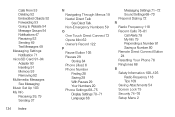
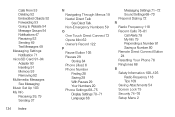
... 53 Going to Website 54 Message Groups 54 Notifications 47 Receiving 52 Sending 49 Text Messages 49 Messaging Settings Notification 71 microSD Card 91-94 Adapter 93 Inserting 91 Memory 93 Removing 92 Multimedia Messages See Messaging Music Set Up 103 My Info Receiving 39, 79 Sending 37
134 Index
N Navigating Through Menus 19 Nextel Direct Talk See Direct...
Similar Questions
Nextel I886 Help You Are Not Allowed To Send Text Messages
(Posted by mpavtsavi 9 years ago)
Nextel I886 You Are Not Allowed To Send Text Messages
(Posted by vgnancaric 10 years ago)
How Do I Print Text Messages From A Motorola Ex431g Mobile Phone?
(Posted by Slargent74 10 years ago)
Does Motorola Hold The Copy Right For The Mobile Phone
I would just like to know if Motorola holds the copyright or patant for the mobile phone. Since the...
I would just like to know if Motorola holds the copyright or patant for the mobile phone. Since the...
(Posted by acotton5 11 years ago)
Not Allowed To Send Text Messages. Msg 2120
I used my old sim card in my new i886 and can receive texts but cannot send them. get a reply messag...
I used my old sim card in my new i886 and can receive texts but cannot send them. get a reply messag...
(Posted by m1cellucci 12 years ago)

