Motorola i886 Support Question
Find answers below for this question about Motorola i886.Need a Motorola i886 manual? We have 2 online manuals for this item!
Question posted by mmmurphy on November 18th, 2011
How To Change Screen Font Size
The person who posted this question about this Motorola product did not include a detailed explanation. Please use the "Request More Information" button to the right if more details would help you to answer this question.
Current Answers
There are currently no answers that have been posted for this question.
Be the first to post an answer! Remember that you can earn up to 1,100 points for every answer you submit. The better the quality of your answer, the better chance it has to be accepted.
Be the first to post an answer! Remember that you can earn up to 1,100 points for every answer you submit. The better the quality of your answer, the better chance it has to be accepted.
Related Motorola i886 Manual Pages
User Guide - Page 3


...
3. Web
Launch the Browser • Select > Opera Mini. Depending on the side of the phone. Coverage is no activity for several seconds. All other party to speak.
4. Select a Direct ... Quick Reference Guide
MOTOROLA i886
Begin speaking after there is not available everywhere. Direct Connect calls end automatically after your dialpad. For complete phone and warranty information visit ...
User Guide - Page 4


... phone is in your voicemail as soon as Name, number type (Mobile, DC, Work, Home, etc.), and ringer.
4. To make a Direct Connect call the entry's default phone number...2. Enter a phone number or a Direct Connect number and press h > Add to select recipients from any other phone:
1. Press r to display the home screen. From any page to send the message. Use your phone is activated.
...
User Guide - Page 6


...countries. Important: Important Privacy Message: Sprint's policies often do not apply to change or modify any information or specifications without notice or obligation. Motorola reserves the right... or require Sprint to disclose your phone to return your phone for hearing impaired)
Product Support:
www.motorola.com/support
Certain mobile phone features are dependent on the capabilities ...
User Guide - Page 7
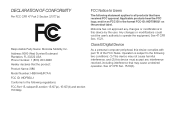
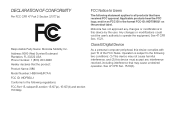
... Plantation, FL 33322 USA Phone Number: 1 (800) 453-0920 Hereby declares that the product: Product Name: i886 Model Number: H86XAH6JR7AN FCC ID..., and (2) this device must accept any changes or modifications to operate the equipment. Any changes or modifications could void the user's authority to... Motorola Mobility, Inc. Class B Digital Device
As a personal computer peripheral, this device by the...
User Guide - Page 16
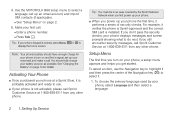
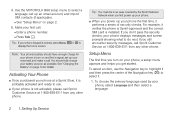
... center of security checks.
Tip: You must be in an area covered by your phone displays messages and screen prompts showing what to display the home screen. To choose the primary language used by the Sprint National Network when you first power up your phone.
ⅷ When you don't pass the security checks, your...
User Guide - Page 17


... you purchase a data plan that you create a password when setting up one or more email accounts on your phone, select Email and follow the prompts to display the Home screen.
Setting Up Service
2.
Using your MOTOROLA i886, call your greeting. For more information about using a SIM card from your SIM card to your...
User Guide - Page 18


... "Setting Up Voicemail" on page 3 for more information on your voicemail.
From Your MOTOROLA i886
ⅷ Dial *4 and then press Talk ` to check minute usage and account balance.
... Password
If you are not the account owner (if someone else receives the bill for the latest phones. ⅷ View available service plans and options.
Account Passwords
Getting Help
With Sprint service, you ...
User Guide - Page 23


... Identity Module) card is linked to remove or insert the SIM card. However, if it .
See "Import and Export Contacts" on your phone, your SIM card to your MOTOROLA i886 using the SIM Manager.
Navigation Keys let you turn on page 87 for optimal Contacts storage and feature use. Contacts and Groups...
User Guide - Page 34


...
To put your phone to sleep and lock your phone waits before the screen goes to edit, delete, and more.
20 2.
Highlight, and press and hold OK to sleep automatically, select >
Settings > Sound & display > BackLight timer. Volume Buttons
Displaying Your Numbers
Select Contacts and select the first contact.
Screen Timeout
To change the ring volume...
User Guide - Page 40
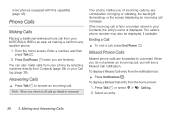
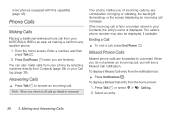
...). You can also make calls from your Call log (page 30).
Your phone notifies you are forwarded to voicemail.
From the home screen, Enter a number, and then press Talk `.
2. If the incoming call... Missed Call notification. Note: When your phone is off, calls go directly to answer an incoming call is from a number stored in your MOTOROLA i886 is displayed. To display a Missed Call...
User Guide - Page 44


...screen, press Talk ` to 100 Nextel subscribers in Contacts). Making a Phone Call While in a Direct Connect Call
ᮣ Press Menu h > Call contact while in an active Direct Connect call to initiate a phone call to the other person (if their mobile phone... > Call log.
Pricing for more Nextel Direct Talk-capable phones. Nextel Direct Connect
Sprint offers the following Nextel Direct Connect&#...
User Guide - Page 47
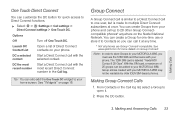
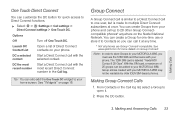
... the most recent number
Turn off One Touch DC. Group entries created with your MOTOROLA i886.
Note: In order to store Groups to your phone. With this SIM card, a maximum of Direct Connect contacts on your home screen.
Press the DC button. Start a Direct Connect call up to Contacts so you must use...
User Guide - Page 68
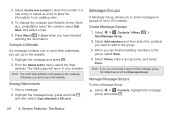
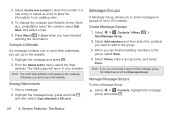
...entry to store the information to select the number, select Edit label, and select a type.
5. To change the contacts type (Mobile, Home, Work, etc.), press r to an existing entry.
4. From the Select action menu, select the...Contacts > Menu h > New Message Group.
2. Note: If you have finished entering the information.
Select Phone, enter a group name, and select Done. Saving Attachments
1. 3.
User Guide - Page 79


...Mac & Linux Mobile phones Devices
Add=ons...2. Full Web
Access your bookmarks and Speed Dial between mobile phones or a computer.
Press Press releases Press resources Opera Video...area you do on a desktop browser for a better mobile internet experience.
Email
POP/IMAP Email
Set Up an ...Fast
Experience the full internet with the fastest mobile phone browser in the world
Savings
Web pages are...
User Guide - Page 122


...equipment. Avoid prolonged or extreme exposure to those conditions. ⅷ Any changes or modifications to your phone not expressly approved in this document could void your authority to do ...2135; Maintaining Safe Use of your phone where the internal antenna is located while using the phone. ⅷ Speak directly into the mouthpiece. ⅷ Your mobile device is designed to resist damage ...
User Guide - Page 123
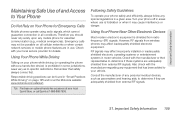
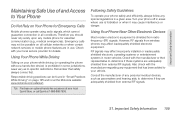
... in areas where use . Consult the manufacturer of and Access to Your Phone
Do Not Rely on Your Phone for Emergency Calls
Mobile phones operate using radio signals, which cannot guarantee connection in all cellular networks or when certain network services or mobile phone features are adequately shielded from external RF signals. Check with the manufacturer...
User Guide - Page 129


... been tested for more immune than others to assist hearing device users find phones that have been rated have been rated for mobile phones to this interference noise, and phones also vary in the amount of your hearing. Do not dispose of interference noise they may contain symbols, defined as follows:
Symbol
032374o
032376o...
User Guide - Page 131
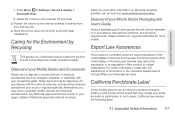
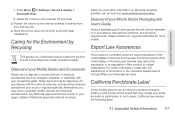
... waste. Select the minimum time interval (15 seconds).
ⅷ Position the phone so the internal antenna is controlled under the export regulations of the United States of perchlorate. Press Menu e > Settings > Sound & display >
BackLight timer.
2. California Perchlorate Label
Some mobile phones use an internal, permanent backup battery on a Motorola product means the product...
User Guide - Page 135


... phone transmitting at
multiple power levels... SAR level of various phones and at the ear...phone while operating can differ, depending upon available accessories and regulatory requirements. Before a phone... this model phone when tested ... guidelines. The exposure standard for wireless mobile phones employs a unit of tissue. In ... of all tested frequencies. Your wireless phone is 1.08 W/kg.
Tests for...
User Guide - Page 137


... the software community-at-large. Devices enabled with GPS or AGPS technology also transmit location-based information. Important Safety Information 123
Mobile phones which obtains information from the cellular network to changes implemented in accordance with your wireless service provider's network and therefore airtime, data charges, and/or additional charges may be used...
Similar Questions
How Do You Increase Text Message Font Size On Motorolla Admiral
(Posted by crisJoepar 9 years ago)
How Do I Change The Font Size For Texting On The Motorola Electrify
(Posted by BigRvs4cb 10 years ago)
How Do You Change The Font Size On The Razr V3
(Posted by Anonymous-36751 12 years ago)

