Motorola i680 Support Question
Find answers below for this question about Motorola i680.Need a Motorola i680 manual? We have 3 online manuals for this item!
Question posted by nuSkiwibo on April 14th, 2014
Why Is The Screen On My Nextel Motorola I680 Phone White
The person who posted this question about this Motorola product did not include a detailed explanation. Please use the "Request More Information" button to the right if more details would help you to answer this question.
Current Answers
There are currently no answers that have been posted for this question.
Be the first to post an answer! Remember that you can earn up to 1,100 points for every answer you submit. The better the quality of your answer, the better chance it has to be accepted.
Be the first to post an answer! Remember that you can earn up to 1,100 points for every answer you submit. The better the quality of your answer, the better chance it has to be accepted.
Related Motorola i680 Manual Pages
Motorola warranty terms and conditions - Page 2


... parts, are used. Software Products Covered Software. This warranty extends only to your requirements or will at www.motorola.com/servicemyphone
Phone support 1-800-331-6456
iDEN phone support 1-800-453-0920 (Boost, Southern LINC, Nextel customers)
Two-Way Radios and Messaging Devices 1-800-353-2729
Canada
All Products 1-800-461-4575 Initiate repair...
User Guide - Nextel - Page 2


...-453-0920 (United States) 1-877-483-2840 (TTY/TDD United States for hearing impaired)
Product Support:
www.motorola.com/support
Certain mobile phone features are dependent on their website. Third-party applications may limit the feature's functionality. Motorola, Inc. If you aren't comfortable with the third-party application's policies, don't use , or disclose your...
User Guide - Nextel - Page 3
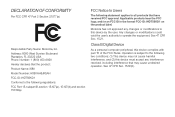
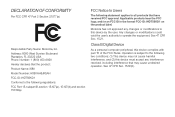
...the user. Address: 8000 West Sunrise Boulevard Plantation, FL 33322 USA Phone Number: 1 (800) 453-0920 Hereby declares that the product: Product Name: i680 Model Number: H85XAH6JR5AN FCC-ID: IHDT56KD1 Conforms to the following regulations: ... FCC Rules.
See 47 CFR Sec. 15.21. Motorola has not approved any interference received, including interference that have received FCC approval.
User Guide - Nextel - Page 10
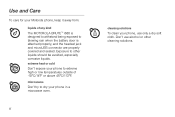
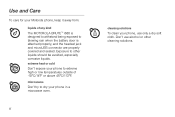
... liquids should be avoided, especially corrosive liquids. Use and Care
To care for your Motorola phone, keep it away from:
liquids of -10°C/14°F or above 45&#...use only a dry soft cloth. extreme heat or cold Don't expose your phone to extreme high or low temperatures outside of any kind The MOTOROLA BRUTETM i680 is designed to withstand being exposed to other cleaning solutions.
User Guide - Nextel - Page 12
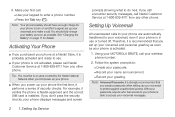
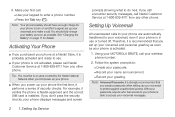
... recommended that you set up your phone displays messages and screen
prompts showing what to protect against unauthorized access. Activating Your Phone
ⅷ If you purchased your phone at a Nextel Store, it is recommended that you don't pass the security checks, your phone.
ⅷ When you still encounter security messages, call Nextel Customer Service at 1-800-639...
User Guide - Nextel - Page 13
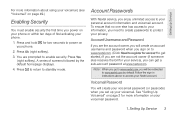
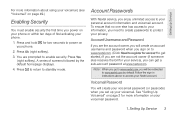
... above to your information, you power on your phone or within ten days of screens followed by default.
to enable security. Setting Up Service
For more information on your phone.
2. Account Username and Password
If you are prompted to get a sub-account password at www.nextel.com. Press and hold @ for more information about...
User Guide - Nextel - Page 14
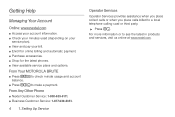
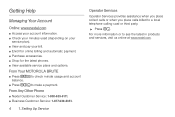
... Your MOTOROLA BRUTE
ⅷ Press *4 ` to check minute usage and account balance.
ⅷ Press *3 ` to a local telephone calling card or third party.
ᮣ Press 0 `.
Setting Up Service
Operator Services
Operator Services provides assistance when you place collect calls or when you place calls billed to make a payment. From Any Other Phone
ⅷ Nextel...
User Guide - Nextel - Page 17
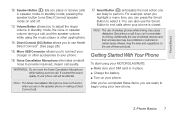
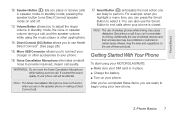
...phone.
16. Getting Started With Your Phone
To start using your phone is in speaker mode. Smart Button (() anticipates the next action you can press the Smart Button to use Nextel...8567; Turn on driving.
Phone Basics 7 Noise Cancellation Microphone eliminates ambient noise to begin using your MOTOROLA BRUTE: ⅷ Make sure your phone call .
17. Phone Basics
12. Discontinue a ...
User Guide - Nextel - Page 18
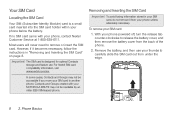
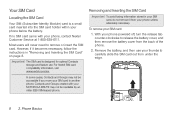
... and Inserting the SIM Card" on page 8.
To remove your phone, contact Nextel Customer Service at 1-800-639-6111. With your phone powered off, turn the release tab counter-clockwise to release the ... card holder within your phone below the battery. Phone Basics If no SIM card came with your MOTOROLA BRUTE may not be readable by an older iDEN SIM-based phone.
In some cases, Contacts...
User Guide - Nextel - Page 19
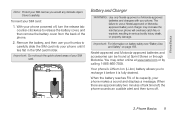
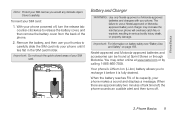
... off .
2.
Battery and Charger
WARNING: Use only Nextel-approved or Motorola-approved batteries and chargers with your SIM card as you to carefully slide the SIM card into your phone will overheat, catch fire, or explode, resulting in the SIM card holder.
Phone Basics
Note: Protect your phone. Store it is fully drained. Important: Do...
User Guide - Nextel - Page 21
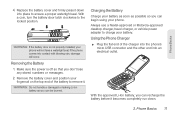
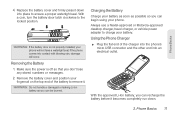
... clockwise to charge your battery as soon as you don't lose any stored numbers or messages.
2. Phone Basics 11 Removing the Battery
1. If the phone comes into place to remove it down .
2. Always use a Nextel-approved or Motorola-approved desktop charger, travel charger, or vehicle power adapter to the locked position. WARNING: Do not...
User Guide - Nextel - Page 30
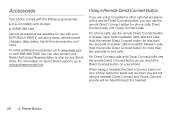
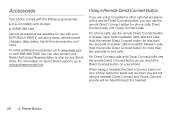
... Direct Connect button for more . Accessories
Your phone comes with your MOTOROLA BRUTE, including cases, vehicle power chargers, data cables, hands-free accessories, and more than two seconds to answer calls and switch between calls, and end calls. To order additional accessories, go to www.nextel.com or call1-866-866-7509.
Hold...
User Guide - Nextel - Page 60


... phone number arrive as MMS messages on the current page:
ᮣ Highlight a message and press r.
All other phones or mobile...tones, or voice records.
ⅷ Subject -
Your MMS address is your MOTOROLA BRUTE. Accessing MMS Messages
1. Press / > Messages.
2. Select Inbox (...To open a message on your ten-digit Nextel Personal Telephone Number. sets a date after which no more attachments. ...
User Guide - Nextel - Page 122
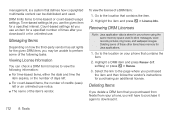
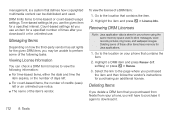
...Items
If you will have to purchase it again to the location that you purchased from Nextel from your phone, you delete a DRM item that contains the item. 2. Time-based settings let you ...wallpaper images. Highlight the item and press / > License Info.
Managing Items
Depending on your phone that defines how copyrighted multimedia content can check a DRM item's license to time-based or...
User Guide - Nextel - Page 165


...Driving" on Your Phone for Emergency Calls
Mobile phones operate using radio signals, which cannot guarantee connection in all cellular networks or when certain network services or mobile phone features are in... phones may be dangerous and void your phone and accessories. Tip: Purchase an optional hands-free accessory at the Motorola website: www.motorola.com/callsmart. Using Your Phone ...
User Guide - Nextel - Page 172


... to ensure the minimum time interval:
162 S1.
Ratings have been developed for mobile phones to assist hearing device users find phones that may be compatible with an M3 phone, you will vary depending on the box, and are listed at : www.motorola.com/accessibility, www.fcc.gov, www.fda.gov, and www.accesswireless.org...
User Guide - Nextel - Page 174
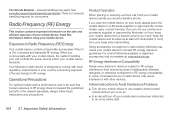
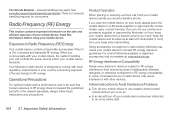
... RF energy compatibility.
Exposure to RF energy does not exceed the guidelines set forth in your mobile device. Your Motorola mobile device is no special handling required by Motorola-or if you would a landline phone.
When you do so by Motorola may apply. There is designed to RF energy interference from a lanyard around your neck-keep...
User Guide - Nextel - Page 182
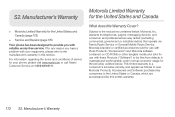
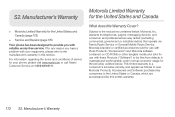
... operate via Family Radio Service or General Mobile Radio Service, Motorola-branded or certified accessories sold for the period(s) outlined below , Motorola, Inc.
Manufacturer's Warranty S2. For ...Products ("Accessories") and Motorola software contained on CD-ROMs or other tangible media and sold for use with your phone, please visit www.nextel.com or call Nextel Customer Service at 1-...
User Guide - Southern Linc - Page 5


....
Micro USB Connector Connects charger and accessories.
OK Key Camera Key
End/Power Key End calls, exit menu system, turns phone on a call. HELLOMOTO
Introducing your new Motorola i680 wireless phone.
Menu Key From home screen,
open main menu.
Talk Key Make & answer calls.
4-Way Navigation Key
Ready 5/10/09
Contcs
Mesgs
Right Soft Key...
User Guide - Southern Linc - Page 106


... the phone is within its recommended temperature range. Motorola has created the opensource.motorola.com to extreme heat Cool Down message screens will appear...phone, you always use of a damaged battery, may be made.
• Motorola recommends you should be supervised.
• Important: Motorola mobile devices are designed to certain destinations. If you can also contact the Motorola...
Similar Questions
What Is The Master Reset Code For A Nextel I680 Phone
what is the master reset for i 680 nextel phone
what is the master reset for i 680 nextel phone
(Posted by jmorris555 11 years ago)
How Can I Fix The White Screen Of Death On My Nextel I576 Phone?
(Posted by joshuaazbill 12 years ago)

