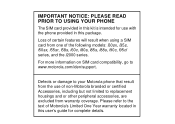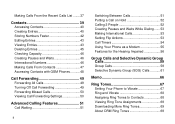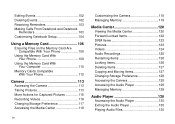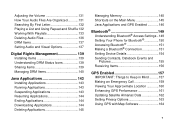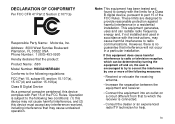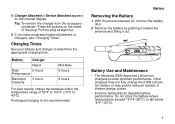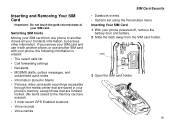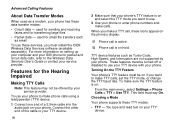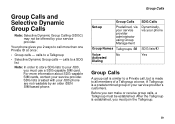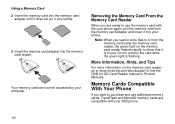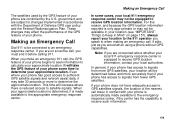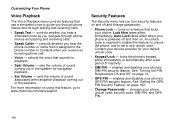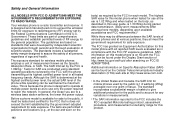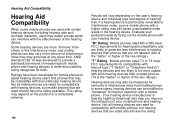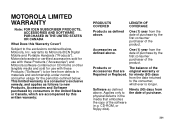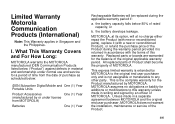Motorola i580 Support Question
Find answers below for this question about Motorola i580 - Cell Phone - iDEN.Need a Motorola i580 manual? We have 1 online manual for this item!
Question posted by mary411r on May 31st, 2011
What Bettery Should Be Used In Model H83xah6rr4an
what is the correct battery
Current Answers
Related Motorola i580 Manual Pages
Similar Questions
Motorola Brute I580 Cell Phone. Can This Be Used With At&t Service?
I can bid on one of these on an auction, but currently have AT&T service. Need to know if the se...
I can bid on one of these on an auction, but currently have AT&T service. Need to know if the se...
(Posted by gregphopkins 9 years ago)
Why Does My Exterior Screen Turn Blank When I Use My Motorola Cell Phone W418g
(Posted by jam59si 10 years ago)
What Does Rss Sim In Session Mean On A Motorola I580 Phone?
How to fix the i580 phone that has rss sim in session?
How to fix the i580 phone that has rss sim in session?
(Posted by marchemaze 12 years ago)