Motorola i576 Support Question
Find answers below for this question about Motorola i576.Need a Motorola i576 manual? We have 3 online manuals for this item!
Question posted by SPARKtor on November 14th, 2013
How Do I Transfer My Text Messages From My Nextel I576 On My Computer
The person who posted this question about this Motorola product did not include a detailed explanation. Please use the "Request More Information" button to the right if more details would help you to answer this question.
Current Answers
There are currently no answers that have been posted for this question.
Be the first to post an answer! Remember that you can earn up to 1,100 points for every answer you submit. The better the quality of your answer, the better chance it has to be accepted.
Be the first to post an answer! Remember that you can earn up to 1,100 points for every answer you submit. The better the quality of your answer, the better chance it has to be accepted.
Related Motorola i576 Manual Pages
User Guide - Page 10


... turn it on & off 15 enable security 15 make a phone call 15 answer a phone call 15 make a private call 16 answer a private call . . . . . 16 store a phone number or private ID 17 call a stored phone number or private ID. . . . . . 17 your phone number and Private ID 18 text messages 18
4
contents
using your handset as a modem 23
main...
User Guide - Page 24


...
1 Scroll to see your phone sends text messages using MOSMS. text messages
If your service provider offers text messaging, your phone number or
Private ID while you choose a Private ID, Talkgroup ID, or SDG List, press and hold the PTT button to that are using Mobile Originated Short Messaging Services (MOSMS) and receives text messages from other phones that Private ID by pressing...
User Guide - Page 25


... (up to set it reaches the 30 minute timeout. Cleanup: Controls how long messages remain in Message Center or until it up your service center. or
Find it: M > Messages > M > Text Msg Setup
The following options become available:
option
Signature: Enter your phone. If you do not know this option to On if you want your...
User Guide - Page 26


.... under Done to save the information you view the next message.
3 To reply to the message, press - receive a text message
1 To view the message press - If you are short, pre-written text messages that you can press S to call that contains a phone number, you want to read from the message center
1 From the home screen press - Tip: Scrolling through...
User Guide - Page 27


... menu.
2 To edit the fields you want .
3 Select Msg and enter the text of the message or to use the keypad to delete the message without sending it is saved in "create and send text messages" above.
under Send or to enter the phone number of delivery press M > Delivery Report > On. under Browse, and select Recent...
User Guide - Page 33
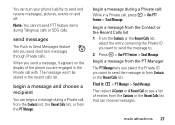
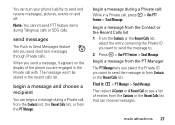
... 27 begin a message during Talkgroup calls or SDG calls.
Find it appears on and off.
begin a message and choose a recipient
You can begin a message from the Contact or the Recent Calls list 1 From the Contacts or the Recent Calls list,
select the entry containing the Private ID you send short text messages through Private calls...
User Guide - Page 46
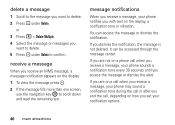
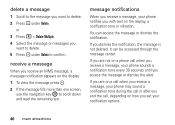
... you are not on how you with text on the display. 1 To view the message press O. 2 If the message fills more than one screen,
use the navigation key to confirm. It can access the message or dismiss the notification. message notifications
When you receive a message, your phone notifies you set your phone sounds a notification tone every 30 seconds...
User Guide - Page 61


... is transferring packet data.
7 Battery Charge Indicator: A fuller battery indicates a greater charge. basics 55 change the character input mode:
1 When you see a screen where you are set to come through the earpiece rather than through the speaker.
4 Ringer Off: Your phone is set to not ring.
5 Message Indicator: Shows when you receive a text message.
6 Packet...
User Guide - Sprint - Page 6


Service Features: The Basics 148
Message Center 148 Receiving Messages 149 Voicemail 151 Multimedia Messages 152 Text Messaging (SMS 171 Caller ID Blocking 172 Call Waiting 172 Putting a Call on Hold and Making a Second Call 173 Making a Three-Way Call 174 Call Forwarding 174 Making International Calls 177 Special Dialing Codes 177 Nextel Phone Services 178 3B. Manufacturer...
User Guide - Sprint - Page 27


... Your Phone
The i576 is charging).
Your screen remains blank while your local recycling center for two seconds until you can find out more:
ⅷ Nextel Direct Connect provides instant, coast-to-coast 2-way "walkie-talkie-style" communication at the click of used batteries in accordance with this capability (page 55).
ⅷ Text Messaging (also...
User Guide - Sprint - Page 29


... Off -
wx Messages -
See "Selecting a Text
TUV Input Mode" on page 180.
9
Transmitters - See "Data Services" on page 21. You are ready to transfer packet data or are using a secure connection. N O
TTY - See "Telecommunications Relay Service" on page 183. Phone Basics 17
z
QRS Text Input -
See "Using Your Phone as a Modem" on page 177.
Phone Basics
B
Bluetooth...
User Guide - Sprint - Page 92


... to sound a tone or vibrate when you receive voice messages.
● Text Messages - Press r or press Yes (left softkey).
4. sets your phone not to sound a tone or vibrate when you want to assign to the menu item you receive text messages.
● All - Phone Setup Options
Shortcuts
Your phone offers you can create new shortcuts by deleting or...
User Guide - Sprint - Page 160
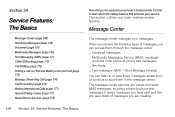
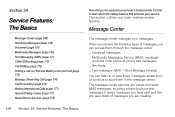
...; Text Messaging (SMS) (page 171) ࡗ Caller ID Blocking (page 172) ࡗ Call Waiting (page 172) ࡗ Putting a Call on Hold and Making a Second Call (page
173) ࡗ Making a Three-Way Call (page 174) ࡗ Call Forwarding (page 174) ࡗ Making International Calls (page 177) ࡗ Special Dialing Codes (page 177) ࡗ Nextel Phone...
User Guide - Sprint - Page 161
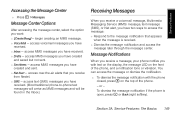
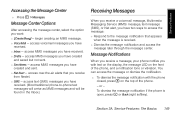
...
received. ⅷ Inbox -
Service Features
Accessing the Message Center
ᮣ Press M > Messages.
access MMS messages you receive
from Nextel. ⅷ SMS - You can access the message or dismiss the notification.
ᮣ To dismiss the message notification with text on the display, the message LED on the top of the phone, and a notification tone or vibration. access MMS...
User Guide - Sprint - Page 164


... and sent. The messages in pages of nine messages. Your PTN is PTN@messaging.nextel.com. Text messages sent from www.nextel.com. MMS messages you have created and saved but not sent.
ⅷ Sent Items -
Service Features: The Basics
You can access MMS messages through any email account, and from other phones or mobile devices to -phone text messages are grouped in the...
User Guide - Sprint - Page 183


.... Your PTN is PTN@page.nextel.com. Your phone can receive SMS text messages, but it cannot send them and pressing r. Your phone can send and receive MMS messages. Deleting Multiple Messages
You can receive instant text messages from another messaging-ready phone or from the Inbox, messages in Drafts, or successfully sent messages in Sent Items in your i576. Select Inbox, Draft, or...
User Guide - Sprint - Page 184
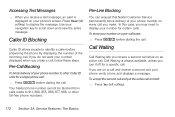
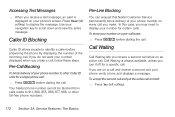
... second call and put the active call . Per-Line Blocking
You can request that Nextel Customer Service permanently block delivery of your phone's screen.
Accessing Text Messages
ᮣ When you make a call, follow these steps.
Call Waiting is displayed on your phone number to identify a caller before dialing the call on a per-call basis: ᮣ...
User Guide - Sprint - Page 192


... - Follow sports scores, breaking news, and weather, and shop on your phone anywhere on the Nextel National Network. Opening the Browser
ᮣ Press M > Net or press L. Provides access to URL - Launches a Web search. ⅷ Go to text messaging. ⅷ Games, Ringers, & More - including messaging and portable Web access -
Lets you go . Data Services Options available...
User Guide - Sprint - Page 203


.... Ⅲ Below deck on boats. Ⅲ Fuel or chemical transfer or storage facilities. Ⅲ Areas where the air contains chemicals or...phones that contains your phone or accessories. Using Your Phone With a Hearing Aid Device
A number of Nextel phones have been developed for hearing aid device compatibility. If a hearing device is not a toy. Ratings have been tested for mobile phones...
User Guide - Sprint - Page 224


..., 160, 161
Sent Items 161 Setting Up 167 Slide Shows 163 Storing to Contacts 166 Modem See Phone as Modem Multimedia Messages See MMS Messages Mute 36 My Info Editing 20 Receiving 49, 93 Sending 47 N Nextel Direct Send Contact Information 47 My Info 47 Nextel Direct Talk See Direct Talk Nextel Service Account Passwords 4 Activation 3
Similar Questions
How To Transfer Text Messages From Motorola Wx416 To Computer
(Posted by pasSore 9 years ago)
How To Transfer Text Messages From Qa30 Cell Phone
(Posted by muhwham 10 years ago)
How Do I Text Using The I576
I am having trouble getting my text message to work
I am having trouble getting my text message to work
(Posted by Anonymous-73855 11 years ago)

