Motorola i576 Support Question
Find answers below for this question about Motorola i576.Need a Motorola i576 manual? We have 3 online manuals for this item!
Question posted by Twemyl on September 25th, 2013
How To Transfer Text Messages From I576
The person who posted this question about this Motorola product did not include a detailed explanation. Please use the "Request More Information" button to the right if more details would help you to answer this question.
Current Answers
There are currently no answers that have been posted for this question.
Be the first to post an answer! Remember that you can earn up to 1,100 points for every answer you submit. The better the quality of your answer, the better chance it has to be accepted.
Be the first to post an answer! Remember that you can earn up to 1,100 points for every answer you submit. The better the quality of your answer, the better chance it has to be accepted.
Related Motorola i576 Manual Pages
User Guide - Page 10


... turn it on & off 15 enable security 15 make a phone call 15 answer a phone call 15 make a private call 16 answer a private call . . . . . 16 store a phone number or private ID 17 call a stored phone number or private ID. . . . . . 17 your phone number and Private ID 18 text messages 18
4
contents
using your handset as a modem 23
main...
User Guide - Page 24


... Info. Find it : M > My Info
Tip: Want to call the entry. text messages
If your service provider offers text messaging, your phone number or
Private ID while you choose a phone number, press S
to see your phone sends text messages using Mobile Originated Short Messaging Services (MOSMS) and receives text messages from other phones that Private ID by pressing and holding the PTT button, even...
User Guide - Page 25


... 11 characters long). See "cleanup" on until it up
Before you begin using text messaging, you may look slightly different, depending on the messaging setup of days you want your phone to show you send are discarded. It will be delivered. Shortcut: From the home screen press -
After this period, they are saved at...
User Guide - Page 26


... home screen press - Tip: While reading a text and numeric message that contains a phone number, you return to call that you can store up to see all other choices, including forwarding and deleting the message, calling the sender, or storing the sender's
number in your text messages. receive a text message
1 To view the message press - If you are short, pre...
User Guide - Page 27


or
Select Inbox > Text Inbox, or Outbox > Text Outbox, or Drafts > Text Draft.
2 To address the message use the keypad to enter the phone number of the person you want to delete the message without sending it is saved in "create and send text messages" above. under Browse, and select Recent Calls, Contacts or Memo to find the number...
User Guide - Page 33
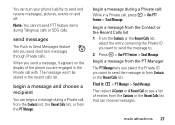
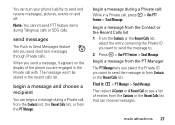
... A Contact or A Recent Call to see a list of the phone you are engaged in the Private call with. Find it appears on and off. send messages
The Push to Send Messages feature lets you send short text messages through Private calls.
main attractions 27
The message won't be stored in the recent calls list. You can...
User Guide - Page 46
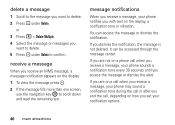
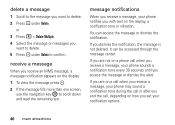
... to confirm.
If you want to delete.
5 Press - It can access the message or dismiss the notification.
If you are not on a phone call , depending on how you set your phone notifies you with text on a call when you receive a message, your phone may sound a notification tone during the call or after you end the call...
User Guide - Page 61


... the speaker.
4 Ringer Off: Your phone is set to not ring.
5 Message Indicator: Shows when you enter a word with Private calls and group calls are prompted to enter text (for
each character.
Word
Enter words using a predictive
text entering system that lets
you receive a text message.
6 Packet Data: Your handset is transferring packet data.
7 Battery Charge Indicator...
User Guide - Page 112


... 15 media center 25 Memory
text messages 22 Menus
SDG list 66 Message center
text messages 20 message indicator 55 messages 79, 80
MMS 34 modem
using your handset as a 23
N
navigation key 9, 58
O
one touch PTT 33 optional accessory 9, 79 optional feature 9
P
packet data 55 PC applications 80 personalize 79 phone number 18 private calls
answer 16...
User Guide - Sprint - Page 6


... 148 Receiving Messages 149 Voicemail 151 Multimedia Messages 152 Text Messaging (SMS 171 Caller ID Blocking 172 Call Waiting 172 Putting a Call on Hold and Making a Second Call 173 Making a Three-Way Call 174 Call Forwarding 174 Making International Calls 177 Special Dialing Codes 177 Nextel Phone Services 178 3B. Data Services 180
Wireless Data...
User Guide - Sprint - Page 25
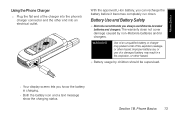
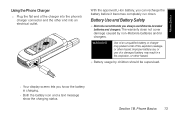
...other hazard.
ⅷ Battery usage by non-Motorola batteries and/or chargers.
Phone Basics
Using the Phone Charger
ᮣ Plug the flat end of the charger into an electrical outlet....icon and a text message show the charging status.
Improper battery use, or use of a damaged battery, may present a risk of fire, explosion, leakage, or other end into the phone's charger connector ...
User Guide - Sprint - Page 27


...; Text Messaging (also known as you see a connecting message.
Features of a button (page 36).
ⅷ Nextel Direct Talk allows for proper battery disposal. As your local recycling center for two-way radio communication "off (unless the battery is easy to -coast 2-way "walkie-talkie-style" communication at the click of Your Phone
The i576 is...
User Guide - Sprint - Page 30


... menu at all times. c
Voice Record - See "Voice Records" on which menu view
you navigate through menus quickly and easily. For a diagram of your text messages:
1. Your phone is set for use with a
hearing aid and is available. You have any time a context-sensitive menu is active on your navigation key up or...
User Guide - Sprint - Page 33


...
Your phone provides convenient ways to enter letters, numbers, and symbols whenever you to enter text, press M to change letter capitalization (ABC > Abc > abc). At a screen requiring you are prompted to create words. As you press and arranges them to enter text (for example, when adding a Contacts entry or when composing text and multimedia messages).
User Guide - Sprint - Page 35


... get lunch," or a customized message of your own. Section 1B.
Select a message and press r.
From a text entry screen, press QNotes (left softkey). 2. Note
Quick Notes preset messages make composing text messages easier by allowing you have already started
entering a message, press M, select Add QNotes,
and select a message.
Phone Basics 23
Phone Basics To enter numbers:
ᮣ...
User Guide - Sprint - Page 36


... the list of a sentence uppercase. Scrolling up , depending on .
S or V Caps lock is on. When none of the phone's keys assume different functions while in Symbols mode.
24 Section 1B. Note
When creating a text message, you may not be able to make all subsequent letters typed uppercase (caps lock), or to go back...
User Guide - Sprint - Page 83


... with each sent message, and create your own preset messages. Settings
2. Changing the Theme
Customize your phone's display appearance by selecting a theme to be changed. Select an option and press r to display the menu as a grid of text messages without placing a voice call. (For more information see "Multimedia Messages" on page 152.)
Messaging settings make text messaging easier by...
User Guide - Sprint - Page 92


... vibrate when you want to create a shortcut for.
Go to shortcuts. Press r or press Yes (left softkey).
4. sets your phone, all number keys may already be assigned to the menu item you receive text messages.
● All -
For example, if you have set not to record a voice name for creating a new Contacts entry...
User Guide - Sprint - Page 164


Your MMS address is your i576.
Navigating the Inbox, Drafts, and Sent Items
You can send and receive these messages from your phone, through the following fields: ⅷ To -
Service Features: The Basics Your PTN is PTN@messaging.nextel.com. MMS messages you have received.
ⅷ Drafts - To go to -phone text messages are grouped in pages of the...
User Guide - Sprint - Page 183


... email account. Scroll to -phone text messages arrive as MMS messages on your i576. Press r or press Yes (left softkey) to confirm. To delete all at once. Press r or press Yes (left softkey) to confirm.
Your phone can receive instant text messages from another messaging-ready phone or from the Inbox, messages in Drafts, or successfully sent messages in Sent Items in...
Similar Questions
How To Transfer Text Messages From Motorola Wx416 To Computer
(Posted by pasSore 9 years ago)
How To Transfer Text Messages From Qa30 Cell Phone
(Posted by muhwham 10 years ago)
How Do I Transfer My Text Messages From My Nextel I576 On My Computer
(Posted by SPARKtor 10 years ago)
How Can I Get Text Messages Off My Nextel That I Cant See The Screen On A I576
(Posted by phyplcconni 10 years ago)
My Motorola I576 Will Not Let Me Send Text Messages And It Lets Me Read Them
(Posted by Francisliquidano 12 years ago)

