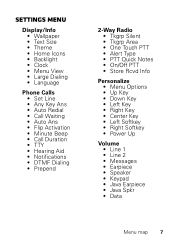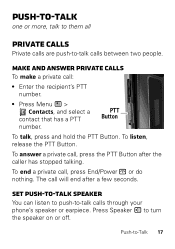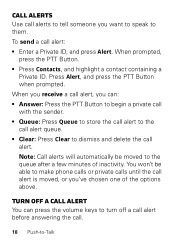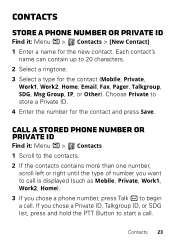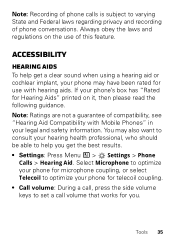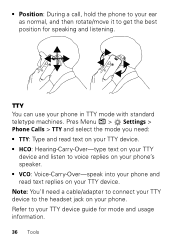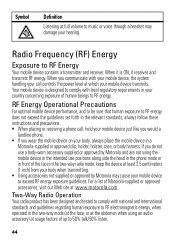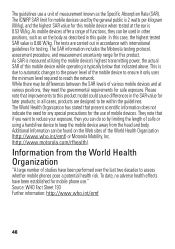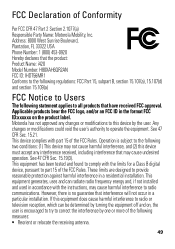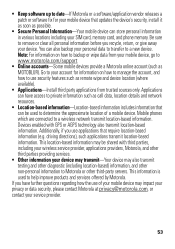Motorola i420 Support Question
Find answers below for this question about Motorola i420.Need a Motorola i420 manual? We have 2 online manuals for this item!
Question posted by Anonymous-78880 on October 13th, 2012
Disable Push To Talk
How do I turn off the push to talk feature but allow phone calls?
Current Answers
Related Motorola i420 Manual Pages
Similar Questions
Barring Incoming Phone Calls
I have an Orange V500 mobile. How can I bar incoming phone calls? You are asking for a password but ...
I have an Orange V500 mobile. How can I bar incoming phone calls? You are asking for a password but ...
(Posted by pb27966 9 years ago)
Does Motorola Hold The Copy Right For The Mobile Phone
I would just like to know if Motorola holds the copyright or patant for the mobile phone. Since the...
I would just like to know if Motorola holds the copyright or patant for the mobile phone. Since the...
(Posted by acotton5 11 years ago)
How Do I Delete Contacts On My Motorola I420 Work Phone?
(Posted by cstuart32477 11 years ago)